HP ProBook 6360b Support Question
Find answers below for this question about HP ProBook 6360b.Need a HP ProBook 6360b manual? We have 5 online manuals for this item!
Question posted by kelearei on May 9th, 2014
How To Turn On Webcam In Hp Probook 6560b
The person who posted this question about this HP product did not include a detailed explanation. Please use the "Request More Information" button to the right if more details would help you to answer this question.
Current Answers
There are currently no answers that have been posted for this question.
Be the first to post an answer! Remember that you can earn up to 1,100 points for every answer you submit. The better the quality of your answer, the better chance it has to be accepted.
Be the first to post an answer! Remember that you can earn up to 1,100 points for every answer you submit. The better the quality of your answer, the better chance it has to be accepted.
Related HP ProBook 6360b Manual Pages
HP ProtectTools Security Software 2010 - Page 12


...and works in the internal drive bay or docking station. Drive Encryption for HP ProtectTools
Drive Encryption for ProtectTools is ever forgotten, it takes to authenticate themselves... activated by launching HP ProtectTools Security Manager and selecting Drive Encryption for HP ProtectTools requires that requires users to encrypt the entire drive will continue upon turning on SATA disk ...
HP ProtectTools Security Software 2010 - Page 15


...chips are protected by looking at the webcam on the PC , so there is easy to set up and use, provides multifactor authentication into the HP ProtectTools Security Manager.
Embedded Security for ... This feature is no need to your laptop and all your favorite websites using a single sign-on the embedded security chip solution for HP ProtectTools features and benefits
Feature W orks ...
Installing Microsoft Windows on an HP ProBook or EliteBook Notebook PC and creating an image - White Paper - Page 1


Installing Microsoft Windows on an HP ProBook or EliteBook Notebook PC and creating an image
2011 Business...XP Professional...7 Windows Vista Business / Windows 7 Professional 8 Appendix A: Using HP SoftPaq Download Manager 10 Using HP SoftPaq Download Manager to update the current platform 10 Using HP SoftPaq Download Manager to download softpaqs for multiple platforms 12 Appendix B: Sample ...
Installing Microsoft Windows on an HP ProBook or EliteBook Notebook PC and creating an image - White Paper - Page 2


...data, such as files and images. HP Softpaq Download Manager (www.hp.com/go/sdm) - Supported models
HP EliteBook 8460p Notebook PC HP EliteBook 8560p Notebook PC HP ProBook 6360b Notebook PC P ProBook 6460b Notebook PC HP ProBook 6560b Notebook PC
WARNING Before proceeding with applicable HP drivers and applications on the product's Certificate...
HP ProtectTools Getting Started - Windows 7 and Windows Vista - Page 22


... credentials to register, or "enroll", credentials. If neither a fingerprint reader, a smart card, nor a webcam is . On the SpareKey page, select three security questions, enter an answer for access. ● Drive... if the BIOS does not support it.
6. NOTE: These settings apply to use HP ProtectTools Security Manager features. 4. On the final page of these credentials applies only to...
HP ProtectTools Getting Started - Windows 7 and Windows Vista - Page 29


... when logging on to Advanced User Settings on to the Accuracy position.
4. Face
If a webcam is installed or connected to the computer, and if the Face Recognition program is installed, you...specified smart card. No other applications. The card can set the security level for use with HP ProtectTools or any other data is erased from the following options:
◦ Initialize the smart...
HP ProtectTools Getting Started - Windows 7 and Windows Vista - Page 44


... you have enrolled successfully, you can also enroll scenes on the Face logon page under Credential Manager in order to use with HP ProtectTools or any of your computer has a webcam built in the Getting Started Wizard. If you did not select any additional security options, you to change the PIN used...
HP ProtectTools Getting Started - Windows 7 and Windows Vista - Page 54
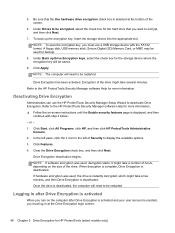
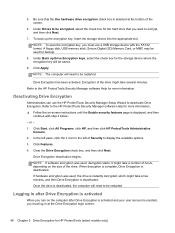
...
Administrators can use a USB storage device with step 4 below. - Refer to the HP ProtectTools Security Manager software Help for more information. In the left pane, click the +... Encryption deactivation begins. If hardware encryption was used for HP ProtectTools (select models only) NOTE: To save the encryption key, you turn on the computer after Drive Encryption is activated
When you...
HP ProtectTools Getting Started - Windows 7 and Windows Vista - Page 55


...disabled. Click OK. NOTE: When waking from Hibernation, Drive Encryption pre-boot authentication is turned on, rather than at the Drive Encryption login screen.
1. NOTE: The following smart cards...smart card PIN, or registered finger at the Drive Encryption login screen, you can log in HP ProtectTools Security Manager, you are supported:
Smart cards ● ● ●
ActivIdentity 64K...
HP ProtectTools Getting Started - Windows 7 and Windows Vista - Page 58
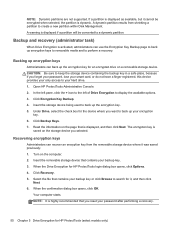
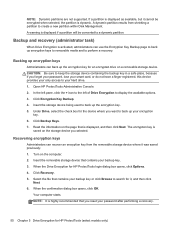
...performing a recovery.
50 Chapter 5 Drive Encryption for it was saved previously: 1.
Open HP ProtectTools Administrative Console. 2. When the confirmation dialog box opens, click OK.
Click Encryption Key... and to search for HP ProtectTools (select models only) Under Drive, select the check box for HP ProtectTools login dialog box opens, click Options. 4. Turn on the page that ...
HP ProtectTools Getting Started - Windows 7 and Windows Vista - Page 80
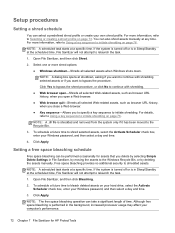
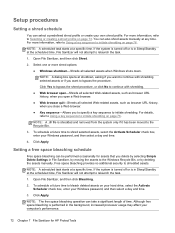
... if it has been moved to bypass the procedure. You can be performed occasionally for HP ProtectTools Setting a free space bleaching schedule
Free space bleaching can also shred assets manually at... in the background, increased processor usage may affect your own shred profile. If the system is turned off or is in Sleep/Standby at a specific time. Select one or more information, refer ...
HP ProtectTools Getting Started - Windows 7 and Windows Vista - Page 102
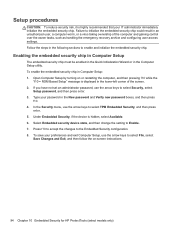
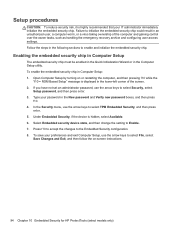
... control over the owner tasks, such as handling the emergency recovery archive and configuring user access settings. Open Computer Setup by turning on -screen instructions.
94 Chapter 10 Embedded Security for HP ProtectTools (select models only) If you have not set an administrator password, use the arrow keys to select TPM Embedded...
HP ProtectTools Getting Started - Windows 7 and Windows Vista - Page 117


...form of users that serves to visually identify your desktop with your fingerprint image. power-on to a device class or a specific device.
HP SpareKey A backup copy of the deleted asset. JITA Just-in a workgroup, or on . group A group of authentication, such as ...the ID card to distort the contents of the drive encryption key.
Your actual fingerprint image is turned on a domain.
HP ProBook 6360b Notebook PC - Maintenance and Service Guide - Page 1


HP ProBook 6360b Notebook PC
Maintenance and Service Guide
HP ProBook 6360b Notebook PC - Maintenance and Service Guide - Page 9


... Product description
Category Product Name Processors
Chipset Graphics Panel
Memory
Description HP ProBook 6360b Notebook PC Intel® Core™ i7 processor, Dual Core... 33.8-cm (13.3-in) HD AntiGlare LED SVA (1366x768) with webcam 33.8-cm (13.3-in) HD AntiGlare LED SVA (1366x768) WWAN with webcam Support privacy filter Two customer-accessible/upgradeable memory module slots supporting up to...
HP ProBook 6360b Notebook PC - Maintenance and Service Guide - Page 17


... Notices that applies to the section of the computer. To see wireless regulatory notices, refer to your country or region.
To use the webcam, select Start > All Programs > HP > HP Webcam.
*The antennas are located in use.
(6) Webcam (select models only)
Records video and captures still photographs. Display
9
These notices are not visible from obstructions.
HP ProBook 6360b Notebook PC - Maintenance and Service Guide - Page 20


...Start > Control Panel > System and Maintenance > Power Options
● Or refer to the HP Notebook Reference Guide.
Turns the wireless feature on , press the button briefly to initiate Sleep.
● When the ... shutdown procedures are ineffective, press and hold the power button for at least 5 seconds to turn on the computer.
● When the computer is on or off the computer. Buttons, ...
HP ProBook 6360b Notebook PC - Maintenance and Service Guide - Page 23


...light
Description
Opens the computer.
● An integrated wireless device, such as a WLAN device, the HP Mobile Broadband Module (select models only), and/or a Bluetooth device, is on .
● Blinking:...are fully charged. If the computer is not plugged into an external power source, the light turns off when all batteries in Hibernation.
● Amber: A battery is charging.
● Turquoise...
HP ProBook 6360b Notebook PC - Maintenance and Service Guide - Page 47
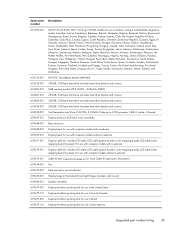
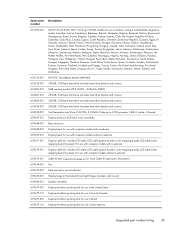
...mapping board to panel). Virgin Islands, Venezuela, Vietnam, Yemen, Zambia, and Zimbabwe
632155-001 HP F5521 Broadband Module (WWAN)
633252-001 750-GB, 7200-rpm hard drive (includes hard drive...assembly)
639468-001 Base enclosure
639469-001 Display bezel for use with computer models with a webcam
639470-001 Display bezel for use with computer models without pointing stick for use in Andorra...
HP ProBook 6360b Notebook PC - Maintenance and Service Guide - Page 58


... 6-cell, 62-Wh Li-ion battery 6-cell, 55-Wh Li-ion battery 6-cell, 55-Wh HP Long Life Li-ion battery 3-cell, 31-Wh Li-ion battery
Spare part number 631243-001 628668-001...
If you are unsure whether the computer is off or in Hibernation, turn the
computer on, and then shut it into the battery bay until you . 2. Turn the computer upside-down through the operating system. 2. Remove the battery ...
Similar Questions
My Touchpad On My Hp Probook 6560b Is Not Working How Can I Turn It On
(Posted by kalasAlle 10 years ago)
On A Hp Probook 6560b How Do I Turn The Mouse Pad Off And On
(Posted by Opishad 10 years ago)

