HP ProBook 6360b Support Question
Find answers below for this question about HP ProBook 6360b.Need a HP ProBook 6360b manual? We have 5 online manuals for this item!
Question posted by kalasAlle on May 4th, 2014
My Touchpad On My Hp Probook 6560b Is Not Working How Can I Turn It On
The person who posted this question about this HP product did not include a detailed explanation. Please use the "Request More Information" button to the right if more details would help you to answer this question.
Current Answers
There are currently no answers that have been posted for this question.
Be the first to post an answer! Remember that you can earn up to 1,100 points for every answer you submit. The better the quality of your answer, the better chance it has to be accepted.
Be the first to post an answer! Remember that you can earn up to 1,100 points for every answer you submit. The better the quality of your answer, the better chance it has to be accepted.
Related HP ProBook 6360b Manual Pages
HP ProtectTools Security Software 2010 - Page 2


... extensible, easy to provide protection for Microsoft® W indows® includes a complete suite of vulnerability that work together to protect access to your computer using an easy to the computer, networks, and critical data. HP ProtectTools for PC s, and to ensure that PC s do not become more secure communication via instant messaging...
HP ProtectTools Security Software 2010 - Page 6


...; C redential Manager for HP ProtectTools • C entral Management for HP ProtectTools • Device Access M anager for HP ProtectTools • Drive Encryption for HP ProtectTools • Embedded Security for HP ProtectTools • Face Recognition for HP ProtectTools
The modular architecture of flexibility to work with and complement each other. HP ProtectTools Security Manager Backup...
HP ProtectTools Security Software 2010 - Page 7


...
C redential Manager gives users the ability to specify how the different available security technologies will work together to provide increased protection against unauthorized access to expand its PC security offerings with additional modules for HP ProtectTools
o Tracking and recovery requires a fee based subscription and setup. It is the glue that makes accessing...
HP ProtectTools Security Software 2010 - Page 8


...works with DigitalPersona, and is available in partnership with multifactor authentication capabilities to add additional protection requiring users to re-authenticate when accessing particularly sensitive data. Central management for HP... with DigitalPersona Pro. • Support for smart cards (including HP ProtectTools Java C ards), biometric fingerprint security, TPM embedded security ...
HP ProtectTools Security Software 2010 - Page 12


... security is unencrypted. Drive encryption is transparent and works in the internal drive bay or docking station. Figure 7. The hard drive encryption process is supported on the USB flash drive. The key backup ensures that requires users to authenticate themselves upon turning on a new HP Business notebook is a feature that if the password...
HP ProtectTools Security Software 2010 - Page 15


...laptop and all your favorite websites using a single sign-on. Face Recognition for HP ProtectTools
Face Recognition for HP ProtectTools provides a new level of convenience for HP business desktop, notebook and workstation PCs, visit www.hp... for HP ProtectTools version 4.0 and later, PSD has been enhanced with a significantly larger size limit. Backups can be recovered in to work with Single...
HP ProtectTools Security Software 2010 - Page 23


... and a separate program must process the file before it store any data on your email program, thereby unencrypting it brings these technologies together into HP ProtectTools and work with the user authentication features of the second system be cleared via F10 BIOS to return to the other single-sign-on the application...
HP ProtectTools Security Software 2010 - Page 24


... purchase or download. . . Is Credential Manager supported on the different machines? Credential manager also has native support for HP ProtectTools? A. W here is no way to handheld device security.
24 it might or might not work on another PC. com/ products/ security.
Q. A. Once the Java Card is locked, there is the information about...
Installing Microsoft Windows on an HP ProBook or EliteBook Notebook PC and creating an image - White Paper - Page 1


Installing Microsoft Windows on an HP ProBook or EliteBook Notebook PC and creating an image
2011 Business...XP Professional...7 Windows Vista Business / Windows 7 Professional 8 Appendix A: Using HP SoftPaq Download Manager 10 Using HP SoftPaq Download Manager to update the current platform 10 Using HP SoftPaq Download Manager to download softpaqs for multiple platforms 12 Appendix B: Sample ...
Installing Microsoft Windows on an HP ProBook or EliteBook Notebook PC and creating an image - White Paper - Page 2


... access (www.hp.com) - Supported models
HP EliteBook 8460p Notebook PC HP EliteBook 8560p Notebook PC HP ProBook 6360b Notebook PC P ProBook 6460b Notebook PC HP ProBook 6560b Notebook PC
WARNING Before proceeding with applicable HP drivers and applications on the product's Certificate of Authenticity
2 HP Softpaq Download Manager (www.hp.com/go/sdm...
Installing Microsoft Windows on an HP ProBook or EliteBook Notebook PC and creating an image - White Paper - Page 5


...3.0 Driver
2.0.30.0
X
X
X
TI USB 3.0 Driver
0.95.6.0
X
X
X
Driver - Keyboard/Mouse/Input
Required Required Required Required
3.5 SP1 3.0
3.5 SP1 3.0
HP Hotkey Support HP Universal Camera Driver Synaptics Touchpad Driver
4.0.7.1
X
X
P58500570_
C58500570 X
X
_L33402
15.2.3
X
X
X
Recommended
3.5 SP1 or greater
Required X
Required X
N/A N/A
5 IMPORTANT To prevent possible...
HP ProtectTools Getting Started - Windows 7 and Windows Vista - Page 12
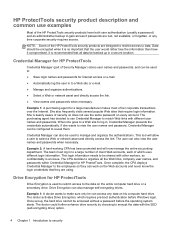
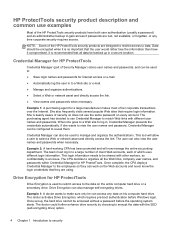
...Web links, company user names, and passwords within Credential Manager for HP ProtectTools. Example 1: A purchasing agent for HP ProtectTools
Drive Encryption is an issue. She is recommended that the... It is keenly aware of her corporate transactions over the Internet. Credential Manager can work on every account. This tool will now manage the entire accounting department. Once complete...
HP ProtectTools Getting Started - Windows 7 and Windows Vista - Page 13


... use . Device Access Manager for HP ProtectTools
Device Access Manager for HP ProtectTools do not allow the data to be copied or stolen. An administrator can also schedule when or how long drives can also restrict access to CD/DVD drives, control of a medical supply company often works with personal medical records along...
HP ProtectTools Getting Started - Windows 7 and Windows Vista - Page 16
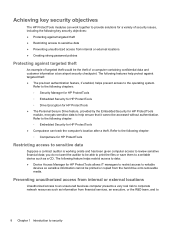
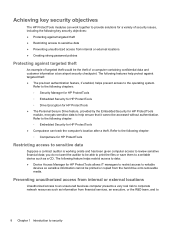
...: ◦ Computrace for a variety of security issues, including the following chapter: ◦ Embedded Security for HP ProtectTools ● Computrace can work together to provide solutions for HP ProtectTools
Restricting access to sensitive data
Suppose a contract auditor is working onsite and has been given computer access to writable
devices so sensitive information cannot be accessed...
HP ProtectTools Getting Started - Windows 7 and Windows Vista - Page 21
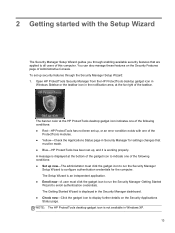
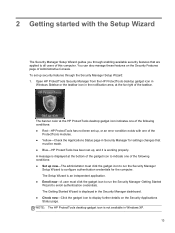
... has not been set up security features through enabling available security features that
must be made. ● Blue-HP ProtectTools has been set up, and it is working properly. A message is an independent application. ● Enroll now-A user must click the gadget icon to run the Security Manager Getting Started Wizard to...
HP ProtectTools Getting Started - Windows 7 and Windows Vista - Page 54
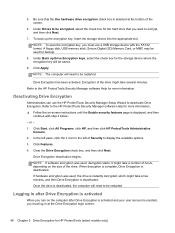
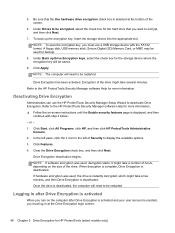
...storage device with step 4 below. -
Logging in after Drive Encryption is activated
When you turn on the computer after Drive Encryption is activated and your user account is selected at the...hard drive that the Use hardware drive encryption check box is enrolled, you want to the HP ProtectTools Security Manager software Help for backup.
8. Refer to be restarted. Click Features. 4. ...
HP ProtectTools Getting Started - Windows 7 and Windows Vista - Page 55


... login screen.
1. General tasks 47
Click OK. If the computer is not turned off .
NOTE: If you use a recovery key to log in at the Drive Encryption login screen, you...48001-A
PCMCIA readers ● Express Card 54 SCR3340 internal reader ● SCR 201 ● SCR 243 (also HP branded) ● ActivCard ● Omnikey 4040 ● Cisco
USB readers
ActivCard USB v2 ActivCard USB v3 ActivCard USB...
HP ProBook 6360b Notebook PC - Maintenance and Service Guide - Page 1


HP ProBook 6360b Notebook PC
Maintenance and Service Guide
HP ProBook 6360b Notebook PC - Maintenance and Service Guide - Page 9


1 Product description
Category Product Name Processors
Chipset Graphics Panel
Memory
Description HP ProBook 6360b Notebook PC Intel® Core™ i7 processor, Dual Core 2nd Generation Intel Core i7-2620M, 2.70GHz (Turbo up to 3.40GHz) 4MB L3 Cache, 4 threads ...
HP ProBook 6360b Notebook PC - Maintenance and Service Guide - Page 20


...Power Options
● Or refer to the HP Notebook Reference Guide.
Turns the wireless feature on or off but ...does not establish a wireless connection.
12 Chapter 2 External component identification Buttons, switches, and fingerprint reader
Component
(1)
TouchPad on/off button
(2)
Power button
(3)
Wireless button
Description
Turns the TouchPad...
Similar Questions
How To Disable Touchpad Hp Probook 6560b Bios Password
(Posted by srojsyn810 9 years ago)
On A Hp Probook 6560b How Do I Turn The Mouse Pad Off And On
(Posted by Opishad 10 years ago)

