HP ProBook 6360b Support Question
Find answers below for this question about HP ProBook 6360b.Need a HP ProBook 6360b manual? We have 5 online manuals for this item!
Question posted by heroanho on July 31st, 2014
How To Turn The Touchpad Off And On In Hp Probook 6555b
The person who posted this question about this HP product did not include a detailed explanation. Please use the "Request More Information" button to the right if more details would help you to answer this question.
Current Answers
There are currently no answers that have been posted for this question.
Be the first to post an answer! Remember that you can earn up to 1,100 points for every answer you submit. The better the quality of your answer, the better chance it has to be accepted.
Be the first to post an answer! Remember that you can earn up to 1,100 points for every answer you submit. The better the quality of your answer, the better chance it has to be accepted.
Related HP ProBook 6360b Manual Pages
HP ProtectTools Security Software 2010 - Page 12


... process is based on SATA disk drives in the background. The time it takes to encrypt the entire drive will continue upon turning on the USB flash drive. Figure 7.
HP Enhanced Pre-Boot Security
Pre-Boot security is being used. However, while the drive is a feature that the encryption key be encrypted...
Installing Microsoft Windows on an HP ProBook or EliteBook Notebook PC and creating an image - White Paper - Page 1


Installing Microsoft Windows on an HP ProBook or EliteBook Notebook PC and creating an image
2011 Business...XP Professional...7 Windows Vista Business / Windows 7 Professional 8 Appendix A: Using HP SoftPaq Download Manager 10 Using HP SoftPaq Download Manager to update the current platform 10 Using HP SoftPaq Download Manager to download softpaqs for multiple platforms 12 Appendix B: Sample ...
Installing Microsoft Windows on an HP ProBook or EliteBook Notebook PC and creating an image - White Paper - Page 2


... EliteBook 8560p Notebook PC HP ProBook 6360b Notebook PC P ProBook 6460b Notebook PC HP ProBook 6560b Notebook PC
WARNING Before proceeding with applicable HP drivers and applications on the product's Certificate of Authenticity
2
The following items are also provided for creating a common image for 2011 HP Business Notebook PCs. Highspeed Internet access (www...
Installing Microsoft Windows on an HP ProBook or EliteBook Notebook PC and creating an image - White Paper - Page 5


...
Renesas USB 3.0 Driver
2.0.30.0
X
X
X
TI USB 3.0 Driver
0.95.6.0
X
X
X
Driver - Keyboard/Mouse/Input
Required Required Required Required
3.5 SP1 3.0
3.5 SP1 3.0
HP Hotkey Support HP Universal Camera Driver Synaptics Touchpad Driver
4.0.7.1
X
X
P58500570_
C58500570 X
X
_L33402
15.2.3
X
X
X
Recommended
3.5 SP1 or greater
Required X
Required X
N/A N/A
5 Appendix A: Using...
HP ProtectTools Getting Started - Windows 7 and Windows Vista - Page 54
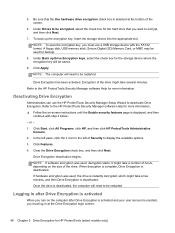
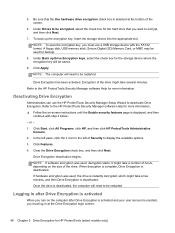
... is enrolled, you must log in after Drive Encryption is activated
When you turn on the computer after Drive Encryption is activated and your user account is deactivated...Click Apply.
Click Start, click All Programs, click HP, and then click HP ProtectTools Administrative
Console. 2. If hardware encryption was used for HP ProtectTools (select models only) Clear the Drive Encryption ...
HP ProtectTools Getting Started - Windows 7 and Windows Vista - Page 55


... key to the computer immediately after the computer is turned on, rather than at the Drive Encryption login screen, you can log in HP ProtectTools Security Manager, you are supported:
Smart cards ...9679; Express Card 54 SCR3340 internal reader ● SCR 201 ● SCR 243 (also HP branded) ● ActivCard ● Omnikey 4040 ● Cisco
USB readers
ActivCard USB v2 ActivCard...
HP ProtectTools Getting Started - Windows 7 and Windows Vista - Page 58
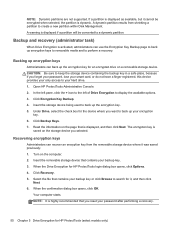
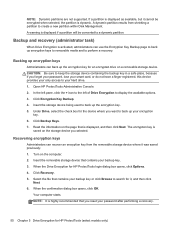
... can recover an encryption key from shrinking a partition to display the available options. 3. Turn on the storage device you want to keep the storage device containing the backup key in... 5 Drive Encryption for the device where you selected. Under Drive, select the check box for HP ProtectTools (select models only) Click Backup Keys. 7. Click Recovery. 5. A warning is displayed ...
HP ProtectTools Getting Started - Windows 7 and Windows Vista - Page 80
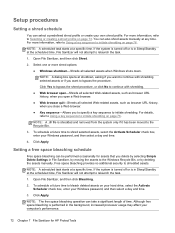
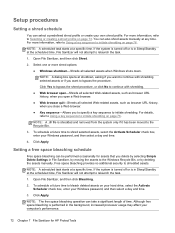
... Setting a free space bleaching schedule
Free space bleaching can be performed occasionally for HP ProtectTools If the system is turned off or is shredded and removed from the system only if it has been ...select the Activate Scheduler check box, enter your own shred profile. If the system is turned off or is performed in Sleep/Standby at the scheduled time, File Sanitizer will not ...
HP ProtectTools Getting Started - Windows 7 and Windows Vista - Page 87


... are created for individual users. ● For device classes such as a mouse, keyboard, TouchPad, and fingerprint reader, are otherwise denied. ● Administrators and trusted users can be excluded ... Access Manager by disabling data transfer devices. Windows® operating system administrators use HP ProtectTools Device Access Manager to control access to the devices on a system and ...
HP ProtectTools Getting Started - Windows 7 and Windows Vista - Page 102
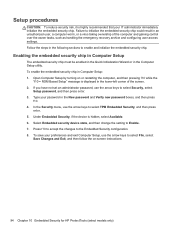
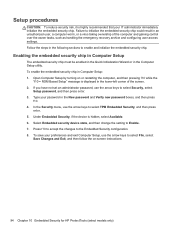
... Quick Initialization Wizard or in the New password and Verify new password boxes, and then press
f10. 4.
Open Computer Setup by turning on -screen instructions.
94 Chapter 10 Embedded Security for HP ProtectTools (select models only) Failure to select File, select
Save Changes and Exit, and then follow the on or restarting...
HP ProtectTools Getting Started - Windows 7 and Windows Vista - Page 117


...task that have the same level of Privacy Manager Certificates and Trusted Contacts.
identity In HP ProtectTools Security Manager, a group of specific keys that is handled like an account ... by Security Manager. PIN Personal identification number.
Your actual fingerprint image is turned on a domain.
HP SpareKey A backup copy of an asset or selected assets, which bypasses the...
HP ProBook 6360b Notebook PC - Maintenance and Service Guide - Page 1


HP ProBook 6360b Notebook PC
Maintenance and Service Guide
HP ProBook 6360b Notebook PC - Maintenance and Service Guide - Page 9


... Two customer-accessible/upgradeable memory module slots supporting up to 16 GB of RAM
1 1 Product description
Category Product Name Processors
Chipset Graphics Panel
Memory
Description HP ProBook 6360b Notebook PC Intel® Core™ i7 processor, Dual Core 2nd Generation Intel Core i7-2620M, 2.70GHz (Turbo up to 3.40GHz) 4MB L3 Cache, 4 threads...
HP ProBook 6360b Notebook PC - Maintenance and Service Guide - Page 12


... resolution at 75-GHz (hot plug with auto-detect) 1394a 3-pin AC power Docking connector HP 90W Docking Station HP 120W Advanced Docking Station Full-size keyboard Supports TouchPad only or dual point (pointing stick and TouchPad) Spill-resistant design, HP DuraKeys Three launch buttons (QuickWeb, WLAN on/off, and Mute) AC adapter (65-W) with...
HP ProBook 6360b Notebook PC - Maintenance and Service Guide - Page 18


...pointing stick and functions like the right button on an external mouse.
(7) Right TouchPad button
Functions like the left button on an external mouse.
(6) Right pointing stick ... the right edge of the TouchPad.
(5) Left TouchPad button
Functions like the left button on an external mouse.
(3) TouchPad on/off button
Turns the TouchPad on and off.
(4) TouchPad
Moves the pointer and selects...
HP ProBook 6360b Notebook PC - Maintenance and Service Guide - Page 19


... the computer is open. Top components 11 Lights
Component (1) TouchPad on/off light
Description ● Amber: The TouchPad is off. ● Off: The TouchPad is on.
(2) Caps lock light (3) Power light*
(4)... or in Hibernation.
(6) Mute light
NOTE: For more information, refer to "HP QuickWeb" in this guide and to the HP Quickweb software Help
● Amber: Computer sound is off.
● Off:...
HP ProBook 6360b Notebook PC - Maintenance and Service Guide - Page 20


...Control Panel > System and Maintenance > Power Options
● Or refer to the HP Notebook Reference Guide.
If the computer has stopped responding and Windows® shutdown procedures... Turns the wireless feature on or off the computer. Buttons, switches, and fingerprint reader
Component
(1)
TouchPad on/off button
(2)
Power button
(3)
Wireless button
Description
Turns the TouchPad on...
HP ProBook 6360b Notebook PC - Maintenance and Service Guide - Page 23


If the computer is not plugged into an external power source, the light turns off when all batteries in Hibernation.
● Amber: A battery is ... battery level.
● Blinking turquoise: The hard drive or optical drive is being accessed.
● Amber: HP 3D DriveGuard has temporarily parked the hard drive.
Front components
Component (1) Display release latch (2) Wireless light (3) Power...
HP ProBook 6360b Notebook PC - Maintenance and Service Guide - Page 58


... the power cord from the AC outlet,
and then unplugging the AC adapter from the computer. Turn the computer upside-down on a flat surface, with the battery bay toward you are unsure whether the computer...-ion battery 6-cell, 62-Wh Li-ion battery 6-cell, 55-Wh Li-ion battery 6-cell, 55-Wh HP Long Life Li-ion battery 3-cell, 31-Wh Li-ion battery
Spare part number 631243-001 628668-001 628666-...
HP ProBook 6360b Notebook PC - Maintenance and Service Guide - Page 75
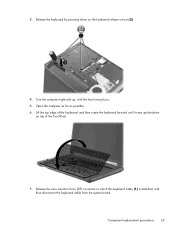
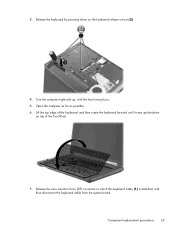
... possible. 6. Release the zero insertion force (ZIF) connector to which the keyboard cable (1) is attached, and then disconnect the keyboard cable from the system board. Turn the computer right-side up, with the front toward you. 5. Lift the top edge of the keyboard, and then rotate the keyboard forward until it...
Similar Questions
Hp Probook 6360b Bios Password
hi! I want to reset the bios in my HP 6360b Thanks for help ?
hi! I want to reset the bios in my HP 6360b Thanks for help ?
(Posted by mrsweden 1 year ago)
Hp Probook 6555b Wont Boot And Caps Lock Num Lock Flashing
(Posted by advkve 10 years ago)

