HP ProBook 6360b Support Question
Find answers below for this question about HP ProBook 6360b.Need a HP ProBook 6360b manual? We have 5 online manuals for this item!
Question posted by lovert on January 5th, 2014
How To Fix Touchpad Mute Button On Hp Probook 6555b
The person who posted this question about this HP product did not include a detailed explanation. Please use the "Request More Information" button to the right if more details would help you to answer this question.
Current Answers
There are currently no answers that have been posted for this question.
Be the first to post an answer! Remember that you can earn up to 1,100 points for every answer you submit. The better the quality of your answer, the better chance it has to be accepted.
Be the first to post an answer! Remember that you can earn up to 1,100 points for every answer you submit. The better the quality of your answer, the better chance it has to be accepted.
Related HP ProBook 6360b Manual Pages
Installing Microsoft Windows on an HP ProBook or EliteBook Notebook PC and creating an image - White Paper - Page 1


Installing Microsoft Windows on an HP ProBook or EliteBook Notebook PC and creating an image
2011 Business...XP Professional...7 Windows Vista Business / Windows 7 Professional 8 Appendix A: Using HP SoftPaq Download Manager 10 Using HP SoftPaq Download Manager to update the current platform 10 Using HP SoftPaq Download Manager to download softpaqs for multiple platforms 12 Appendix B: Sample ...
Installing Microsoft Windows on an HP ProBook or EliteBook Notebook PC and creating an image - White Paper - Page 2


... Recovery DVD (DRDVD)
1 Typically provided on select HP Elitebook and HP ProBook Notebook PC models.
HP Softpaq Download Manager (www.hp.com/go/sdm) - Supported models
HP EliteBook 8460p Notebook PC HP EliteBook 8560p Notebook PC HP ProBook 6360b Notebook PC P ProBook 6460b Notebook PC HP ProBook 6560b Notebook PC
WARNING Before proceeding with...
Installing Microsoft Windows on an HP ProBook or EliteBook Notebook PC and creating an image - White Paper - Page 5


...also includes dependencies on .NET Framework (if applicable). Keyboard/Mouse/Input
Required Required Required Required
3.5 SP1 3.0
3.5 SP1 3.0
HP Hotkey Support HP Universal Camera Driver Synaptics Touchpad Driver
4.0.7.1
X
X
P58500570_
C58500570 X
X
_L33402
15.2.3
X
X
X
Recommended
3.5 SP1 or greater
Required X
Required X
N/A N/A
5 Table 1. Graphics
Required Required Required...
HP ProtectTools Getting Started - Windows 7 and Windows Vista - Page 30
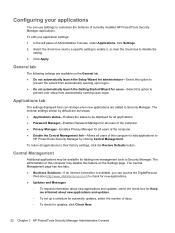
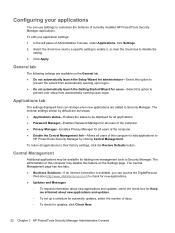
... of days. ◦ To check for automatic updates, select the number of currently installed HP ProtectTools Security Manager applications. Applications tab
The settings displayed here can change when new applications are...Settings to their factory settings, click the Restore Defaults button. Click Apply.
To edit your applications
You can access the DigitalPersona
Web site (http://www....
HP ProtectTools Getting Started - Windows 7 and Windows Vista - Page 38


...you can add the same logon to your logon data. Click OK. Release the mouse button when the desired category is the factory
setting). Managing your logons
Password Manager makes it is...category. Organizing logons into categories
Create one or more than one central location.
30 Chapter 4 HP ProtectTools Security Manager To add a logon to launch the Web sites and programs for the category...
HP ProtectTools Getting Started - Windows 7 and Windows Vista - Page 53


...shown, the drive check boxes are automatically selected but not grayed out. The Next button is automatically selected and grayed out. NOTE: If your computer does not have ... The computer will be saved. 8. Hardware encryption 1. Click Start, click All Programs, click HP, and then click HP ProtectTools Administrative Console. 2. Select the Drive Encryption check box, and then click Next. 5. ...
HP ProBook 6360b Notebook PC - Maintenance and Service Guide - Page 1


HP ProBook 6360b Notebook PC
Maintenance and Service Guide
HP ProBook 6360b Notebook PC - Maintenance and Service Guide - Page 9


... Two customer-accessible/upgradeable memory module slots supporting up to 16 GB of RAM
1 1 Product description
Category Product Name Processors
Chipset Graphics Panel
Memory
Description HP ProBook 6360b Notebook PC Intel® Core™ i7 processor, Dual Core 2nd Generation Intel Core i7-2620M, 2.70GHz (Turbo up to 3.40GHz) 4MB L3 Cache, 4 threads...
HP ProBook 6360b Notebook PC - Maintenance and Service Guide - Page 12


... (hot plug with auto-detect) 1394a 3-pin AC power Docking connector HP 90W Docking Station HP 120W Advanced Docking Station Full-size keyboard Supports TouchPad only or dual point (pointing stick and TouchPad) Spill-resistant design, HP DuraKeys Three launch buttons (QuickWeb, WLAN on/off, and Mute) AC adapter (65-W) with localized cable plug support (3-wire plug...
HP ProBook 6360b Notebook PC - Maintenance and Service Guide - Page 19


...TouchPad on/off light
Description ● Amber: The TouchPad is off. ● Off: The TouchPad... Mute light
NOTE: For more information, refer to "HP QuickWeb" in this guide and to the HP ...Quickweb software Help
● Amber: Computer sound is off.
● Off: Computer sound is on.
(7) Num lock light
On: Num lock is on.
*The light on the power button...
HP ProBook 6360b Notebook PC - Maintenance and Service Guide - Page 20


....
● When the computer is in the Sleep state, press the button briefly to the HP Notebook Reference Guide. Buttons, switches, and fingerprint reader
Component
(1)
TouchPad on/off button
(2)
Power button
(3)
Wireless button
Description
Turns the TouchPad on and off.
● When the computer is off, press the button to turn off but does not establish a wireless connection.
12...
HP ProBook 6360b Notebook PC - Maintenance and Service Guide - Page 21


... to open the default Web browser.
Allows a fingerprint logon to the HP QuickWeb software Help. Mutes and restores speaker sound. If your computer does not have HP QuickWeb software, the button does not perform any action or function.
Top components 13
Component (4) QuickWeb button
(5) Volume mute button (6) Fingerprint reader (select models only)
Description
● When the computer...
HP ProBook 6360b Notebook PC - Maintenance and Service Guide - Page 33
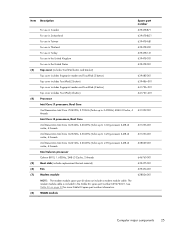
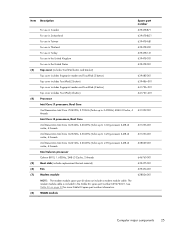
The modem module cable is included in the United States
(3)
Top cover (includes TouchPad button and bracket)
Top cover includes fingerprint reader and TouchPad (2 button)
Top cover includes TouchPad (2 button)
Top cover includes fingerprint reader and TouchPad (4 button)
Top cover includes TouchPad (4 button)
(4)
Processor
Intel Core i7 processor, Dual Core
2nd Generation Intel Core i7-...
HP ProBook 6360b Notebook PC - Maintenance and Service Guide - Page 36
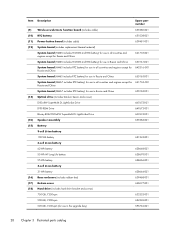
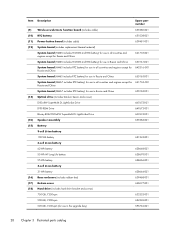
Item Description
Spare part number
(9)
Wireless/web/mute function board (includes cable)
639480-001
(10) RTC battery
651038-001
(11) Power button board (includes cable)
639481-001
(12) System board (... battery
100-Wh battery
631243-001
6-cell Li-ion battery
62-Wh battery
628668-001
55-Wh HP Long Life battery
628670-001
55-Wh battery
628666-001
3-cell Li-ion battery
31-Wh battery...
HP ProBook 6360b Notebook PC - Maintenance and Service Guide - Page 49


...keyboard and pointing stick cables)
639479-001 ExpressCard assembly
639480-001 Wireless/web/mute function board (includes cable)
639481-001 Power button board
639482-001 Plastics Kit (see Plastics Kit on page 31 for ...-001 Top cover (includes finger print reader, Touchpad (2 button) and bracket))
639486-001 Top cover (includes Touchpad (2 button) and bracket))
Sequential part number listing 41
HP ProBook 6360b Notebook PC - Maintenance and Service Guide - Page 50


... in all countries and regions except for Russia and China
641735-001 Webcam module
641736-001 Top cover (includes finger print reader, Touchpad (4 button) and bracket))
641737-001 Top cover (includes Touchpad (4 button) and bracket))
643216-001 System board (HM65 includes RTC battery) for use in all countries and regions except for Russia and...
HP ProBook 6360b Notebook PC - Maintenance and Service Guide - Page 105


... page 72) e. Component replacement procedures 97 Disconnect the power button cable (1) swinging ZIF connector from the system board (6). 5.... cover on page 76) f. Disconnect the wireless/web/mute function board cable (5) swinging ZIF connector from the system...up, with the front toward you. 2. Disconnect the TouchPad cable (3) swinging ZIF connector from the defective system board...
HP ProBook 6360b Notebook PC - Maintenance and Service Guide - Page 152


... 115 Power Monitor Circuit 115 Wake on LAN 115 wireless button 115 WLAN device radio 115 built-in device options 115 buttons left pointing stick button 10 left TouchPad 10 power 12 QuickWeb 13 right pointing stick button 10 right TouchPad 10 TouchPad 12 TouchPad on/off 10 volume mute 13 wireless 12
C Cable Kit
contents 32 spare part...
HP ProBook 6360b Notebook PC - Maintenance and Service Guide - Page 154


...33 legacy support, USB 109, 114 lights
battery 15 caps lock 11 drive 15 HP QuickWeb 11 local area network (LAN) 15 mute 11 num lock 11 power 11, 15 webcam 9 wireless 11, 15
M mass... 2 removal 57 spare part numbers 28, 34,
57 specifications 120, 121, 122 optical drive eject button identifying 16
P packing guidelines 46 parallel port mode 114 passwords 112 plastic parts 43 Plastics Kit
contents ...
HP ProBook 6360b Notebook PC - Maintenance and Service Guide - Page 155


...HP SpareKey enrollment 112
Automatic DriveLock 112 change password 112
Disk Sanitizer 113 DriveLock 112 fingerprint reader reset 112 HP Sparekey 112 HP...spare part numbers 41, 42 TouchPad buttons 10 TouchPad cable, illustrated 32 TouchPad on/off button buttons 10 identifying 12 TouchPad, identifying 10 TPM Embedded ...mute button, identifying
13
W webcam
product description 3 spare part number 42 ...
Similar Questions
How Do I Activate My Touchpad On My Hp Probook 6560 B
(Posted by motocse 9 years ago)
How To Turn The Touchpad Off And On In Hp Probook 6555b
(Posted by heroanho 9 years ago)
My Touchpad On My Hp Probook 6560b Is Not Working How Can I Turn It On
(Posted by kalasAlle 10 years ago)
Where Is Wireless Assistant Button Hp Probook 6555b
(Posted by tirsr 10 years ago)
How Do I Disable The Touchpad On My Hp Probook 6460b Laptop
(Posted by Rawarr 10 years ago)

