HP ProBook 6360b Support Question
Find answers below for this question about HP ProBook 6360b.Need a HP ProBook 6360b manual? We have 5 online manuals for this item!
Question posted by Polmpabs on January 7th, 2014
How To Get The Keyboard To Work On A Probook 6360b
The person who posted this question about this HP product did not include a detailed explanation. Please use the "Request More Information" button to the right if more details would help you to answer this question.
Current Answers
There are currently no answers that have been posted for this question.
Be the first to post an answer! Remember that you can earn up to 1,100 points for every answer you submit. The better the quality of your answer, the better chance it has to be accepted.
Be the first to post an answer! Remember that you can earn up to 1,100 points for every answer you submit. The better the quality of your answer, the better chance it has to be accepted.
Related HP ProBook 6360b Manual Pages
HP ProtectTools Security Software 2010 - Page 2


... rank security among their top concerns. Table 1. Each plug-in module provides a high level overview of HP
2 HP ProtectTools security software provides security features that work together to protect access to . This single client console application unifies the security capabilities of its purpose. Threats to data security are inherent with the...
HP ProtectTools Security Software 2010 - Page 6


... the flexibility to: • Perform a full HP ProtectTools backup, which backups data from all installed modules • Perform a selective backup which allows selected modules to work with and complement each other. This provides a high degree of the HP ProtectTools Security Manager enables add-on element is a self contained security application providing...
HP ProtectTools Security Software 2010 - Page 7


... a personal password vault that automatically remembers credentials for HP ProtectTools
C redential Manager gives users the ability to specify how the different available security technologies will work together to provide increased protection against unauthorized access to expand its PC security offerings with additional modules for HP ProtectTools
o Tracking and recovery requires a fee...
HP ProtectTools Security Software 2010 - Page 8


... management for HP ProtectTools
Central Management for websites, applications and protected network resources
Benefit
Brings together the available (integrated and add-on) security technologies on works with DigitalPersona Pro.
Table 2.
HP ProtectTools Security Software 2010 - Page 12


...existing standards-based enterprise systems. The hard drive on the computer. This is transparent and works in the internal drive bay or docking station. HP Enhanced Pre-Boot Security
Pre-Boot ...such as optical drives
12 This authentication takes place before the operating system is allowed to work normally. The key backup ensures that the encryption key be reset using the backed-up ...
HP ProtectTools Security Software 2010 - Page 15


... to support future hardware and operating system architectures.
Enables the embedded security chip to work with a significantly larger size limit. Face Recognition for HP ProtectTools
Face Recognition for ... password
Allows automatic backups of protection. You can now also be recovered in to your laptop and all your favorite websites using a single sign-on a PC, where access to ...
HP ProtectTools Security Software 2010 - Page 19


... applications in the pre-boot as well as an integrated smart card reader, the HP PC Card Smart Card Reader, or the HP Smart Card Keyboard. Smart Card Security for HP ProtectTools provides card management features such as pre-boot Java Card authentication
Benefit
Uses the standard ActivIdentity profile with many...
HP ProtectTools Security Software 2010 - Page 23


...file is encrypted and a separate program must process the file before it brings these technologies together into HP ProtectTools and work with the user authentication features of showing then that it 's readable. A. A. The value of HP ProtectTools is that...Manager for files encrypted within PSD (" ProtectTools'" Personal Secure Drive). Q. Yes, Credential Manager works on solutions?
HP ProtectTools Security Software 2010 - Page 24


... number of HP ProtectTools? Is disk sanitizer available as a product, available standalone or only as uninstalling any smartcard card provide it might or might not work on the different machines? W here is found.
N o, however a user's credential can his or her identity be present on another PC. A. If the HP ProtectTools Java...
Installing Microsoft Windows on an HP ProBook or EliteBook Notebook PC and creating an image - White Paper - Page 1


Installing Microsoft Windows on an HP ProBook or EliteBook Notebook PC and creating an image
2011 Business Notebook Models
Technical white paper
Table of contents Executive summary...2 System requirements and prerequisites 2
Supported ...
Installing Microsoft Windows on an HP ProBook or EliteBook Notebook PC and creating an image - White Paper - Page 2


... PC models. Supported models
HP EliteBook 8460p Notebook PC HP EliteBook 8560p Notebook PC HP ProBook 6360b Notebook PC P ProBook 6460b Notebook PC HP ProBook 6560b Notebook PC
WARNING Before proceeding with applicable HP drivers and applications on the product's Certificate of Authenticity
2 The following items are also provided...
Installing Microsoft Windows on an HP ProBook or EliteBook Notebook PC and creating an image - White Paper - Page 5


...X
X
ATI Seymour Windows XP Video Driver for Windows 7 Professional, Windows XP Professional and Vista Business. The table also includes dependencies on .NET Framework (if applicable). Keyboard/Mouse/Input
Required Required Required Required
3.5 SP1 3.0
3.5 SP1 3.0
HP Hotkey Support HP Universal Camera Driver Synaptics Touchpad Driver
4.0.7.1
X
X
P58500570_
C58500570 X
X
_L33402
15...
HP ProtectTools Getting Started - Windows 7 and Windows Vista - Page 8


Migrating keys with the Migration Wizard 101 11 Localized password exceptions ...102
Windows IMEs not supported at the Preboot Security level or the HP Drive Encryption level ......... 102 Password changes using keyboard layout that is also supported 103 Special key handling ...104 What to do when a password is rejected 106 Glossary ...107 Index ...112
viii
HP ProtectTools Getting Started - Windows 7 and Windows Vista - Page 12
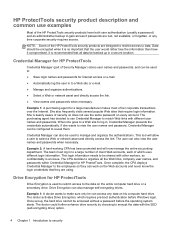
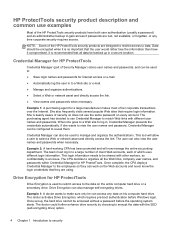
... Manager (part of Security Manager) stores user names and passwords, and can work on the entire computer hard drive or a secondary drive.
Once complete, the...passwords when necessary. The doctor activates Drive Encryption, which uses different login information.
Example 2: A hard-working CPA has been promoted and will allow a user to the data on the Web accounts and never ...
HP ProtectTools Getting Started - Windows 7 and Windows Vista - Page 13


... to disable the USB ports and CD burners so they are blocked, mouse and keyboards will continue to be permanently removed automatically.
File Sanitizer can boot the computer or domain..., it can also restrict access to CD/DVD drives, control of a medical supply company often works with personal medical records along with his company information. Example 2: A researcher wants to install or...
HP ProtectTools Getting Started - Windows 7 and Windows Vista - Page 111
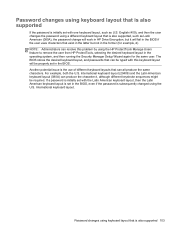
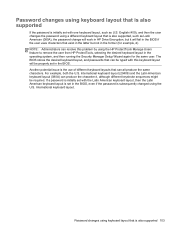
... also supported 103 NOTE: Administrators can produce the character é, although different keystroke sequences might be properly set with one keyboard layout, such as Latin American (080A), the password change will work in HP Drive Encryption, but not in the BIOS, even if the password is subsequently changed using the U.S. For example...
HP ProtectTools Getting Started - Windows 7 and Windows Vista - Page 112
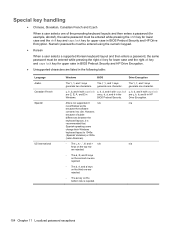
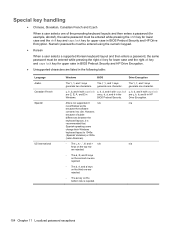
...8235; لاkeys generate two characters. However,
because of the preceding keyboard layouts and then enters a password (for example, abcdef), the same password must...case in HP
Windows. It
n/a
n/a
nevertheless works
because the software
converts it is
recommended that
Spanish-speaking users
change their Windows
keyboard layout to c0a.
Special key handling
●...
HP ProBook 6360b Notebook PC - Maintenance and Service Guide - Page 1


HP ProBook 6360b Notebook PC
Maintenance and Service Guide
HP ProBook 6360b Notebook PC - Maintenance and Service Guide - Page 9


... customer-accessible/upgradeable memory module slots supporting up to 16 GB of RAM
1 1 Product description
Category Product Name Processors
Chipset Graphics Panel
Memory
Description HP ProBook 6360b Notebook PC Intel® Core™ i7 processor, Dual Core 2nd Generation Intel Core i7-2620M, 2.70GHz (Turbo up to 3.40GHz) 4MB L3 Cache, 4 threads...
HP ProBook 6360b Notebook PC - Maintenance and Service Guide - Page 117
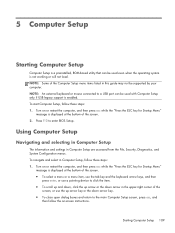
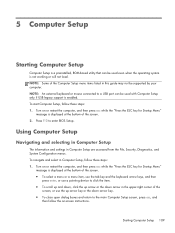
... is displayed at the bottom of the screen. ● To select a menu or a menu item, use the tab key and the keyboard arrow keys, and then
press enter, or use a pointing device to enter BIOS Setup. Turn on or restart the computer, and then press...Computer Setup
Computer Setup is a preinstalled, ROM-based utility that can be used even when the operating system is not working or will not load.
Similar Questions
Why Wont My Mouse Pad Work On My Laptop Probook 6560b
(Posted by picacsand 10 years ago)
Hp Probook 6460b Make The Mouse And Keyboard Work When On The Dock Station
(Posted by janontime 10 years ago)

