HP ProBook 6360b Support Question
Find answers below for this question about HP ProBook 6360b.Need a HP ProBook 6360b manual? We have 5 online manuals for this item!
Question posted by saad0ada55 on July 30th, 2014
How To Unlock Keyboard For Probook 6460b
The person who posted this question about this HP product did not include a detailed explanation. Please use the "Request More Information" button to the right if more details would help you to answer this question.
Current Answers
There are currently no answers that have been posted for this question.
Be the first to post an answer! Remember that you can earn up to 1,100 points for every answer you submit. The better the quality of your answer, the better chance it has to be accepted.
Be the first to post an answer! Remember that you can earn up to 1,100 points for every answer you submit. The better the quality of your answer, the better chance it has to be accepted.
Related HP ProBook 6360b Manual Pages
HP ProtectTools Security Software 2010 - Page 9


... authorized to log on legacy or non-HP PCs Keep security policies and settings the same across PCs Combine passwords, smart cards, fingerprints, face recognition Unlock pre-boot, disk encryption and PCs for forgotten passwords or smart cards Enable stronger security for password-based enterprise and web applications Sign or encrypt...
HP ProtectTools Security Software 2010 - Page 19


... passwords and PIN , and a supported reader, such as an integrated smart card reader, the HP PC Card Smart Card Reader, or the HP Smart Card Keyboard. Privacy Mana ger - C hat uses the integrated fingerprint sensor to request identity confirma tion. In an open office environment where you don't know if the...
HP ProtectTools Security Software 2010 - Page 24


... uninstalling HP ProtectTools? Is disk sanitizer available as a product, available standalone or only as uninstalling any smartcard card provide it comes with features suited to unlock it might or might not work on Microsoft W indows 7, Microsoft W indows XP, and Microsoft W indows Vista. HP Disk Sanitizer is the information about the hardware...
Installing Microsoft Windows on an HP ProBook or EliteBook Notebook PC and creating an image - White Paper - Page 1


Installing Microsoft Windows on an HP ProBook or EliteBook Notebook PC and creating an image
2011 Business Notebook Models
Technical white paper
Table of contents Executive summary...2 System requirements and prerequisites 2
Supported ...
Installing Microsoft Windows on an HP ProBook or EliteBook Notebook PC and creating an image - White Paper - Page 2


... PC HP EliteBook 8560p Notebook PC HP ProBook 6360b Notebook PC P ProBook 6460b Notebook PC HP ProBook 6560b Notebook PC
WARNING Before proceeding with applicable HP drivers and ... Driver Recovery DVD (DRDVD)
1 Typically provided on select HP Elitebook and HP ProBook Notebook PC models. Instructions are needed to Drivers/OS enhancements provided by HP
-...
Installing Microsoft Windows on an HP ProBook or EliteBook Notebook PC and creating an image - White Paper - Page 5


Appendix A: Using HP SoftPaq Download Manager. Audio
IDT HD Audio Driver
Required
3.0
6.10.6312.0 X
X
X
Driver - Keyboard/Mouse/Input
Required Required Required Required
3.5 SP1 3.0
3.5 SP1 3.0
HP Hotkey Support HP Universal Camera Driver Synaptics Touchpad Driver
4.0.7.1
X
X
P58500570_
C58500570 X
X
_L33402
15.2.3
X
X
X
Recommended
3.5 SP1 or ...
HP ProtectTools Getting Started - Windows 7 and Windows Vista - Page 8


Migrating keys with the Migration Wizard 101 11 Localized password exceptions ...102
Windows IMEs not supported at the Preboot Security level or the HP Drive Encryption level ......... 102 Password changes using keyboard layout that is also supported 103 Special key handling ...104 What to do when a password is rejected 106 Glossary ...107 Index ...112
viii
HP ProtectTools Getting Started - Windows 7 and Windows Vista - Page 13


.... Example 1: An attorney often deals with sensitive client information and wants to disable the USB ports and CD burners so they are blocked, mouse and keyboards will continue to install or load personal software or data from home. Device Access Manager for HP ProtectTools
Device Access Manager for HP ProtectTools do...
HP ProtectTools Getting Started - Windows 7 and Windows Vista - Page 43


... credentials page, be used as an authentication method in Security Manager. The manufacturer of different smart cards. Setting up your smart card is used to unlock the card. 5. Click Start, click All Programs, and then click ActivClient PIN Initialization Tool. 3. My Logons 35 Initializing the smart card HP ProtectTools Security Manager...
HP ProtectTools Getting Started - Windows 7 and Windows Vista - Page 87


... the devices on a system and to protect against unauthorized access: ● Device profiles are created for individual users. ● For device classes such as a mouse, keyboard, TouchPad, and fingerprint reader, are otherwise denied. ● Administrators and trusted users can be excluded from the restrictions on the basis of group membership or...
HP ProtectTools Getting Started - Windows 7 and Windows Vista - Page 98


... 7, Windows Vista, or Windows XP, from an account with
administrator privileges, type the following device classes: ● Input/output devices
◦ Biometric ◦ Mouse ◦ Keyboard ◦ Printer ◦ Plug and play (PnP) printers ◦ Printer upgrade ◦ Infrared human interface devices ◦ Smart card reader ◦ Multi-port serial ◦...
HP ProtectTools Getting Started - Windows 7 and Windows Vista - Page 110
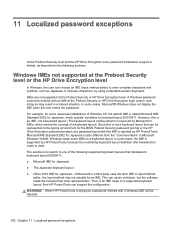
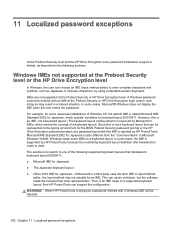
...translates to enter complex characters and symbols, such as described in the following supported keyboard layouts that can cause confusion, but the software reads the hexadecimal code representation.... is limited, as Japanese or Chinese characters, by HP ProtectTools, because the underlying keyboard layout definition (the hexadecimal code) is used. Microsoft IME Standard 2002 for the BIOS...
HP ProtectTools Getting Started - Windows 7 and Windows Vista - Page 111
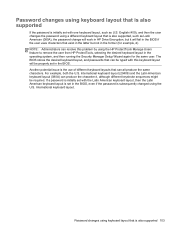
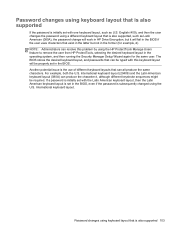
... operating system, and then running the Security Manager Setup Wizard again for example, ē). English (409), and then the user changes the password using a different keyboard layout that is also supported, such as U.S. NOTE: Administrators can produce the character é, although different keystroke sequences might be properly set in the former...
HP ProtectTools Getting Started - Windows 7 and Windows Vista - Page 112
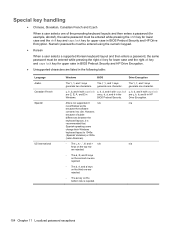
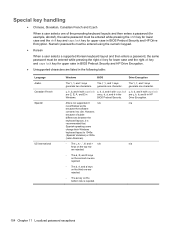
...The and لاkeys generate one character.
However,
because of the preceding keyboard layouts and then enters a password (for example, abcdef), the same password must be entered ...it is
recommended that
Spanish-speaking users
change their Windows
keyboard layout to c0a. Numeric passwords must be entered using the numeric keypad.
● Korean
When a ...
HP ProtectTools Getting Started - Windows 7 and Windows Vista - Page 113


.... One IME,
commonly represented in and n/a Windows, and the alt key Š keys are rejected. The software therefore
switches this IME
is a near duplicate of
keyboard layout 411 when
typing simple characters. When available, Microsoft Office 2007 IME is
fully supported. BIOS n/a
◦ The š, ś, and ş keys are rejected...
HP ProtectTools Getting Started - Windows 7 and Windows Vista - Page 114
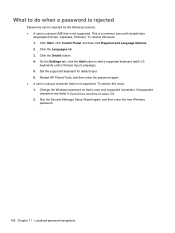
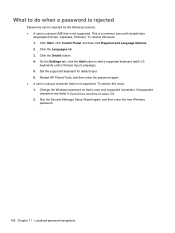
... using an IME that it uses only supported characters. To resolve this issue: 1. Click Start, click Control Panel, and then click Regional and Language Options. 2. keyboards under Chinese Input Language). 5. Click the Details button. 4. This is not supported. Run the Security Manager Setup Wizard again, and then enter the new Windows...
HP ProtectTools Getting Started - Windows 7 and Windows Vista - Page 122


... owner 100 emergency recovery token 95 guidelines 12 HP ProtectTools 10 managing 10 owner 95 policies 9 resetting user 100 secure 12 password changes using different keyboard layouts 103 password exceptions 102 Password Manager 22, 27, 28 password rejected 106 password strength 31 personal secure drive (PSD) 97 preassigned certificate 54 predefined...
HP ProBook 6360b Notebook PC - Maintenance and Service Guide - Page 1


HP ProBook 6360b Notebook PC
Maintenance and Service Guide
HP ProBook 6360b Notebook PC - Maintenance and Service Guide - Page 6
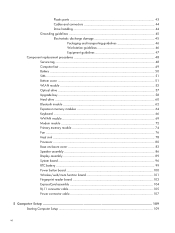
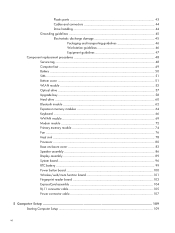
... ...50 SIM ...51 Bottom cover ...51 WLAN module ...52 Optical drive ...57 Upgrade bay ...58 Hard drive ...60 Bluetooth module ...62 Expansion memory modules 64 Keyboard ...66 WWAN module ...69 Modem module ...72 Primary memory module 74 Fan ...76 Heat sink ...78 Processor ...80 Base enclosure cover 82 Speaker assembly 86...
HP ProBook 6360b Notebook PC - Maintenance and Service Guide - Page 9


1 Product description
Category Product Name Processors
Chipset Graphics Panel
Memory
Description HP ProBook 6360b Notebook PC Intel® Core™ i7 processor, Dual Core 2nd Generation Intel Core i7-2620M, 2.70GHz (Turbo up to 3.40GHz) 4MB L3 Cache, 4 threads ...
Similar Questions
How To Unlock Keyboard On Hp Laptop Probook 4420s
(Posted by patmakimi 9 years ago)
Hewlett Packard Laptop Probook 6460b How To Unlock Keyboard
(Posted by beEl 10 years ago)

