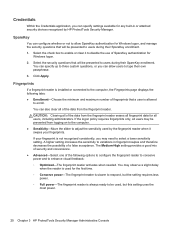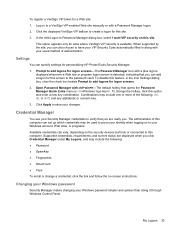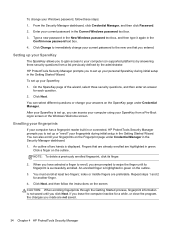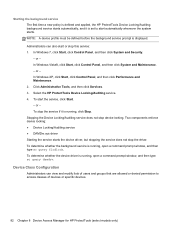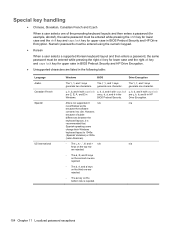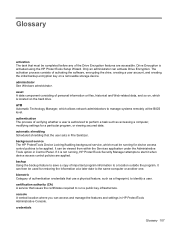HP ProBook 6360b Support Question
Find answers below for this question about HP ProBook 6360b.Need a HP ProBook 6360b manual? We have 5 online manuals for this item!
Question posted by jpecrmnly on August 22nd, 2014
Why Does My Built In Mouse Lock Up In Windows 8
The person who posted this question about this HP product did not include a detailed explanation. Please use the "Request More Information" button to the right if more details would help you to answer this question.
Current Answers
Answer #1: Posted by freginold on November 4th, 2014 11:30 AM
Your touchpad may just be turned off. You can turn the touchpad on or off with the touchpad on/off button, in the upper left corner of the touchpad. To see exactly where this button is located, look at the diagram on page 10 of the maintenance and service guide. (The touchpad button is #3 in the picture.)
Related HP ProBook 6360b Manual Pages
Similar Questions
How Do I Use The Built In Camera On My Laptop Probook 6460b
(Posted by sueo1can 9 years ago)
Disable Touchpad When Mouse Connected Windows Xp Hp Probook 6450b
(Posted by arsnicke 10 years ago)
How Do You Unlock A Mouse On A Hp Laptop Probook 6460b
(Posted by mmapril 10 years ago)