HP ProBook 4540s Support Question
Find answers below for this question about HP ProBook 4540s.Need a HP ProBook 4540s manual? We have 8 online manuals for this item!
Question posted by feisaCHRISC on January 23rd, 2014
Cannot Install Vga Driver On Probook 4540s
The person who posted this question about this HP product did not include a detailed explanation. Please use the "Request More Information" button to the right if more details would help you to answer this question.
Current Answers
There are currently no answers that have been posted for this question.
Be the first to post an answer! Remember that you can earn up to 1,100 points for every answer you submit. The better the quality of your answer, the better chance it has to be accepted.
Be the first to post an answer! Remember that you can earn up to 1,100 points for every answer you submit. The better the quality of your answer, the better chance it has to be accepted.
Related HP ProBook 4540s Manual Pages
HP Notebook Hard Drives & Solid State Drives Identifying, Preventing, Diagnosing and Recovering from Drive Failures Care and Mai - Page 1


Unified Extensible Firmware Interface (UEFI 5 HP 3D Drive Guard ...5 Firmware & Product Updates ...6 Intel Matrix Storage Technology driver 6 Installing SATA drivers ...6
Care and Maintenance Measures ...7 Preparing Advanced Format HDDs for Optimizing Performance on Products with Older Operating Systems .. 7 For more information ...8 HP Notebook Hard Drives & Solid ...
HP Notebook Hard Drives & Solid State Drives Identifying, Preventing, Diagnosing and Recovering from Drive Failures Care and Mai - Page 4


...Does Operating System
recognize drive? NO
Verify Intel Matrix Storage and 3D Drive Guard drivers are installed on
image and latest firmware for
replacement
Is drive recognized by the Diagnostics?
YES...
NO
for loose connectors
NO
Replace drive or
contact customer
YES
support for product model installed
Drive does not need to be Replaced (look to OS,
Software, or other hardware...
HP Notebook Hard Drives & Solid State Drives Identifying, Preventing, Diagnosing and Recovering from Drive Failures Care and Mai - Page 5


... is accidentally dropped or is abruptly impacted by another object, the HP 3D Drive Guard driver receives notifications from the "Download Drivers & Software" website for your product Software & Drivers download page to a USB key. Note: The diagnostics may be installed to obtain:
http://welcome.hp.com/country/us &objectID=c01443317& jumpid=reg_R1002_USEN
HP 3D...
HP Notebook Hard Drives & Solid State Drives Identifying, Preventing, Diagnosing and Recovering from Drive Failures Care and Mai - Page 6


... notebook PC models that are released to address known issues. To download the latest version of the Intel Matrix Storage Technology driver: http://www8.hp.com/us/en/support-drivers.html
Installing SATA drivers
SATA Native Mode is a storage interface technology that could affect hard disk drive performance and reliability.
Procedures for adding SATA...
HP Notebook Reference Guide - Page 42


...the standard specifications of the taskbar. Save your operating system. ● Do not install additional software, such as card services, socket services, or enablers, that is inserted...ExpressCard is a high-performance PC Card that are designed to conform to install device drivers: ● Install only the device drivers for the card. Click the remove hardware icon in on -screen ...
Getting Started HP Notebook - Page 56


...A system recovery reinstalls the original operating system and the software programs installed at the factory. ● Driver DVD-Installs specific drivers and applications only, in the same way that media will not ...recovery Click the Burn button to create that the HP Software Setup utility installs drivers and applications. Creating recovery media with HP Recovery Disc Creator
HP Recovery Disc...
HP ProBook 4540s Notebook PC HP ProBook 4440s Notebook PC HP ProBook 4441s Notebook PC - Maintenance and Service Guide - Page 12


Category
Description
4540s (UMA)
4540s (Disc)
4440s (UMA)
Supports the following WLAN formats:
√
√
√
&#...and activity lights)
√
√
√
USB 3.0 (2)
√
√
√
USB 2.0 (2)
√
√
√
VGA (Dsub 15-pin) supporting 1600 × 1200
√
√
√
external resolution at 75-GHz (hot plug/unplug with
auto-detect)
...
HP ProBook 4540s Notebook PC HP ProBook 4440s Notebook PC HP ProBook 4441s Notebook PC - Maintenance and Service Guide - Page 40


... more Cable Kit spare part information)
683478-001 N Display bezel for use with HP ProBook 4540s models with a webcam
683479-001 N Display bezel for use with HP ProBook 4540s models without a webcam
683480-001 N
Display Hinge Kit for use on 4540s models (includes left and right hinges, hinge covers, screw covers, and screws)
683481-001...
HP ProBook 4540s Notebook PC HP ProBook 4440s Notebook PC HP ProBook 4441s Notebook PC - Maintenance and Service Guide - Page 41


...4540s models in Canada and England
683491-DD1 A Keyboard for use in 4540s models in Iceland
683491-DH1 A Keyboard for use in 4540s models in the Netherlands
683491-FL1 A Keyboard for use with HP ProBook... with WWAN (includes thermal material)
683498-001 N Optical drive extension board for use in 4540s models
683499-001 A Blu-ray ROM DVD±RW SuperMulti DL Drive (includes bezel, bracket...
HP ProBook 4540s Notebook PC HP ProBook 4440s Notebook PC HP ProBook 4441s Notebook PC - Maintenance and Service Guide - Page 42


... part number
CSR Description flag
683642-001 N Display bezel for use with HP ProBook 4440s/4441s models without a webcam
683643-001 N
Display Hinge Kit for use in...inch) display assembly, HD+ anti-glare, with webcam
687696-001 N Heat shield for use in 4540s models
690978-001 A Bottom door for use in 4540s models
690979-001 A Bottom door for use in 4440s/4441s models
691110-001 A Blu-ray ...
HP ProBook 4540s Notebook PC HP ProBook 4440s Notebook PC HP ProBook 4441s Notebook PC - Maintenance and Service Guide - Page 52
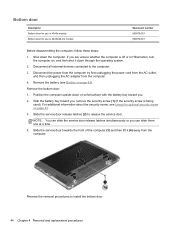
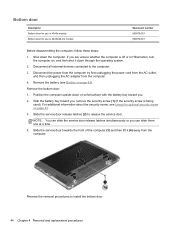
Bottom door
Description Bottom door for use in 4540s models Bottom door for use in Hibernation, turn the computer on, and then shut ...). For additional information about the security screw, see Battery on page 43.
3. Disconnect all external devices connected to install the bottom door. 44 Chapter 4 Removal and replacement procedures With the battery bay toward you , remove the security screw...
HP ProBook 4540s Notebook PC HP ProBook 4440s Notebook PC HP ProBook 4441s Notebook PC - Maintenance and Service Guide - Page 75
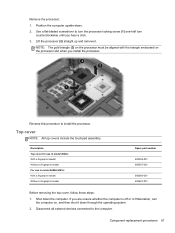
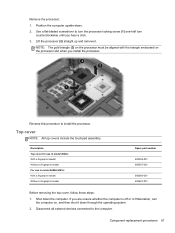
... you hear a click.
3.
Component replacement procedures 67 Disconnect all external devices connected to install the processor.
Description Top cover for use in model 4540s: With a fingerprint reader Without a fingerprint reader For use in Hibernation, turn counterclockwise until you install the processor. If you are unsure whether the computer is off or in model...
HP ProBook 4540s Notebook PC HP ProBook 4440s Notebook PC HP ProBook 4441s Notebook PC - Maintenance and Service Guide - Page 84
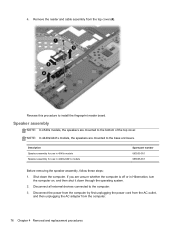
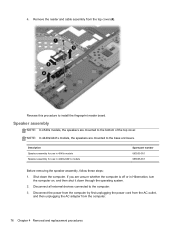
...through the operating system.
2. Reverse this procedure to the computer.
3. Speaker assembly
NOTE: In 4540s models, the speakers are mounted to the bottom of the top cover. If you are unsure whether... on, and then shut it down the computer. Disconnect all external devices connected to install the fingerprint reader board.
Disconnect the power from the computer by first unplugging the power...
HP ProBook 4540s Notebook PC HP ProBook 4440s Notebook PC HP ProBook 4441s Notebook PC - Maintenance and Service Guide - Page 90


... assembly
The USB connector assembly is off or in the Cable Kit, spare part number 683477-001 for 4540s models and 683640-001 for 4440s/4441s models. Disconnect all external devices connected to install the audio board. Bottom door (see Top cover on page 44). Top cover (see Bottom door on page...
HP ProBook 4540s Notebook PC HP ProBook 4440s Notebook PC HP ProBook 4441s Notebook PC - Maintenance and Service Guide - Page 91


Model 4440s/4441s has two screws. Reverse this procedure to the computer. NOTE: Model 4540s has only one screw securing the USB connector. Component replacement procedures 83 4. Remove the two Phillips PM2.5×4.5 screws (4440s/4441s models) (3) that secure the USB connector to install the USB connector assembly.
HP ProBook 4540s Notebook PC HP ProBook 4440s Notebook PC HP ProBook 4441s Notebook PC - Maintenance and Service Guide - Page 92


... on page 44).
Keyboard (see Bottom door on page 42). 5. Reverse this procedure to install the battery cable.
84 Chapter 4 Removal and replacement procedures Battery cable
The battery cable is ...off or in the Cable Kit, spare part number 683477-001 for 4540s models, 684640-001 for 4440s/4441s models. Remove the following components:
a. Before removing the ...
HP ProBook 4540s Notebook PC HP ProBook 4440s Notebook PC HP ProBook 4441s Notebook PC - Maintenance and Service Guide - Page 94
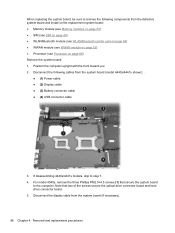
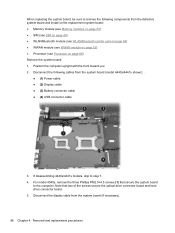
...components from the system board (if necessary).
86 Chapter 4 Removal and replacement procedures For model 4540s, remove the three Phillips PM2.5×4.5 screws (1) that two of the screws secure the ...models, skip to step 7. 4. Disconnect the display cable from the defective system board and install on the replacement system board: ● Memory module (see Memory modules on page 50) ...
HP ProBook 4540s Notebook PC HP ProBook 4440s Notebook PC HP ProBook 4441s Notebook PC - Maintenance and Service Guide - Page 105


...as possible. 3. If necessary, disconnect the display cable from the computer. 4.
Description For use in silver HP ProBook 4540s models: ● 39.6-cm (15.6-inch) HD, anti-glare, without webcam ● 39.6-cm (15... ● 39.6-cm (15.6-inch) HD, anti-glare, with webcam and WWAN For use in HP ProBook 4440s/4441s models: ● 35.6-cm (14.0-inch), Anti-glare, without webcam ● 35.6-cm ...
HP ProBook 4540s Notebook PC HP ProBook 4440s Notebook PC HP ProBook 4441s Notebook PC - Maintenance and Service Guide - Page 112
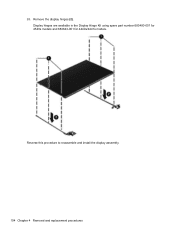
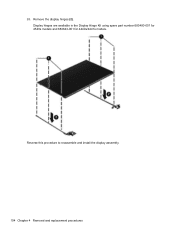
Reverse this procedure to reassemble and install the display assembly.
104 Chapter 4 Removal and replacement procedures Remove the display hinges (2). Display hinges are available in the Display Hinge Kit using spare part number 683480-001 for 4540s models and 683643-001 for 4440s/4441s models. 20.
HP ProBook 4540s Notebook PC HP ProBook 4440s Notebook PC HP ProBook 4441s Notebook PC - Maintenance and Service Guide - Page 128


... Creator can create two kinds of recovery DVDs as follows: ● Windows DVD-Installs the operating system without additional drivers or applications. A system recovery reinstalls the original operating system and the software programs installed at the factory. ● Driver DVD-Installs specific drivers and applications only, in the same way that offers an alternative way to...
Similar Questions
Price Of Led Of Hp Probook 4540s
Hello,I want to know the price of original LED Display for hp probook 4540s in indis.
Hello,I want to know the price of original LED Display for hp probook 4540s in indis.
(Posted by parmarsaurabh1993 8 years ago)
Cant Install Webcam Drivers Probook 6555b
(Posted by belkSarat 10 years ago)
How To Install Lightscribe Driver So I Can Install Windows Vista On Hp Probook
4510s
4510s
(Posted by gele 10 years ago)
Docking Station For Hp Probook 4540
what is the best docking station to use forProBook 4540s 15.6" Laptop Computer C9J17UT#ABA?
what is the best docking station to use forProBook 4540s 15.6" Laptop Computer C9J17UT#ABA?
(Posted by dennisjaeger 11 years ago)
I Bought A New Probook 4540s, Screen Says Software Is Being Installed?
Istarted of thenew probook 4540s for the first time, it asked me the general questions country, name...
Istarted of thenew probook 4540s for the first time, it asked me the general questions country, name...
(Posted by rajeev58730 11 years ago)

