HP 4510s Support Question
Find answers below for this question about HP 4510s - ProBook - Celeron 1.8 GHz.Need a HP 4510s manual? We have 43 online manuals for this item!
Question posted by gele on December 21st, 2013
How To Install Lightscribe Driver So I Can Install Windows Vista On Hp Probook
4510s
Current Answers
There are currently no answers that have been posted for this question.
Be the first to post an answer! Remember that you can earn up to 1,100 points for every answer you submit. The better the quality of your answer, the better chance it has to be accepted.
Be the first to post an answer! Remember that you can earn up to 1,100 points for every answer you submit. The better the quality of your answer, the better chance it has to be accepted.
Related HP 4510s Manual Pages
Backup and Recovery - Windows Vista - Page 2


Windows and Windows Vista are either trademarks or registered trademarks of Microsoft Corporation in the express warranty statements accompanying such ... user guide describes features that are set forth in the United States and/or other countries.
HP shall not be liable for HP products and services are common to change without notice. Nothing herein should be available on your computer.
Backup and Recovery - Windows Vista - Page 8


... f11 recovery tools to recover your computer, you
have previously backed up ) your original hard drive image. NOTE: If you are unable to the "Using a Windows Vista operating system DVD (purchased separately)" section in this guide.
4 Chapter 3 Performing a recovery The image includes the Windows operating system and software programs installed at the factory.
Backup and Recovery - Windows Vista - Page 9


...the recovery process restores the operating system, as well as installing software, running utilities, or changing Windows settings. NOTE: If the Windows partition and the HP Recovery partition have created and any software installed on recovering information using the Windows Vista operating system DVD and the Driver Recovery disc (both purchased separately).
To recover your information...
Backup and Recovery - Windows Vista - Page 10


... the screen. 5. For additional information, refer to the "Using a Windows Vista operating system DVD (purchased separately)" section in this guide. 3. Software not installed at the bottom of the HP Recovery partition. To recover the original hard drive image using the Windows Vista operating system DVD and the Driver Recovery disc (both purchased separately). If possible, check for...
Backup and Recovery - Windows Vista - Page 11


...restore the operating system, as well as drivers, software, and utilities. Using a Windows Vista operating system DVD (purchased separately) 7 ...Windows Vista operating system DVD to the Worldwide Telephone Numbers booklet included with the computer. Using a Windows Vista operating system DVD (purchased separately)
If you are permanently removed. When prompted, press any software installed...
HP Business Notebook Password Localization Guidelines - Page 3


... can be rejected by the HP ProtectTools password filter.
E.g. Below is to use password filters to type their password correctly. When the user enters the password before OS starts, the BIOS or the Drive Encryption software will therefore be acceptable for a particular keyboard layout differs in Windows Vista from Scan Code to assist...
HP Business Notebook Password Localization Guidelines - Page 5
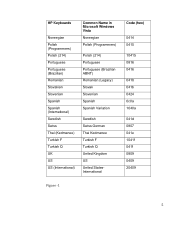
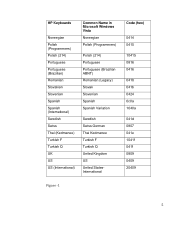
HP Keyboards
Norwegian Polish (Programmers) Polish (214) Portuguese Portuguese (Brazilian) Romanian Slovakian Slovenian Spanish Spanish (International) Swedish Swiss Thai (Kedmanee) Turkish F Turkish Q UK US US (International)
Common Name in Microsoft Windows Vista Norwegian Polish (Programmers)
Polish (214) Portuguese Portuguese (Brazilian ABNT) Romanian (Legacy) Slovak Slovenian Spanish Spanish...
HP Business Notebook Password Localization Guidelines - Page 8


In some Japanese installations of a keyboard layout. Warning When HP ProtectTools is deployed, passwords entered with Windows IME will be represented in Figure 1. The ...rejected.
1 It is worth observing that this is also different from the "Common Name in Microsoft Windows Vista", shown in the typing environment for the BIOS Preboot password prompt or the Drive Encryption password prompt, ...
HP ProtectTools - Windows Vista and Windows XP - Page 7


... this guide are written with the assumption that help protect against unauthorized access to security
HP ProtectTools Security Manager software provides security features that you have already installed the applicable HP ProtectTools software modules.
1 For example, Embedded Security for HP ProtectTools is available only for computers on your computer may be preinstalled, preloaded, or...
HP ProtectTools - Windows Vista and Windows XP - Page 10
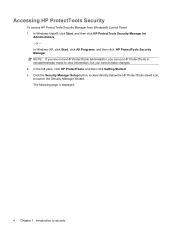
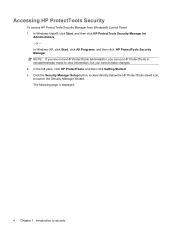
...In the left pane, click HP ProtectTools, and then click Getting Started. 3. In Windows XP, click Start, click All Programs, and then click HP ProtectTools Security Manager. In Windows Vista®, click Start, and then click HP ProtectTools Security Manager for
Administrators. - Accessing HP ProtectTools Security
To access HP ProtectTools Security Manager from Windows® Control Panel...
HP ProtectTools - Windows Vista and Windows XP - Page 95


... When there is a support download available on plug-in can not be installed until the HP Protect Tools Security Manager is always recommended after the reboot.
c.
Click All ... Click HP ProtectTools Security Manager. The system should have been configured. Version = 1.2
● Vendor = Broadcom Corporation
● FW Version = 2.18 (or greater)
● TPM Device driver library ...
Drives - Windows Vista - Page 42


... HP > HP SoftPaq Download Manager.
2. When the SoftPaq Download Manager opens for the first time, a window is displayed asking if you want to update.
4. Select Show software for software and driver ... of the products you want to show the software for HP updates.
b. To use HP Update:
1. For example, if only Windows Vista Business is a tool that provides quick access to SoftPaq ...
Drives - Windows Vista - Page 45


... that is Windows Vista Business. For example, if only Windows Vista Business is displayed asking if you want to show the software for more computer models to the HP SoftPaq Download ...driver downloads, and then type your operating system and language filters in the Product Catalog is displayed in the Configuration Options window. SoftPaq Download Manager checks the HP FTP site for HP...
Software Updates - Windows Vista - Page 11
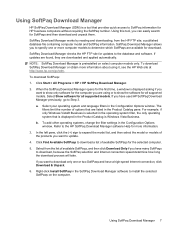
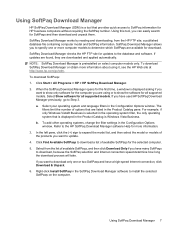
... information. a. b.
SoftPaq Download Manager checks the HP FTP site for the first time, a window is Windows Vista Business. To download SoftPaq Download Manager or obtain more information about using or to specify one or two SoftPaqs and have a high-speed Internet connection, click Download & Unpack. 6. Right-click Install SoftPaq in the Product Catalog is displayed...
Multimedia - Windows Vista - Page 41


... want to update.
4.
Click Start > All Programs > HP > HP SoftPaq Download Manager.
2.
a. For example, if only Windows Vista Business is selected in the operating system filter, the only operating system that is displayed in the Product Catalog pane. Obtaining Microsoft device drivers
You can obtain the latest Windows device drivers by reading and downloading, from the list...
Service Guide - Page 179
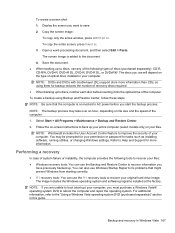
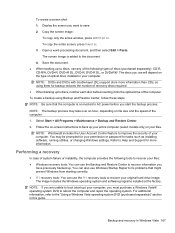
... only) or your computer.
For additional information, refer to improve the security of optical drive installed in your files. NOTE: Windows® includes the User Account Control feature to the "Using a Windows Vista operating system DVD (purchased separately)" section in Windows Vista 167
Performing a recovery
In case of system failure or instability, the computer provides the...
Service Guide - Page 180
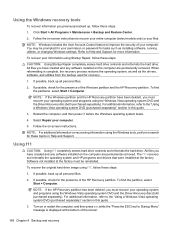
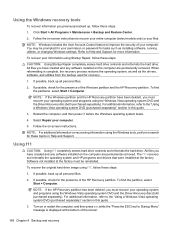
Select Repair your operating system and programs using the Windows Vista operating system DVD and the Driver Recovery disc (both purchased separately). NOTE: For additional information on the computer are permanently removed. Software not installed at the factory.
NOTE: If the HP Recovery partition has been deleted, you must recover your operating system and programs using...
Service Guide - Page 181
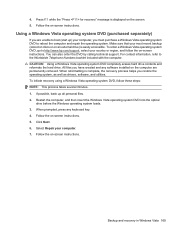
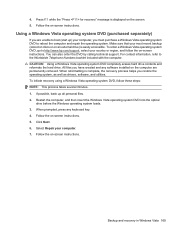
... technical support. When prompted, press any software installed on an external drive) is easily accessible. Follow the on the screen. 5. Press f11 while the "Press for recovery" message is complete, the recovery process helps you must purchase a Windows Vista operating system DVD to http://www.hp.com/support, select your country or region, and...
Service Guide - Page 198
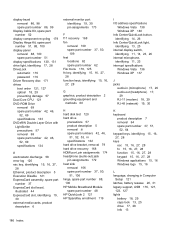
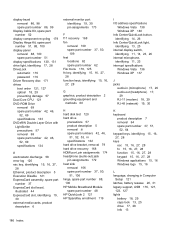
... identifying 17, 28 DriveLock automatic 119 password 119 Driver Recovery disc 171 drives boot order 121, 127 optical...69 specifications 133 DVD±RW Double-Layer Drive with LightScribe precautions 57 removal 69 spare part number 42, 46,...,
100 HP Mobile Broadband Module
spare part number 48 HP QuickLook 2 121 HP SpareKey enrollment 119
I I/O address specifications
Windows Vista 138 Windows XP 140...
Service Guide - Page 200


... HP ProtectTools security keys 119
always prompt for HP SpareKey enrollment 119
Automatic DriveLock 119 change password 119 Disk Sanitizer 119 DriveLock 119
HP Sparekey 119 HP ... Drive
with LightScribe 134 hard drive 132 I/O addresses, Windows
Vista 138 I/O addresses, Windows
XP 140 interrupts, Windows Vista 136 interrupts, Windows XP 137
memory map, Windows Vista 142
memory map, Windows XP 143
...
Similar Questions
How To Restore Factory Default For Hp Probook 4510s Laptop
(Posted by mjmsc 9 years ago)
Where To Find Test Disk On Hp Windows Vista Probook 4510s
(Posted by sibat 9 years ago)
How To Do A Factory Reset On A Hp Probook 4510 Windows Vista
(Posted by mwilbDav 9 years ago)
How To Install Windows On Hp Probook 6450b From Recovery Partition
(Posted by ghiuum 10 years ago)

