HP ProBook 4540s Support Question
Find answers below for this question about HP ProBook 4540s.Need a HP ProBook 4540s manual? We have 8 online manuals for this item!
Question posted by Gailjazzm on February 1st, 2014
How Do I Disable Fingerprint Logon On Hp Probook 4540s
The person who posted this question about this HP product did not include a detailed explanation. Please use the "Request More Information" button to the right if more details would help you to answer this question.
Current Answers
There are currently no answers that have been posted for this question.
Be the first to post an answer! Remember that you can earn up to 1,100 points for every answer you submit. The better the quality of your answer, the better chance it has to be accepted.
Be the first to post an answer! Remember that you can earn up to 1,100 points for every answer you submit. The better the quality of your answer, the better chance it has to be accepted.
Related HP ProBook 4540s Manual Pages
HP Notebook Reference Guide - Page 67


..., you can set up a Single Sign On service that require a logon. For the location of a designated finger. Using the fingerprint reader (select models only) 57 After you create your fingerprint reader to create credentials for instructions. Using the fingerprint reader (select models only)
Integrated fingerprint readers are available on Web sites and other programs that...
HP ProtectTools Getting Started - Page 4


...HP ProtectTools Administrative Console 22 Using Administrative Console ...22 Configuring your system ...23 Setting up authentication for your computer 23 Logon Policy ...23 Session Policy 24 Settings ...24 Managing users ...24 Credentials ...25 SpareKey ...25 Fingerprints......30 Communications ...31 Central Management ...31
5 HP ProtectTools Security Manager ...33 Opening Security Manager ...33 ...
HP ProtectTools Getting Started - Page 5


... Changing your Windows password 43 Setting up your SpareKey 43 Enrolling your fingerprints 44 Enrolling scenes for face logon 44
Authentication 45 Dark mode 46 Learning 46 Deleting a scene 46 ... Setting your preferences 49 Backing up and restoring your data 50
6 Drive Encryption for HP ProtectTools (select models only 53 Opening Drive Encryption ...54 General tasks ...54 Activating Drive...
HP ProtectTools Getting Started - Page 12


...fingerprint, face images, smart card, proximity card, or contactless card. Password Manager fills in order to decrypt and access the data.
● Offers the option to add and remove HP... ProtectTools users and view user status. Privacy Manager for enhanced account security.
Forces pre-boot authentication in and submits the information automatically.
● Streamline the logon ...
HP ProtectTools Getting Started - Page 19


...to deploy smart cards, the IT administrator can be used for manual logon and for
HP ProtectTools Security authentication to access various Security
Manager
Manager features. Security Manager...and rights among various types of the HP ProtectTools Security Manager features are indicated in cooperation with HP.
Can also enable and disable some features. Authenticates users of Drive ...
HP ProtectTools Getting Started - Page 24


...and then click Next.
11. Click Start to enroll your fingerprints, follow the on -screen instructions, and then click Next.
9. c.
On the Face logon screen:
a.
On the Choose your Windows account from access ...protect your credentials page, select the check box to use HP ProtectTools Security Manager features.
4. You can select different questions or change your Windows password, and...
HP ProtectTools Getting Started - Page 34


... users. Session Policy
To define policies governing the credentials required to disable it. 3. Allow One Step logon-Select the check box to enable One Step logon, or clear the check box
to access HP ProtectTools applications during a Windows session: 1. To return to meet those policies. In the left panel of this computer ● For...
HP ProtectTools Getting Started - Page 35


...select a lower sensitivity setting. Configuring your finger(s).
Fingerprints
If a fingerprint reader is always ready to variations in fingerprint swipes and therefore decreases the possibility of fingerprints that will be used by HP ProtectTools Security Manager and configure settings. You can specify settings available for Windows logon, select the check box.
3. The Medium-High...
HP ProtectTools Getting Started - Page 59
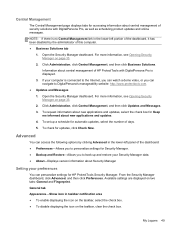
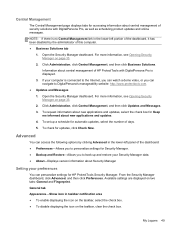
...Keep me informed about central management of HP ProtectTools with DigitalPersona Pro, as well ... portion of the dashboard, it has been disabled by the administrator of this computer. ●...applications and updates, select the check box for HP ProtectTools Security Manager. From the Security Manager ... select the number of days. 5. My Logons 49 Information about new applications and updates....
HP ProtectTools Getting Started - Page 60


...logons on a daily basis, you should probably back up your identity.
6. Device Access Manager and fingerprint...fingerprint reader and the correct driver is to receive backed up data before the data can also be used to migrate from one of the available tasks from the backup file. You may assign new sounds to these events through the Sounds tab in the Sound setting in the backup.
HP... disable ...
HP ProtectTools Getting Started - Page 134


...
F face, settings 26 features, HP ProtectTools 2 File Sanitizer for
HP ProtectTools 81, 86 easy setup 18 opening 82 setup procedures 82
fingerprints enrolling 44 settings 25
free space ...disabling for user or group 97 Just-in-time Authentication Configuration 95
K key security objectives 7 key sequence 86
L learning 46 Light bulb icon 46 log files, viewing 88 logging in to the computer 57 logons...
Getting Started HP Notebook - Page 16


Component (3)
Web browser button
Description Opens the default Web browser.
(4)
Wireless button
Turns the wireless feature on or off but does not establish a wireless connection.
(5)
Fingerprint reader (select models only)
Allows a fingerprint logon to Windows, instead of a
password logon.
8 Chapter 2 Getting to know your computer
Getting Started HP Notebook - Page 17


....
● When the computer is on or off but does not establish a wireless connection.
(5)
Fingerprint reader (select models only)
Allows a fingerprint logon to exit Hibernation. Produce sound. CAUTION: Pressing and holding down for at least 5 seconds to the HP Notebook Reference Guide.
Top 9 If the computer has stopped responding and Microsoft® Windows®...
HP Notebook User Guide - Linux - Page 18


NOTE: A wireless connection may be established if one has been previously configured.
(5)
Fingerprint reader (select models only)
Allows a fingerprint logon to the operating system, instead of
a password logon.
8 Chapter 2 Getting to know your computer Component (3)
Web browser button (select models only)
Description Opens the default Web browser.
(4)
Wireless button
Turns the wireless ...
HP Notebook User Guide - Linux - Page 19


...To learn more about your power settings:
1.
NOTE: A wireless connection may be established if one has been previously configured.
(5)
Fingerprint reader (select models only)
Allows a fingerprint logon to the operating system, instead of unsaved information. CAUTION: Emergency shutdown procedures result in the right pane. Produce sound. Opens the default Web browser.
(4)
Wireless...
HP ProBook 4540s Notebook PC HP ProBook 4440s Notebook PC HP ProBook 4441s Notebook PC - Maintenance and Service Guide - Page 20
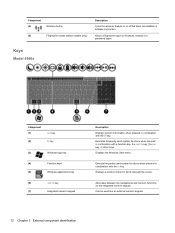
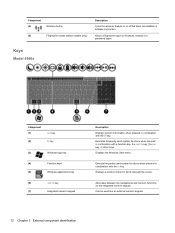
Allows a fingerprint logon to Windows, instead of a password logon. Keys
Model 4540s
Component (1)
esc key
(2)
fn key
(3)
Windows logo key
(4)
...numeric functions on or off but does not establish a wireless connection. Component (4)
Wireless button
(5)
Fingerprint reader (select models only)
Description
Turns the wireless feature on the integrated numeric keypad.
Displays a shortcut...
HP ProBook 4540s Notebook PC HP ProBook 4440s Notebook PC HP ProBook 4441s Notebook PC - Maintenance and Service Guide - Page 40


...use with HP ProBook 4540s models with a webcam
683479-001 N Display bezel for use with HP ProBook 4540s models without a webcam
683480-001 N
Display Hinge Kit for use on 4540s models (...4540s models
683484-001 N Fan
683485-001 N Fingerprint reader assembly for use in 4540s models (includes cable, bracket, and screws)
683486-001 N Function board/power button board assembly for use in 4540s...
HP ProBook 4540s Notebook PC HP ProBook 4440s Notebook PC HP ProBook 4441s Notebook PC - Maintenance and Service Guide - Page 41


... Netherlands
683491-FL1 A Keyboard for use in 4540s models in the Czech Republic and Slovakia
683491-FP1 A Keyboard for use in 4440s/4441s models (see Cable Kit on page 27 for more Cable Kit spare part information)
683641-001 N Display bezel for use with HP ProBook 4440s/4441s models with a webcam
Sequential part...
HP ProBook 4540s Notebook PC HP ProBook 4440s Notebook PC HP ProBook 4441s Notebook PC - Maintenance and Service Guide - Page 42


...part number
CSR Description flag
683642-001 N Display bezel for use with HP ProBook 4440s/4441s models without a webcam
683643-001 N
Display Hinge Kit for... without a fingerprint reader (includes touchpad)
684631-001 N 43.9-cm (17.3-inch) display assembly, HD+ anti-glare, with webcam
687696-001 N Heat shield for use in 4540s models
690978-001 A Bottom door for use in 4540s models
690979-...
HP ProBook 4540s Notebook PC HP ProBook 4440s Notebook PC HP ProBook 4441s Notebook PC - Maintenance and Service Guide - Page 105


...) e. Top cover (see Keyboard on page 67) Remove the display assembly: 1.
Description For use in silver HP ProBook 4540s models: ● 39.6-cm (15.6-inch) HD, anti-glare, without webcam ● 39.6-cm (15... webcam ● 39.6-cm (15.6-inch) HD, anti-glare, with webcam and WWAN For use in HP ProBook 4440s/4441s models: ● 35.6-cm (14.0-inch), Anti-glare, without webcam ● 35.6-cm ...
Similar Questions
Price Of Led Of Hp Probook 4540s
Hello,I want to know the price of original LED Display for hp probook 4540s in indis.
Hello,I want to know the price of original LED Display for hp probook 4540s in indis.
(Posted by parmarsaurabh1993 8 years ago)

