HP ProBook 4535s Support Question
Find answers below for this question about HP ProBook 4535s.Need a HP ProBook 4535s manual? We have 17 online manuals for this item!
Question posted by blondenichan67 on March 30th, 2012
Keyboard Language Settings
How do you change the keyboard language settings
I bought an Austrian version of this probook, and I was an idiot to change the keyboard language into English UK, instead of German, so I cant find some keys like the question mark.
Thanks!
Current Answers
There are currently no answers that have been posted for this question.
Be the first to post an answer! Remember that you can earn up to 1,100 points for every answer you submit. The better the quality of your answer, the better chance it has to be accepted.
Be the first to post an answer! Remember that you can earn up to 1,100 points for every answer you submit. The better the quality of your answer, the better chance it has to be accepted.
Related HP ProBook 4535s Manual Pages
HP ProtectTools Security Software 2010 - Page 19


...ard pre-boot authentication • C apability to configure separate Java C ards for administrators and users • Set and change the Java C a rd PIN • Backup and restore credentials stored on the Java C ard
Table 5 ... smart card reader, the HP PC Card Smart Card Reader, or the HP Smart Card Keyboard. Smart card readers can either be integrated into the system, or can be added using ...
HP Notebook Reference Guide - Windows 7 - Page 9


... 67 Updating the BIOS ...68 Determining the BIOS version 68 Downloading a BIOS update 68 Using Advanced System Diagnostics 69
10 MultiBoot ...71 About the boot device order ...71 Enabling boot devices in Computer Setup 72 Considering boot order changes ...72 Choosing MultiBoot preferences ...73 Setting a new boot order in Computer Setup 73 Dynamically...
HP Notebook Reference Guide - Windows 7 - Page 14


... to turn on and turn off wireless devices. HP Connection Manager allows you to set up a connection or network, connect to a network, manage wireless networks, and diagnose...controls. NOTE: A computer may have a wireless button, a wireless switch, or a wireless key on the keyboard. Using HP Connection Manager (select models only)
HP Connection Manager provides a central location for...
HP Notebook Reference Guide - Windows 7 - Page 21


or region-specific modem cable adapter. Click Region and Language. 4. Your location is displayed under Location. Connecting to display your location.
Plug the modem cable adapter (3) into the modem cable adapter (2).
3. Selecting a location setting
Viewing the current location selection Windows 7 1. Click the Location tab to a wired network 11 Select Start > Control Panel. 2....
HP Notebook Reference Guide - Windows 7 - Page 32


... state or in Hibernation. or - Power settings and timeouts can initiate Sleep in any computer functions while the computer is set a password to be changed using Power Options in the Sleep state, the... in Windows Control Panel. When Sleep is closed, open the display. ● Press a key on the keyboard. ● Tap or swipe the TouchPad. CAUTION: To reduce the risk of possible audio and...
HP Notebook Reference Guide - Windows 7 - Page 63


... in the Windows operating system.
● If you forget the BIOS administrator password set in Computer Setup, you can use either a pointing device (TouchPad, pointing stick, or USB mouse) or the keyboard to navigate and make selections in addition to its normal HP ProtectTools functions. You can use the same password for...
HP Notebook Reference Guide - Windows 7 - Page 72
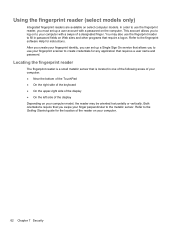
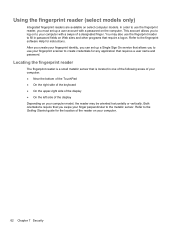
...use your computer model, the reader may be oriented horizontally or vertically. This account allows you must set up a user account with a swipe of the display Depending on your computer: ● Near ...the bottom of the TouchPad ● On the right side of the keyboard ● On the upper-right side of the display ● On the left side of a designated...
HP Notebook Reference Guide - Windows 7 - Page 75
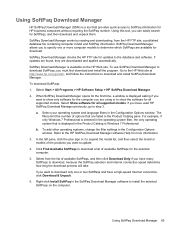
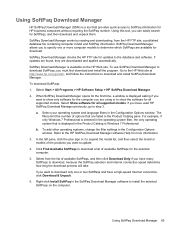
... system that is displayed in the Configuration Options window. To add other operating systems, change the filter settings in the Product Catalog is Windows 7 Professional. In the left pane, click the plus...to install the selected SoftPaqs on the HP Web site.
Select your operating system and language filters in the SoftPaq Download Manager software to download only one or more information.
...
HP Notebook Reference Guide - Windows 7 - Page 76


...and then press esc while the "Press the ESC key for Startup
Menu" message is displayed at the bottom of... the computer from operating properly. Computer Setup includes settings for the types of devices installed, the startup sequence... care when making changes in Computer Setup, follow the on-screen instructions.
Starting Computer Setup
NOTE: An external keyboard or mouse connected to...
HP ProtectTools Getting Started - Windows 7 and Windows Vista - Page 20


...9679; Change passwords regularly. Backing up HP ProtectTools credentials data and settings.
12 Chapter 1 Introduction to the
computer. ● Do not save the password in a key word. You might change only a...letters I or L. ● Combine words from 2 or more than 6 characters, preferably more languages. ● Split a word or phrase with numbers or special characters in the middle, for ...
HP ProtectTools Getting Started - Windows 7 and Windows Vista - Page 87
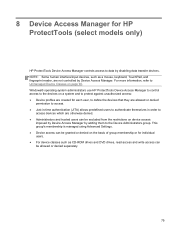
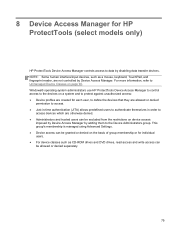
... of group membership or for individual users. ● For device classes such as a mouse, keyboard, TouchPad, and fingerprint reader, are otherwise denied. ● Administrators and trusted users can be ... by adding them to the Device Administrators group. This group's membership is managed using Advanced Settings. ● Device access can be granted or denied on page 90. NOTE: Some human...
HP ProtectTools Getting Started - Windows 7 and Windows Vista - Page 98


...Management Console (MMC) snap-in. ● For home versions of drives
for HP ProtectTools (select models only) If...classes: ● Input/output devices
◦ Biometric ◦ Mouse ◦ Keyboard ◦ Printer ◦ Plug and play (PnP) printers ◦ Printer ...Manager will not deny access. Using the Advanced Settings view, ensure that the eSATA drive letter is not in a ...
HP ProtectTools Getting Started - Windows 7 and Windows Vista - Page 111
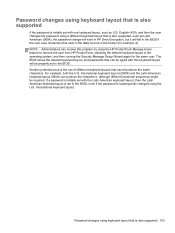
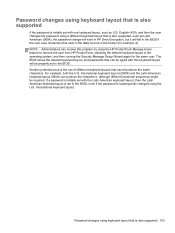
.... English (409), and then the user changes the password using a different keyboard layout that is also supported, such as U.S. International keyboard layout (20409) and the Latin American keyboard layout (080A) can all produce the same characters. For example, both the U.S. Password changes using keyboard layout that is also supported
If the password is initially set with one keyboard layout...
HP ProtectTools Getting Started - Windows 7 and Windows Vista - Page 112


...
Language Arabic Canadian French Spanish
US international
Windows
BIOS
Drive Encryption
The and ﻻkeys generate two characters.
However,
because of the preceding keyboard ...converts it is
recommended that
Spanish-speaking users
change their Windows
keyboard layout to c0a. Special key handling
● Chinese, Slovakian, Canadian French and Czech...
HP ProtectTools Getting Started - Windows 7 and Windows Vista - Page 113


...
Drive Encryption with the soft keyboard.
◦ The ţ dead key generates two characters. Language Czech
Slovakian
Hungarian Slovenian Japanese
Windows ◦ The ğ key is rejected. ◦ The į key is rejected. ◦ The ų key is rejected. ◦ The ė, ı, and ż keys
are rejected. ◦ The and ŗ
keys are rejected in the generates...
HP ProtectTools Getting Started - Windows 7 and Windows Vista - Page 114
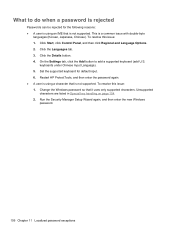
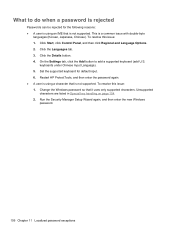
...
Unsupported
characters are listed in Special key handling on page 104. 2. To resolve this issue: 1. Click the Languages tab. 3. Set the supported keyboard for the following reasons: ● A user is using a character that it uses only supported characters. To resolve this issue: 1. keyboards under Chinese Input Language). 5. On the Settings tab, click the Add button to...
HP ProtectTools Getting Started - Windows 7 and Windows Vista - Page 122
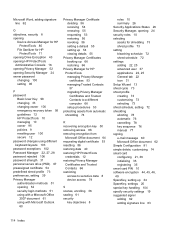
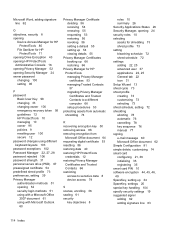
... setting 95
P password
Basic User Key 98 changing 33 changing owner 100 emergency recovery token 95 guidelines 12 HP ProtectTools 10 managing 10 owner 95 policies 9 resetting user 100 secure 12 password changes using different keyboard layouts 103 password exceptions 102 Password Manager 22, 27, 28 password rejected 106 password strength 31 personal secure drive (PSD...
Getting Started HP Notebook - Windows Vista and Windows 7 - Page 9


... the software preinstalled on page 24 for free updates. 1 Welcome
● Finding information
After you set up HP QuickWeb-Immediately access the Internet, widgets, e-mail, and communication programs without launching your computer on page 4 and Keyboard and pointing devices on the computer. For instructions on accessing this guide, refer to Finding information...
HP ProBook 4535s Notebook PC - Maintenance and Service Guide - Page 1


HP ProBook 4535s Notebook PC
Maintenance and Service Guide
HP ProBook 4535s Notebook PC - Maintenance and Service Guide - Page 9
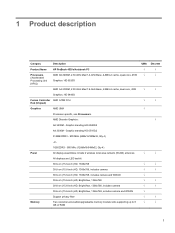
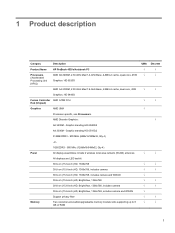
AMD Discrete Graphics:
A6 3400M - 1 Product description
Category
Description
Product Name
HP ProBook 4535s Notebook PC
Processors (Accelerated Processing Unit [APU])
AMD A6-3400M, 2.30-GHz Max/1.4-GHz Base, 4-MB L2 cache, quad-core, 45W Graphics: HD 6520G
AMD ...
Similar Questions
Brand New Computer Started In Different Language, How Do I Change It To English?
Brand new computer started in different language, how do i change it to english?
Brand new computer started in different language, how do i change it to english?
(Posted by cochmatt 11 years ago)
I Just Recieved A Laptop Probook 6555b, No Manual, How Do You Turn It On
The Probook 6555b came with a pc manual instead of the right manual, cant turn it on or open the cd-...
The Probook 6555b came with a pc manual instead of the right manual, cant turn it on or open the cd-...
(Posted by KAREN77312 12 years ago)

