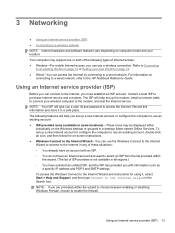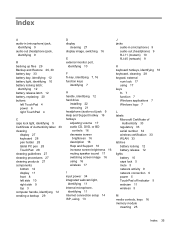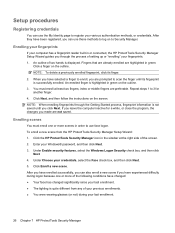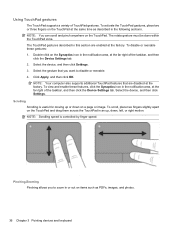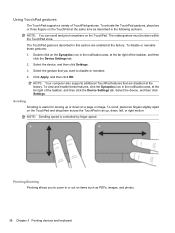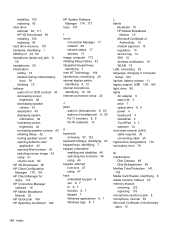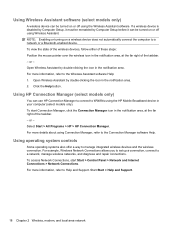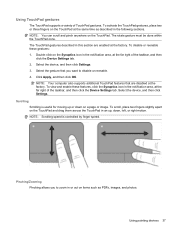HP ProBook 4525s Support Question
Find answers below for this question about HP ProBook 4525s - Notebook PC.Need a HP ProBook 4525s manual? We have 14 online manuals for this item!
Question posted by mufootball33 on September 3rd, 2011
Touchpad Locked - Can't Enable
Yellow light is on Have tried double clicking with no luck.
Current Answers
Related HP ProBook 4525s Manual Pages
Similar Questions
How To Reset My Hp Probook Laptop Model 4525s Back To Factory Settings
(Posted by tfacFlys 10 years ago)
Touchpad Will Not Work On My Hp Probook The Yellow Light In The Left Hand
corner is on?
corner is on?
(Posted by mrchassovno 10 years ago)
How To Enable Ur Hp Laptop Probook 4420s Touchpad
(Posted by rayCannCa 10 years ago)
How To Unlock Mouse On Hp Laptop Probook 4525
(Posted by tlittky 10 years ago)
Laptop Probook 4525s
Hi, my laptop mouse pad is locked. It is a HP Probook 4525s. How do I unlock it?
Hi, my laptop mouse pad is locked. It is a HP Probook 4525s. How do I unlock it?
(Posted by wwwandreervin41 12 years ago)