HP ProBook 4525s Support Question
Find answers below for this question about HP ProBook 4525s - Notebook PC.Need a HP ProBook 4525s manual? We have 14 online manuals for this item!
Question posted by marcipeter7 on January 20th, 2014
How To Unlock The Mouse Pad On A Hp 4525s Probook
The person who posted this question about this HP product did not include a detailed explanation. Please use the "Request More Information" button to the right if more details would help you to answer this question.
Current Answers
There are currently no answers that have been posted for this question.
Be the first to post an answer! Remember that you can earn up to 1,100 points for every answer you submit. The better the quality of your answer, the better chance it has to be accepted.
Be the first to post an answer! Remember that you can earn up to 1,100 points for every answer you submit. The better the quality of your answer, the better chance it has to be accepted.
Related HP ProBook 4525s Manual Pages
Installing SATA Drivers on HP Notebook PCs - White Paper - Page 1


Installing SATA Drivers on HP Notebook PCs
Technical white paper
Table of contents
Introduction ...2 Purpose ...2 Audience ...2 Benefits of SATA ...2
System Requirements and Prerequisites 2 System prerequisites ...2
Adding SATA drivers to RIS Installation Points 3 ...
Installing SATA Drivers on HP Notebook PCs - White Paper - Page 2


... your company's designated HP Solution Architect. Note: You can also download HP drivers and utilities, including the most current
available ROM for each system on HP Notebook PC models. This document ... which you intend to Sysprep, add the first 5 files (a through e, from the HP website www.hp.com.
1) On the system you install Windows XP Professional. The following items before installing...
Installing SATA Drivers on HP Notebook PCs - White Paper - Page 12


... prompted to install for this would be c:\sp99999\RAID7xx\x64. Go to Step 11
Only for Compaq 325, Compaq 326, HP 425 and HP 625, HP ProBook 4325s, HP ProBook 4326s, HP ProBook 4425s, HP ProBook 4525s, HP ProBook 6445b, HP ProBook 6455b, HP ProBook 6545b, HP ProBook 6555b:
5) Open My Computer and browse to the directory where you want to select the device driver you extracted the Softpaq...
Installing SATA Drivers on HP Notebook PCs - White Paper - Page 20


... U.S.
Part # 639360-001
4AA3-0794ENW Created September 2010
Share with colleagues For more information
To learn more about HP business notebooks, contact your local HP sales representative or visit our Web site at: www.hp.com/go/notebooks.
© Copyright 2010 Hewlett-Packard Development Company, L.P. The information contained herein is a trademark or registered trademark of...
Getting Started - Windows 7 - Page 26


Press down the computer through Windows before removing the battery. 1.
Slide the battery locking latch (3) inward to the HP Notebook Reference Guide. Slide the battery release latch (2) to unlock the battery. 2. To remove the battery: CAUTION: Removing a battery that is the sole power source for the computer can cause loss of information. Lower the...
Getting Started - Windows 7 - Page 33
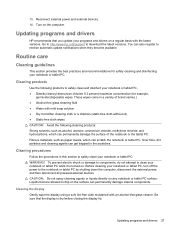
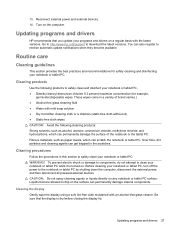
... wipe the display using a soft, lint-free cloth moistened with the latest versions. Go to http://www.hp.com/support to drip on the surface can scratch the notebook or tablet PC. WARNING! Be sure that you update your notebook or tablet PC while it is dry before closing the display lid.
Turn on any...
HP ProtectTools Security Software 2010 - Page 2


... help protect against unauthorized access to . HP ProtectTools security software not only helps protect PC s and prevent them when required
Privacy Manager allows more mobile and better connected. O ur goal is to -use , and centrally manageable.
Three pillars of security and HP ProtectTools integrated solutions for business notebooks, desktops and workstations. It is provided...
HP ProtectTools Security Software 2010 - Page 9


... their ability to copy that users who are authorized to log on legacy or non-HP PCs Keep security policies and settings the same across PCs Combine passwords, smart cards, fingerprints, face recognition Unlock pre-boot, disk encryption and PCs for forgotten passwords or smart cards Enable stronger security for password-based enterprise and web...
HP ProtectTools Security Software 2010 - Page 15


...the embedded security chip is present, Credential Manager for HP ProtectTools uses it to your laptop and all your favorite websites using a single sign...cryptographic software interfaces
Enhanced Microsoft EFS
Enhanced Personal Secure Drive (PSD)
Support for HP business desktop, notebook and workstation PCs, visit www.hp.com/ go/ security. Enables the embedded security chip to recall dozens of...
HP ProtectTools Security Software 2010 - Page 19


... Java C a rd PIN • Backup and restore credentials stored on HP notebooks and desktops. Smart Card Security enables access to Java Card configuration and security features on systems without a fingerprint sensor, smartcards or passwords can be added using the PC card slot on notebooks or a USB port on any computing device equipped with the...
HP ProtectTools Security Software 2010 - Page 24


... every business notebook BIO S, 2 0 0 6 and later. . . Q. HP Disk Sanitizer is needed for HP ProtectTools? Firmware Security Features" W hite Paper at www. hp. Q. If multiple PCs are used ...unlock it ? For more information, please refer to handheld device security.
24
iPAQ handheld devices also offer HP ProtectTools security, however HP ProtectTools for HP ProtectTools requires HP...
HP ProBook 4525s Notebook PC - Maintenance and Service Guide - Page 1


HP ProBook 4525s Notebook PC
Maintenance and Service Guide
HP ProBook 4525s Notebook PC - Maintenance and Service Guide - Page 9


... webcam
● 1366×768 BrightView
● 1366×768 BrightView for webcam
HP ProBook 4525s discrete •
• •
•
• •
1 1 Product description
Category Product Name Processors
Chipsets Graphics
Panels
Description
HP ProBook 4525s UMA
HP ProBook 4525s Notebook PC
•
AMD™ processors
● Phenom II P920 1.6-GHz, 2MB L2 cache (25W...
HP ProBook 4525s Notebook PC - Maintenance and Service Guide - Page 10


Category Memory
Hard drives Optical drives
Description
HP ProBook 4525s UMA
15.6-in HD LED backlight panel (optional):
•
● 1366×... following drives:
•
● 500-GB, 7200-rpm
● 320-GB, 7200-rpm
● 250-GB, 7200-rpm
HP 3D DriveGuard (not available on Linux)
•
Fixed, no modular requirements
•
SATA 12.7-mm tray load
•
Supports option...
HP ProBook 4525s Notebook PC - Maintenance and Service Guide - Page 11


...
Diskette drive Audio/visual Modem Ethernet Wireless
Description
HP ProBook 4525s UMA
HP ProBook 4525s discrete
Supports the following drives:
•
•...
•
•
Bluetooth 2.1
•
•
Integrated WWAN options by way of HP Mobile Broadband Module:
Supports only HP certified WWAN options
•
WWAN module UNDP Gobi2 including GPS with 2 • antennas (not...
HP ProBook 4525s Notebook PC - Maintenance and Service Guide - Page 12


...autodetect)
Multi-pin AC power
•
HDMI
•
Keyboard/pointing
15.6-in keyboard with integrated number pad and
•
devices
Clickpad
Suports 2-way scroll with legend and gestures (taps • enabled as... Premium 32 with Office 2007
•
Personal (Japan only)
HP ProBook 4525s discrete
• • •
•
•
•
4
Chapter 1 Product description
HP ProBook 4525s Notebook PC - Maintenance and Service Guide - Page 13


Category
Description
HP ProBook 4525s UMA
Windows 7 Home Premium 32 with Office 2007
•
Personal with PowerPoint (Japan only)
Windows 7 Home Premium 32 with Office 2007
•
Professional (Japan...2007 ready • (excludes Japan)
Windows 7 Home Basic with Office 2007 ready -
•
EDGI
Windows 7 Home Premium with Office 2007 ready - • EDGI
HP ProBook 4525s discrete
5
HP ProBook 4525s Notebook PC - Maintenance and Service Guide - Page 14


...
•
Windows Vista Business 32
•
Windows XP Professional
•
HP ProBook 4525s discrete •
•
•
•
•
•
•
•
...
•
• • •
6
Chapter 1 Product description Category
Description
HP ProBook 4525s UMA
Windows 7 Professional 32 with Office 2007 ready - • EDGI
Windows 7 Professional...
HP ProBook 4525s Notebook PC - Maintenance and Service Guide - Page 15


... Web-only Support: Windows 7 Professional 64 versions End-user replaceable parts: AC adapter Battery (system) Hard drive Memory module Optical drive WLAN module WWAN module
HP ProBook 4525s UMA
HP ProBook 4525s discrete
•
•
•
•
•
•
•
•
•
•
•
•
•
•...
HP Notebook Reference Guide - Windows 7 - Page 11
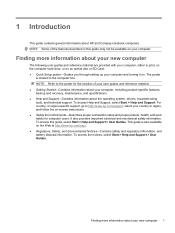
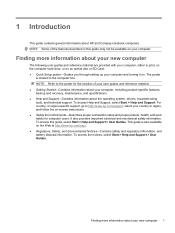
... poster for computer users. To access this guide may not be available on the Web at http://www.hp.com/ergo. ● Regulatory, Safety, and Environmental Notices-Contains safety and regulatory information, and battery disposal information.
NOTE:.... NOTE: Some of your user guides and reference material. ● Getting Started-Contains information about HP and Compaq notebook computers.
Similar Questions
How To Unlock Mouse Pad On Hp Probook 4520s
(Posted by nietrqmari0 9 years ago)
Help How To Unlock Mouse Pad On Hp Elitebook 8740w
(Posted by radojj23 10 years ago)
How To Unlock Mouse On Hp Laptop Probook 4525
(Posted by tlittky 10 years ago)
How To Unlock Mouse On Hp Probook 4425s
(Posted by jacknAw 10 years ago)

