HP ProBook 4525s Support Question
Find answers below for this question about HP ProBook 4525s - Notebook PC.Need a HP ProBook 4525s manual? We have 14 online manuals for this item!
Question posted by jeffrjwii on October 16th, 2013
How To Remove The Hard Disk From An Probook 4525s
The person who posted this question about this HP product did not include a detailed explanation. Please use the "Request More Information" button to the right if more details would help you to answer this question.
Current Answers
There are currently no answers that have been posted for this question.
Be the first to post an answer! Remember that you can earn up to 1,100 points for every answer you submit. The better the quality of your answer, the better chance it has to be accepted.
Be the first to post an answer! Remember that you can earn up to 1,100 points for every answer you submit. The better the quality of your answer, the better chance it has to be accepted.
Related HP ProBook 4525s Manual Pages
End User License Agreement - Page 2


...except and only to the extent that the right to comply with /for restoring the hard disk of any product identification, copyright notices or proprietary restrictions from the Software Product.
6. After... Product for your license is effective unless terminated or rejected. You shall not remove any Microsoft operating system software contained in such recovery solution shall be licensed for...
Installing SATA Drivers on HP Notebook PCs - White Paper - Page 1


Installing SATA Drivers on HP Notebook PCs
Technical white paper
Table of contents
Introduction ...2 Purpose ...2 Audience ...2 Benefits of SATA ...2
System Requirements and Prerequisites 2 System prerequisites ...2
Adding SATA drivers to RIS Installation Points 3 ...
Installing SATA Drivers on HP Notebook PCs - White Paper - Page 2


...HP Notebook PC ...models. Benefits of Microsoft Windows XP drivers and enhancements. System Requirements and Prerequisites
Information regarding minimum hardware requirements for the SATA Advanced Host Controller (AHCI) Interface.
For a current list of Authenticity and
documentation. • Necessary drivers, especially Intel SATA AHCI Controller Driver. • Proper OS License for disk...
Installing SATA Drivers on HP Notebook PCs - White Paper - Page 12


... HP 425 and HP 625, HP ProBook 4325s, HP ProBook 4326s, HP ProBook 4425s, HP ProBook 4525s, HP ProBook 6445b, HP ProBook 6455b, HP ProBook 6545b, HP ProBook 6555b:
5) Open My Computer and browse... with your removable media. Copy the ahcix86.sys file to the c:\Windows\System32\drivers directory.
12 d. When prompted to insert the manufacturer's installation disk, select "Have Disk" and when...
HP ProBook Notebook PC User Guide - Windows Vista - Page 169
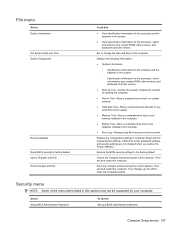
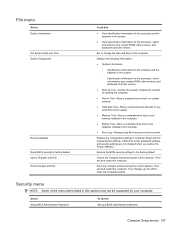
...
Replace the configuration settings in Computer Setup with the original factory settings. (Hard drive mode, password settings, and security settings are not changed when you restore ...9679; Run-In Test-Runs a comprehensive check on system memory.
● Hard Disk Test-Runs a comprehensive self-test on any hard drive in the system.
● Memory Test-Runs a comprehensive test on any...
HP ProBook Notebook PC User Guide - Windows Vista - Page 188
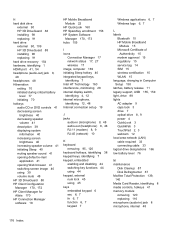
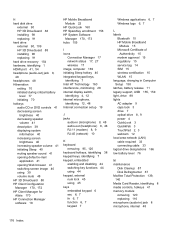
H hard disk drive
external 90 HP 3D DriveGuard 88 installing 98 replacing 91 hard drive external 90, 109 HP 3D DriveGuard 88 installing 98 replacing 91 hard drive recovery 154 ...battery level 76
M maintenance
Disk Cleanup 87 Disk Defragmenter 87 McAfee Total Protection 139, 140 Media Card Reader, identifying 8 media controls, hotkeys 41 memory module removing 120 replacing 116 microphone (audio...
HP ProBook 4525s Notebook PC - Maintenance and Service Guide - Page 1


HP ProBook 4525s Notebook PC
Maintenance and Service Guide
HP ProBook 4525s Notebook PC - Maintenance and Service Guide - Page 9


... discrete •
• •
•
• •
1 1 Product description
Category Product Name Processors
Chipsets Graphics
Panels
Description
HP ProBook 4525s UMA
HP ProBook 4525s Notebook PC
•
AMD™ processors
● Phenom II P920 1.6-GHz, 2MB L2 cache (25W) •
● Phenom II P820 1.8-GHz, 1.5MB L2 cache
•
(25W)
● ...
HP ProBook 4525s Notebook PC - Maintenance and Service Guide - Page 10


Category Memory
Hard drives Optical drives
Description
HP ProBook 4525s UMA
15.6-in HD LED backlight panel (optional):
•
● 1366×768 AntiGlare for webcam and WWAN
● 1366&#...)
•
Fixed, no modular requirements
•
SATA 12.7-mm tray load
•
Supports option of no optical drive
•
HP ProBook 4525s discrete
2
Chapter 1 Product description
HP ProBook 4525s Notebook PC - Maintenance and Service Guide - Page 11


Category
Diskette drive Audio/visual Modem Ethernet Wireless
Description
HP ProBook 4525s UMA
HP ProBook 4525s discrete
Supports the following drives:
•
•
● DVD-ROM Drive
● DVD±RW SuperMulti Double-Layer Combo Drive with Lightscribe
● Blu-ray ...
HP ProBook 4525s Notebook PC - Maintenance and Service Guide - Page 15


... Windows XP Pro Certified: Microsoft® WHQL Web-only Support: Windows 7 Professional 64 versions End-user replaceable parts: AC adapter Battery (system) Hard drive Memory module Optical drive WLAN module WWAN module
HP ProBook 4525s UMA
HP ProBook 4525s discrete
•
•
•
•
•
•
•
•
•
•
•
•
•
•...
HP ProBook 4525s Notebook PC - Maintenance and Service Guide - Page 105
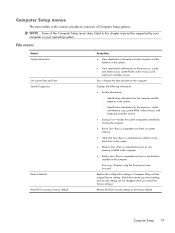
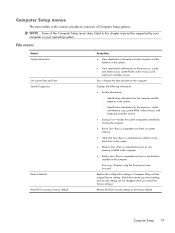
...controller version.
Replace the configuration settings in Computer Setup with the original factory settings. (Hard drive mode, password settings, and security settings are not changed when you restore the...; Run-in Test-Runs a comprehensive check on system memory.
● Hard Disk Test-Runs a comprehensive self-test on any hard drive in the system.
● Memory Test-Runs a comprehensive test on...
HP Notebook Reference Guide - Windows 7 - Page 7


... Removing an eSATA device 41 Using a serial device (select models only 41 Using optional external devices ...43 Using optional external drives 43 Using the expansion port (select models only 43 Using the docking connector (select models only 44
6 Drives ...45 Handling drives ...45 Using hard drives ...45 Improving hard drive performance 45 Using Disk...
HP Notebook Reference Guide - Windows 7 - Page 44
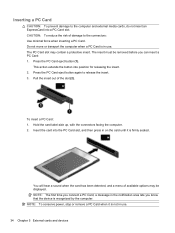
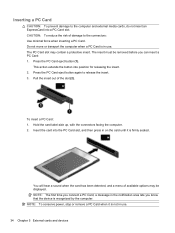
... when it is in use . CAUTION: To reduce the risk of damage to release the insert. 3. The PC Card slot may be removed before you know that the device is not in use .
34 Chapter 5 External cards and devices Hold the card label-side up, with the connectors ...
HP Notebook Reference Guide - Windows 7 - Page 62


... Vista-Select the Sharing tab > Advanced Sharing. Type a name for additional information on the same network. If multiple disks are sharing, select Start > Computer. Windows Vista-From the computer with the optical drive you are referred to the ...other computers on setting up to work together in order to use two or more hard disks at http://www.hp.com/support.
52 Chapter 6 Drives
HP ProBook Notebook PC User Guide - Linux - Page 97


...; 1st boot device: USB CD-ROM ◦ 2nd boot device: USB floppy ◦ 3rd boot device: USB SuperDisk ◦ 4th boot device: Notebook hard drive ◦ 5th boot device: USB hard disk ◦ 6th boot device: Network controller
● Swap the functions of the menu items listed in this
Change the Computer Setup language...
HP ProBook Notebook PC User Guide - Windows 7 - Page 173


...date and time on any batteries installed in Computer Setup with the original factory settings. (Hard drive mode, password settings, and security settings are not changed when you restore the ...
● Run-In Test-Runs a comprehensive check on system memory.
● Hard Disk Test-Runs a comprehensive self-test on any hard drive in the system.
● Memory Test-Runs a comprehensive test on any ...
HP ProBook Notebook PC User Guide - Windows 7 - Page 191
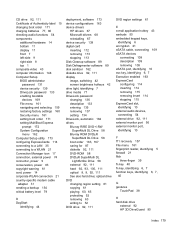
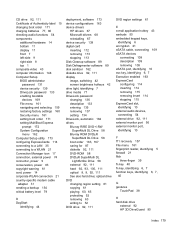
... 68 reinstalling 67 device security 139 digital card inserting 112 removing 113 stopping 113 Disk Cleanup software 89 Disk Defragmenter software 89 disk sanitizer 162 diskette drive 92, 111 display image, switching 42...DVD±R SuperMulti DL
LightScribe Drive 58 external 92, 111 hard 92, 93, 100, 111 optical 8, 9, 92, 111 See also hard drive; CD drive 92, 111 Certificate of Authenticity label 15 ...
HP ProBook Notebook PC User Guide - Windows XP - Page 167


...
● Run-In Test-Runs a comprehensive check on system memory.
● Hard Disk Test-Runs a comprehensive self-test on any hard drive in the system.
● Memory Test-Runs a comprehensive test on any ...: Some of the menu items listed in Computer Setup with the original factory settings. (Hard drive mode, password settings, and security settings are not changed when you restore the factory...
HP ProBook Notebook PC User Guide - Windows XP - Page 186


... 88 HP 3D DriveGuard 86 installing 96 replacing 89 hard disk drive space 125 hard drive external 88, 107 HP 3D DriveGuard 86 installing 96 replacing ... (microphone) 8, 48 audio-out (headphone) 8, 48 RJ-11 (modem) 8, 9 RJ-45 (network) 10
K keyboard
removing 93, 118 keyboard hotkeys, identifying 39 keypad keys, identifying 7 keypad, embedded
enabling and disabling 44 switching key functions 44 using ...
Similar Questions
How To Load Os On A New Hard Drive Probook 4525s
(Posted by SMAsam 9 years ago)
How To Remove Hard Disk Of Hp Probook 4520s
(Posted by Namdeat 10 years ago)
How To Erase My Hp Probook 4525s Hard Drive
(Posted by rpnleum 10 years ago)
Hp Probook 4510s How To Remove Hard Disk
(Posted by DYOUNskyl 10 years ago)
Laptop Probook 4525s
Hi, my laptop mouse pad is locked. It is a HP Probook 4525s. How do I unlock it?
Hi, my laptop mouse pad is locked. It is a HP Probook 4525s. How do I unlock it?
(Posted by wwwandreervin41 12 years ago)

