HP ProBook 4525s Support Question
Find answers below for this question about HP ProBook 4525s - Notebook PC.Need a HP ProBook 4525s manual? We have 14 online manuals for this item!
Question posted by Etbburl on January 24th, 2014
Hp Probook Cannot Use Touchpad
The person who posted this question about this HP product did not include a detailed explanation. Please use the "Request More Information" button to the right if more details would help you to answer this question.
Current Answers
There are currently no answers that have been posted for this question.
Be the first to post an answer! Remember that you can earn up to 1,100 points for every answer you submit. The better the quality of your answer, the better chance it has to be accepted.
Be the first to post an answer! Remember that you can earn up to 1,100 points for every answer you submit. The better the quality of your answer, the better chance it has to be accepted.
Related HP ProBook 4525s Manual Pages
End User License Agreement - Page 1


... memory or storage device of this EULA. DOWNLOADING, OR
b. HP grants you the following rights provided you comply with your use of any portion of this EULA may contain a EULA in its...IN THE SOFTWARE
the right to this EULA, all terms and conditions of the HP Product. GRANT OF LICENSE. Use. Freeware. An amendment or
addendum to distribute the Software
PRODUCT ARE OFFERED ONLY...
Worldwide Limited Warranty and Technical Support - (1 Year) - Page 7


... any interoperability or compatibility issues that may arise when (1) products, software, or options not supported by HP are used ; English
5 to the conditions of HP. HP is made in writing and signed by HP are installed in another system of Liability
IF YOUR HP HARDWARE PRODUCT FAILS TO WORK AS WARRANTED ABOVE, THE MAXIMUM LIABILITY OF...
Worldwide Limited Warranty and Technical Support - (3 Year) - Page 7


... THE COST OF REPAIR OR REPLACEMENT OF ANY HARDWARE COMPONENTS THAT MALFUNCTION IN CONDITIONS OF NORMAL USE. HP IS NOT RESPONSIBLE FOR THE RESTORATION OR REINSTALLATION OF ANY PROGRAMS OR DATA OTHER THAN SOFTWARE INSTALLED BY HP WHEN THE PRODUCT IS MANUFACTURED.
THESE TERMS AND CONDITIONS SUPERSEDE ANY PRIOR AGREEMENTS OR REPRESENTATIONS-
English...
Installing SATA Drivers on HP Notebook PCs - White Paper - Page 1


Installing SATA Drivers on HP Notebook PCs
Technical white paper
Table of contents
Introduction ...2 Purpose ...2 Audience ...2 Benefits of SATA ...2
System... Drivers to an Installation CD 5 Where these guidelines are applicable 5 Steps to add SATA drivers to the CD 5 Using OSCDIMG (or CDIMAGE) and CDBURN (command line utilities from Microsoft 7
Adding SATA Drivers to WinPE 2005 8 Where these...
Installing SATA Drivers on HP Notebook PCs - White Paper - Page 2


... mode; building an image and switching to all systems using Intel Matrix SATA AHCI Storage controllers. and adding SATA drivers using Sysprep with Intel® Application Accelerator drivers. Audience
This...procedures for adding SATA drivers to 150MB/Sec transfer rate for each system on HP Notebook PC models. The following items before installing SATA drivers: • Microsoft Windows XP ...
Installing SATA Drivers on HP Notebook PCs - White Paper - Page 11
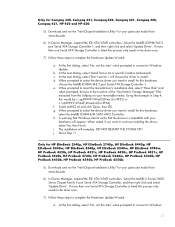
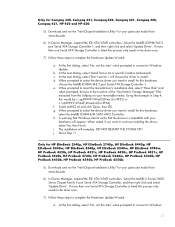
...HP EliteBook 2540p, HP EliteBook 2740p, HP EliteBook 8440p, HP EliteBook 8440w, HP EliteBook 8540p, HP EliteBook 8540w, HP EliteBook 8740w, HP ProBook 4320s, HP ProBook 4321s, HP ProBook 4420s, HP ProBook 4421s, HP ProBook 4520s, HP ProBook 4720s, HP ProBook 5220m, HP ProBook 6440b, HP ProBook 6450b, HP ProBook 6540b, HP ProBook...to connect to Windows Update. Using the example in Step 4, this...
Installing SATA Drivers on HP Notebook PCs - White Paper - Page 12


... 425 and HP 625, HP ProBook 4325s, HP ProBook 4326s, HP ProBook 4425s, HP ProBook 4525s, HP ProBook 6445b, HP ProBook 6455b, HP ProBook 6545b, HP ProBook 6555b:
5) Open My Computer and browse to install for this hardware, select the Intel(R) PCHM SATA AHCI Controller 6 Port. d. When prompted to select the device driver you extracted the Softpaq. h. i. For XP 64-bit: Using the example in...
Getting Started - Windows 7 - Page 40
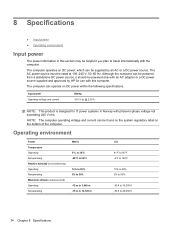
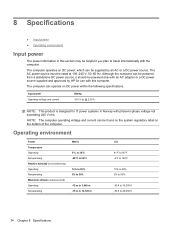
...which can operate on the bottom of the computer. The AC power source must be supplied by HP for IT power systems in this computer. Input power Operating voltage and current
Rating 19.5 V dc @ ...2.05 A
NOTE: This product is designed for use with this section may be helpful if you plan to travel internationally with phase-to 40,000 ft...
HP ProtectTools Security Software 2010 - Page 14


... user pass phrases • C onfiguration options including setting up enhanced Microsoft Encrypted File System (EFS) and
Personal Secure Drive for HP business notebooks, desktops and workstations configured with exactly the same responses used during initial enrollment. The only way to configure the TPM embedded security chip (Figure 8 ). N either the answers to sensitive user...
HP ProtectTools Security Software 2010 - Page 15


... HP ProtectTools
Face Recognition for HP ... from HP, including...HP business desktop, notebook and workstation PCs, visit www.hp.com/ go/ security. PSD size therefore is no need to set up and use, provides multifactor authentication into the HP... for HP ProtectTools...HP ProtectTools versions 4.0 or...HP ProtectTools version 4.0 and later, PSD has been enhanced with HP...HP ProtectTools uses it...
HP ProtectTools Security Software 2010 - Page 23


... matter where it be able to the " Credential Manager for authentication and use the single sign-on a single PC. It is possible to another platform (say you email an encrypted file on solutions? If so, how can use the Credential Manager for HP ProtectTools" section of " identity" . A. How does Credential Manager differ from one...
HP ProtectTools Security Software 2010 - Page 24


... security software suite supported on the system. If multiple PCs are used by the same user, can be copied in order to be used on non-HP computers? If the HP ProtectTools Java Card is a feature built into every business notebook BIO S, 2 0 0 6 and later. . . HP Disk Sanitizer is locked due to protect against a dictionary attack in order...
HP ProBook 4525s Notebook PC - Maintenance and Service Guide - Page 1


HP ProBook 4525s Notebook PC
Maintenance and Service Guide
HP ProBook 4525s Notebook PC - Maintenance and Service Guide - Page 9


... for webcam
● 1366×768 BrightView
● 1366×768 BrightView for webcam
HP ProBook 4525s discrete •
• •
•
• •
1 1 Product description
Category Product Name Processors
Chipsets Graphics
Panels
Description
HP ProBook 4525s UMA
HP ProBook 4525s Notebook PC
•
AMD™ processors
● Phenom II P920 1.6-GHz, 2MB L2 cache (25W...
HP ProBook 4525s Notebook PC - Maintenance and Service Guide - Page 10


Category Memory
Hard drives Optical drives
Description
HP ProBook 4525s UMA
15.6-in HD LED backlight panel (optional):
•
● 1366×768 AntiGlare for webcam and WWAN
● 1366×768 BrightView for webcam ...
HP ProBook 4525s Notebook PC - Maintenance and Service Guide - Page 11


...
Diskette drive Audio/visual Modem Ethernet Wireless
Description
HP ProBook 4525s UMA
HP ProBook 4525s discrete
Supports the following drives:
•
•...
•
•
Bluetooth 2.1
•
•
Integrated WWAN options by way of HP Mobile Broadband Module:
Supports only HP certified WWAN options
•
WWAN module UNDP Gobi2 including GPS with 2 • antennas (not...
HP ProBook 4525s Notebook PC - Maintenance and Service Guide - Page 12


Category
Description
HP ProBook 4525s UMA
Dual WWAN antennas (world wide 5 band)
•
SIM module (user accessible behind battery)
•
External ... with Office 2007
•
Ready (excludes Japan)
Windows 7 Home Premium 32 with Office 2007
•
Personal (Japan only)
HP ProBook 4525s discrete
• • •
•
•
•
4
Chapter 1 Product description
HP ProBook 4525s Notebook PC - Maintenance and Service Guide - Page 13


Category
Description
HP ProBook 4525s UMA
Windows 7 Home Premium 32 with Office 2007
•
Personal with PowerPoint (Japan only)
Windows 7 Home Premium 32 with Office 2007
•
Professional (Japan...2007 ready • (excludes Japan)
Windows 7 Home Basic with Office 2007 ready -
•
EDGI
Windows 7 Home Premium with Office 2007 ready - • EDGI
HP ProBook 4525s discrete
5
HP ProBook 4525s Notebook PC - Maintenance and Service Guide - Page 14


... - Starter/Home Basic
•
Windows Vista Home Basic 32
•
Windows Vista Home Premium
•
Windows Vista Business 32
•
Windows XP Professional
•
HP ProBook 4525s discrete •
•
•
•
•
•
•
•
•
•
• • •
6
Chapter 1 Product description Home Premium/Pro
•
DRDVD Windows 7 - Category...
HP ProBook 4525s Notebook PC - Maintenance and Service Guide - Page 15


... Web-only Support: Windows 7 Professional 64 versions End-user replaceable parts: AC adapter Battery (system) Hard drive Memory module Optical drive WLAN module WWAN module
HP ProBook 4525s UMA
HP ProBook 4525s discrete
•
•
•
•
•
•
•
•
•
•
•
•
•
•...
Similar Questions
Bios Hp Envy Dv6-7300ex Notebook Pc
my bios is F.22 but I am having trouble to set bios priority. Is there any solution?. Some one told ...
my bios is F.22 but I am having trouble to set bios priority. Is there any solution?. Some one told ...
(Posted by anjum65200 8 years ago)
How To Erase My Hp Probook 4525s Hard Drive
(Posted by rpnleum 10 years ago)
How To Turn On Hp Probook 4525 Touchpad Scroll
(Posted by emdsSAVVY 10 years ago)
I Have Laptop (hp Probook 4525s), Touchpad Is Not Working. How Do I Re-activate
it?
it?
(Posted by sabrand 10 years ago)

