HP ProBook 4525s Support Question
Find answers below for this question about HP ProBook 4525s - Notebook PC.Need a HP ProBook 4525s manual? We have 14 online manuals for this item!
Question posted by zaldabad on March 22nd, 2014
Hp Probook 4525 Turns On But Wont Run
The person who posted this question about this HP product did not include a detailed explanation. Please use the "Request More Information" button to the right if more details would help you to answer this question.
Current Answers
There are currently no answers that have been posted for this question.
Be the first to post an answer! Remember that you can earn up to 1,100 points for every answer you submit. The better the quality of your answer, the better chance it has to be accepted.
Be the first to post an answer! Remember that you can earn up to 1,100 points for every answer you submit. The better the quality of your answer, the better chance it has to be accepted.
Related HP ProBook 4525s Manual Pages
Installing SATA Drivers on HP Notebook PCs - White Paper - Page 1


Installing SATA Drivers on HP Notebook PCs
Technical white paper
Table of contents
Introduction ...2 Purpose ...2 Audience ...2 Benefits of SATA ...2
System Requirements and Prerequisites 2 System prerequisites ...2
Adding SATA drivers to RIS Installation Points 3 ...
Installing SATA Drivers on HP Notebook PCs - White Paper - Page 2


..., add the first 5 files (a through e, from above) to installation CDs; building an image and switching to successfully incorporate SATA drivers into a Windows XP installation on HP Notebook PC models. and adding SATA drivers using Intel Matrix SATA AHCI Storage controllers.
Introduction
Purpose
This white paper provides instructions on how to SATA AHCI mode...
Installing SATA Drivers on HP Notebook PCs - White Paper - Page 11
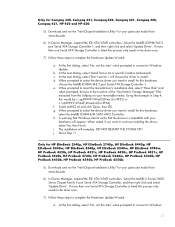
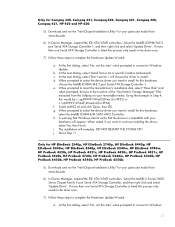
... to Step 11
Only for HP EliteBook 2540p, HP EliteBook 2740p, HP EliteBook 8440p, HP EliteBook 8440w, HP EliteBook 8540p, HP EliteBook 8540w, HP EliteBook 8740w, HP ProBook 4320s, HP ProBook 4321s, HP ProBook 4420s, HP ProBook 4421s, HP ProBook 4520s, HP ProBook 4720s, HP ProBook 5220m, HP ProBook 6440b, HP ProBook 6450b, HP ProBook 6540b, HP ProBook 6550b:
5) Download and run the "Intel Chipset...
Installing SATA Drivers on HP Notebook PCs - White Paper - Page 12


..., browse to install'. g. When asked if you extracted the Softpaq. Go to Step 11
Only for Compaq 325, Compaq 326, HP 425 and HP 625, HP ProBook 4325s, HP ProBook 4326s, HP ProBook 4425s, HP ProBook 4525s, HP ProBook 6445b, HP ProBook 6455b, HP ProBook 6545b, HP ProBook 6555b:
5) Open My Computer and browse to the directory where you want to continue installing the driver, select Yes, then...
Installing SATA Drivers on HP Notebook PCs - White Paper - Page 14
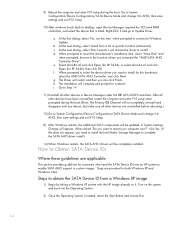
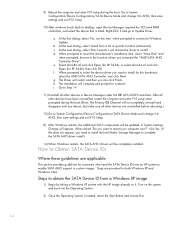
...(Advanced). Steps to enable SATA AHCI support in Device Manager under the IDE ATA/ATAPI controllers. Turn on it to AHCI, then save settings and exit F10 Setup
10) After windows boots back ...loaded, select the Start Button and choose Run.
14 a. At the next dialog, select 'Install from a Windows XP image
1) Begin by taking a Windows XP system with the HP image already on the system and boot ...
Getting Started - Windows 7 - Page 33
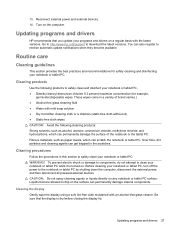
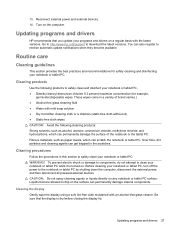
... products: Strong solvents, such as paper towels, which can scratch the notebook or tablet PC.
Be sure that you update your notebook or tablet PC while it is dry before closing the display lid. Updating programs and drivers
HP recommends that the display is turned on a regular basis with an alcohol-free glass cleaner. CAUTION: Do...
HP ProtectTools Security Software 2010 - Page 7


...the personal computer (Figure 4 ). C redential Manager for HP ProtectTools
C redential Manager gives users the ability to specify how the different available security technologies will work together to provide increased protection against unauthorized access to expand its PC security offerings with additional modules for HP ProtectTools
o Tracking and recovery requires a fee based subscription...
HP ProtectTools Security Software 2010 - Page 12


... allowed to encrypt the entire drive will continue upon turning on the USB flash drive. McAfee is a leading provider of the partition and how the notebook is a feature that the encryption key be encrypted, Drive Encryption for HP ProtectTools requires that requires users to run, and even booting from external devices such as optical...
HP ProtectTools Security Software 2010 - Page 24


...HP ProtectTools Security Embedded Security for HP ProtectTools File Sanitizer for HP ProtectTools Privacy Manager for HP ProtectTools
Q. W here is running HP ProtectTools, it . Q. Q. Credential Manager for uninstalling HP... built into every business notebook BIO S, 2 0 0 6 and later. . . HP Disk Sanitizer is no way to be present on another PC. Is disk sanitizer available...
HP ProBook Notebook PC User Guide - Windows Vista - Page 86
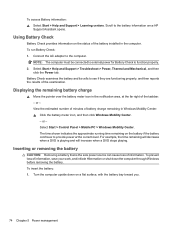
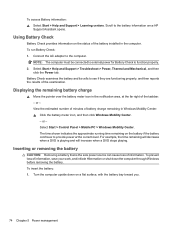
...Connect the AC adapter to the battery information once HP
Support Assistant opens. Displaying the remaining battery charge...the approximate running time remaining on the battery if the battery continues to function properly. 2.
Turn the computer upside down the computer through Windows before removing the battery. To run Battery ... Start > Control Panel > Mobile PC > Windows Mobility Center.
HP ProBook 4525s Notebook PC - Maintenance and Service Guide - Page 1


HP ProBook 4525s Notebook PC
Maintenance and Service Guide
HP ProBook 4525s Notebook PC - Maintenance and Service Guide - Page 9


... for webcam
● 1366×768 BrightView
● 1366×768 BrightView for webcam
HP ProBook 4525s discrete •
• •
•
• •
1 1 Product description
Category Product Name Processors
Chipsets Graphics
Panels
Description
HP ProBook 4525s UMA
HP ProBook 4525s Notebook PC
•
AMD™ processors
● Phenom II P920 1.6-GHz, 2MB L2 cache (25W...
HP ProBook 4525s Notebook PC - Maintenance and Service Guide - Page 10


Category Memory
Hard drives Optical drives
Description
HP ProBook 4525s UMA
15.6-in HD LED backlight panel (optional):
•
● 1366×768 AntiGlare for webcam and WWAN
● 1366×768 BrightView for webcam ...
HP ProBook 4525s Notebook PC - Maintenance and Service Guide - Page 11


...
Diskette drive Audio/visual Modem Ethernet Wireless
Description
HP ProBook 4525s UMA
HP ProBook 4525s discrete
Supports the following drives:
•
•...
•
•
Bluetooth 2.1
•
•
Integrated WWAN options by way of HP Mobile Broadband Module:
Supports only HP certified WWAN options
•
WWAN module UNDP Gobi2 including GPS with 2 • antennas (not...
HP ProBook 4525s Notebook PC - Maintenance and Service Guide - Page 12


Category
Description
HP ProBook 4525s UMA
Dual WWAN antennas (world wide 5 band)
•
SIM module (user accessible behind battery)
•
External ... with Office 2007
•
Ready (excludes Japan)
Windows 7 Home Premium 32 with Office 2007
•
Personal (Japan only)
HP ProBook 4525s discrete
• • •
•
•
•
4
Chapter 1 Product description
HP ProBook 4525s Notebook PC - Maintenance and Service Guide - Page 13


Category
Description
HP ProBook 4525s UMA
Windows 7 Home Premium 32 with Office 2007
•
Personal with PowerPoint (Japan only)
Windows 7 Home Premium 32 with Office 2007
•
Professional (Japan...2007 ready • (excludes Japan)
Windows 7 Home Basic with Office 2007 ready -
•
EDGI
Windows 7 Home Premium with Office 2007 ready - • EDGI
HP ProBook 4525s discrete
5
HP ProBook 4525s Notebook PC - Maintenance and Service Guide - Page 14


...)
Windows Vista Business 32 with MS Basics (Japan
•
only)
Windows 7 Professional 32 (with XP Professional
•
images) with • Office 2007 ready - Category
Description
HP ProBook 4525s UMA
Windows 7 Professional 32 with Office 2007 ready - • EDGI
Windows 7 Professional 32 with XP Pro images with • Office 2007 ready (excludes Japan)
Windows...
HP ProBook 4525s Notebook PC - Maintenance and Service Guide - Page 15


... Web-only Support: Windows 7 Professional 64 versions End-user replaceable parts: AC adapter Battery (system) Hard drive Memory module Optical drive WLAN module WWAN module
HP ProBook 4525s UMA
HP ProBook 4525s discrete
•
•
•
•
•
•
•
•
•
•
•
•
•
•...
HP ProBook 4525s Notebook PC - Maintenance and Service Guide - Page 107


...or master password.
Enroll or reset HP SpareKey, which is destroyed permanently.
CAUTION: If you run Disk Sanitizer, the data on Reboot (If Present) Change Password HP SpareKey Enrollment Anti Theft > AT...Anti-theft Protection. ● Enable/disable DriveLock on any computer hard drive
(enabled by turning on the primary hard drive or the drive in this
Set up a BIOS administrator password....
HP ProBook Notebook PC User Guide - Windows 7 - Page 88
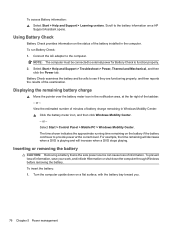
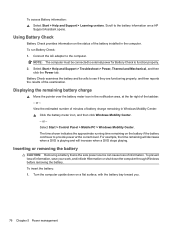
...HP
Support Assistant opens. Displaying the remaining battery charge
▲ Move the pointer over the battery meter icon in Windows Mobility Center: ▲ Click the battery meter icon, and then click Windows Mobility Center. - The time shown indicates the approximate running...cells to function properly. 2. Turn the computer upside down the ... Panel > Mobile PC > Windows Mobility Center. For...
Similar Questions
Hp Probook 4525s Wont Turn On Power Led
(Posted by mjarANNA 10 years ago)
How To Erase My Hp Probook 4525s Hard Drive
(Posted by rpnleum 10 years ago)
Hp Probook 4525s Windows Wont Install
(Posted by thepjaim 10 years ago)

