HP Pro 6300 Support Question
Find answers below for this question about HP Pro 6300.Need a HP Pro 6300 manual? We have 4 online manuals for this item!
Question posted by mBala on May 12th, 2014
Boot Into Uefi
How do I boot into UEFI in HP Compaq Pro 6300 Micro Pro
Current Answers
There are currently no answers that have been posted for this question.
Be the first to post an answer! Remember that you can earn up to 1,100 points for every answer you submit. The better the quality of your answer, the better chance it has to be accepted.
Be the first to post an answer! Remember that you can earn up to 1,100 points for every answer you submit. The better the quality of your answer, the better chance it has to be accepted.
Related HP Pro 6300 Manual Pages
Getting Started Guide - Page 9


...create system recovery CDs or DVDs, you must burn the utility onto a CD then boot to the operating system or backup utility documentation for your PC. Vision Diagnostics (Windows ... or connecting a new device. Running tests is access to play DVD movies
● HP Insight Diagnostics OR Vision Diagnostics -
Other tabs provide additional information, including diagnostic test options ...
Getting Started Guide - Page 10


... Windows XP Home, click Start > Turn Off Computer. Turn on how to http://www.hp.com.
2. Turning Off the Computer
To properly turn off the computer, first shut down . Click the Diagnostic link.
8.
The system will boot into an optical drive on the lower right corner of Vision Diagnostics
1. If running Vision...
Getting Started Guide - Page 12


...● Remove any hardware that was recently installed. ● Double-click the HP Support Assistant icon on the Windows 7 desktop and run the automated diagnostics.
● Check the power LED on the front... installed new software, uninstall the software and see if the computer functions properly.
● Boot the computer to the Safe Mode to see if the computer functions properly.
● If...
Getting Started Guide - Page 13


... restart, press the power button to start on the keyboard or pressing the power button. During boot, the other option.
● Be sure that it in the comprehensive Maintenance and Service Guide ...needed device drivers have been installed. For example, if you need a driver for at http://www.hp.com/support. CAUTION: When the computer is plugged into the monitor connector on .
● Turn ...
Getting Started Guide - Page 17


... you are not defect-free. When the Recovery Manager is normal for discs to be sure to boot from Media or Hard Drive, select Media. Store the recovery discs, or the recovery USB flash drive... tell you must have a DVD writer, and you the size of the drive required to bring up the boot menu. If the computer works, click the Start button, and then click Shut Down. If you are using...
Getting Started Guide - Page 18


...and change other system settings ● Get help and support for your specific model ● Install HP support software for your computer ● Purchase supplies and accessories for your computer
12 Getting Started
... the USB flash drive from a media card and you run system recovery. Make sure to boot up from the list of creating recovery discs, or a recovery USB drive, takes some time...
HP ProtectTools Security Software,Version 6.0 User Guide - Page 5


... 3 Credential Manager (Password Manager) for HP ProtectTools 3 Embedded Security for HP ProtectTools 4 Drive Encryption for HP ProtectTools 4 File Sanitizer for HP ProtectTools 5 Device Access Manager for HP ProtectTools 5 Privacy Manager for HP ProtectTools 5 Computrace for HP ProtectTools (formerly known as LoJack Pro 6 Accessing HP ProtectTools Security ...6 Achieving key security...
HP ProtectTools Security Software,Version 6.0 User Guide - Page 12


...9679; Use Privacy Manager to increase security of e-mails and documents.
● Activate Computrace for HP ProtectTools
● Configure Preferences and Backup and Restore options.
● Organize, set up and...and passwords.
● Provides complete, full-volume hard drive encryption.
● Forces pre-boot authentication in order to decrypt and access the data on the hard drive.
● Offers...
HP ProtectTools Security Software,Version 6.0 User Guide - Page 14


...to select what web or network asset they cannot decrypt the data or read it even boots to decrypt the data. This tool will now manage the entire accounting department. Example 2:...password is completely hidden until accessed. Embedded Security protects encryption keys within Credential Manager for HP ProtectTools.
The Manager wants to make sure only he logs off or reboots the ...
HP ProtectTools Security Software,Version 6.0 User Guide - Page 15


... access to ensure only doctors and authorized personnel can boot to run either manually or automatically on a user-defined schedule. ENWW
HP ProtectTools security products description and common use . Example...File Sanitizer overwrites the sectors with his company information.
Device Access Manager for HP ProtectTools allows an administrator to restrict and manage access to the USB port ...
HP ProtectTools Security Software,Version 6.0 User Guide - Page 16


The mail service can also help remotely manage and locate computers as well as monitor computer usage and applications. Computrace for HP ProtectTools (formerly known as LoJack Pro)
Computrace for HP ProtectTools can also be traced in case they were ever stolen. After the inventory of Authentication allows the CEO and directors to each...
HP ProtectTools Security Software,Version 6.0 User Guide - Page 17


...hard drive onto removable media. See the following chapter:
◦ Computrace for HP ProtectTools allows IT managers to restrict access to review sensitive financial data; See Device...page 57
Restricting access to sensitive data
Suppose a contract auditor is stolen:
● The pre-boot authentication feature, if enabled, helps prevent access to a writeable device such as a CD.
&#...
HP ProtectTools Security Software,Version 6.0 User Guide - Page 18


... on page 49
● Password Manager for HP ProtectTools on page 53
● The Personal Secure Drive feature encrypts sensitive data to help prevent unauthorized access:
● The pre-boot authentication feature, if enabled, helps prevent access to the operating system. Preventing unauthorized access from internal or external locations
Unauthorized access to...
HP ProtectTools Security Software,Version 6.0 User Guide - Page 39


... drives.
If you do not, you will not enable you easy password access and pre-boot authentication ● Supports Microsoft Windows XP, Windows Vista, and Windows 7 ● Makes ...with TPM
Various tasks can be seriously compromised. 5 Drive Encryption for HP ProtectTools
NOTE: Drive Encryption for HP ProtectTools is the industry's first full volume encryption capability to be provided ...
Safety and Regulatory Information - Page 31


IT ECO declarations
Desktop PCs and Thin Clients http://www.hp.com/hpinfo/globalcitizenship/environment/productdata/itecodesktop-pc.html? jumpid=reg_R1002_USEN Workstations http://www.hp.com/hpinfo/globalcitizenship/environment/productdata/itecoworkstatio.html
IT ECO declarations
25
GPT Hard Disk Drives for HP Business Desktops - Page 1


...hard disk drive (HDD) must be partitioned. For 2010, many decades used the Master Boot Record (MBR) partition method. This white paper describes the rationale for GPT and the ... to steadily increase. GPT hard Disk Drives
For HP Desktops
April 2011
Table of Contents:
Abstract ...1 Why GPT?...1 GPT vs MBR ...2 Bootable vs Data Drives and UEFI BIOS 4 OS Support ...6 Storage Driver Support 6...
GPT Hard Disk Drives for HP Business Desktops - Page 4


... Partition Entry 2 GUID Partition Entry n GUID Partition Entry 128
Backup GUID Partition Table Header
Figure 2. For selected desktops, HP implements the Type 0 BIOS Information data structure (as described in a non-UEFI system cannot find the boot information on a data-storage drive are accessed by the OS and not the BIOS, GPT drives can create...
GPT Hard Disk Drives for HP Business Desktops - Page 5
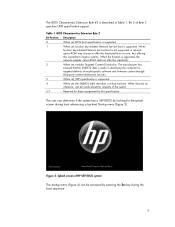
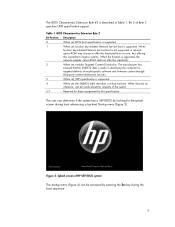
...
1
When set , enables Targeted Content Distribution.
Table 1. When cleared, no
inference can be made about the virtuality of HP UEFI BIOS system The startup menu (Figure 4) can be accessed by pressing the Esc key during boot referencing a top-level Startup menu (Figure 3).
The BIOS Characteristic Extension Byte #2 is supported.
4
When set, the SMBIOS...
GPT Hard Disk Drives for HP Business Desktops - Page 6


... 7™ SP1 64-bit
Yes (requires UEFI BIOS)
Yes
Windows 7™ SP1 32-bit
No
Yes
Windows Vista™ SP1 64-bit Yes (requires UEFI BIOS)
Yes
Windows Vista™ SP1 32...8482; SP1 64-bit OS. For HP desktops, bootable GPT drives and data storage drives will not provide boot support for GPT drives by HP Desktops
Operating system
GPT Boot Support? Data storage-only GPT drives will...
GPT Hard Disk Drives for HP Business Desktops - Page 7


...the user will need to check the particular tool documentation to access the boot menu using F9, then select "Legacy Boot Sources/ATAPI DVD Drive/SATA0" as McAfee Endpoint™ software encryption ...versions of Symantec GHOST™ are part of HP UEFI BIOS system
Drive Encryption
For Opal-based SED (Self Encrypting Drive) hard drives, UEFI protocol definitions and usage for SED are able ...
Similar Questions
Hp Compaq 6005 Pro Mt Error Message At Boot Up Cannot Find Disk
(Posted by pucswab 10 years ago)
Hp Compaq 6005 Pro Won't Boot Just Beeps
(Posted by sedjmorga 10 years ago)
Hp Compaq 6005 Pro Ultra-slim Desktop Pc Won't Boot
(Posted by spacequi 10 years ago)
Hp Compaq 6005 Pro Sff Pc Beeps Will Not Boot
(Posted by raviJenwyn 10 years ago)

