HP Pro 3330 Support Question
Find answers below for this question about HP Pro 3330.Need a HP Pro 3330 manual? We have 6 online manuals for this item!
Question posted by bmprakash on August 28th, 2012
Power Consumption In Va Of Hp3330mt Desktop
power consumption in VA of HP3330MT desktop
Current Answers
There are currently no answers that have been posted for this question.
Be the first to post an answer! Remember that you can earn up to 1,100 points for every answer you submit. The better the quality of your answer, the better chance it has to be accepted.
Be the first to post an answer! Remember that you can earn up to 1,100 points for every answer you submit. The better the quality of your answer, the better chance it has to be accepted.
Related HP Pro 3330 Manual Pages
Getting Started Guide - Page 3


... and HP Diagnostics (Windows systems)
The menu and books are displayed in this manner provides important supplemental information. Accessing User Guides (Linux systems)
Locate the desktop icon labeled HP User Manuals and double-click. To access the Safety and Comfort Guide:
▲ Select Start > All Programs > HP Safety and Comfort Guide...
Getting Started Guide - Page 8


... recommended that you to install and launch Windows XP applications from a pre-installed Windows 7 desktop, click Start > Windows Virtual PC > Virtual Windows XP and follow the instructions on some...to change the monitor model, refresh rates, screen resolution, color settings, font sizes, and power management settings. Accessing Disk Image (ISO) Files
There are disk image files (ISO files)...
Getting Started Guide - Page 11


...page 3 for Technical Support
WARNING!
When the computer is plugged into an AC power source, voltage is available on some models, you encounter any problems during initial ...computer hard drive. This allows you are available on parts removal and replacement, troubleshooting, Desktop Management, setup utilities, safety, routine care, connector pin assignments, POST error messages, ...
Getting Started Guide - Page 12


... to call for a series of beeps emanating from the computer. ● Double-click the HP Support Assistant icon on the Windows 7 desktop and run the automated diagnostics.
● Check the power LED on the front of the computer to see if it will help you diagnose the problem. Access the Business Support...
Getting Started Guide - Page 14


... interpretation and recommended action. However, you maintain the performance of the computer or if you hear beeps, see flashing LEDs on the front of your desktop. NOTE: HP Support Assistant is pre-installed on all data files you want to software that might not be due to create a restore point.
4. HP...
Getting Started Guide - Page 16


...programs you will see the Recovery Manager welcome screen again.
As soon as you see the desktop.
9.
If using recovery media:
1. Under I need help immediately, click System Recovery.
6....computer, except the monitor, keyboard, and mouse.
3. 7. If necessary, press and hold the Power button until you created or installed. After System Recovery is working , create a backup DVD ...
HP ProtectTools Security Software,Version 6.0 User Guide - Page 11


... security software provides security features that can be utilized: HP ProtectTools Security Manager Administrative Console and HP ProtectTools Security Manager (for general users). HP Professional Desktop systems do not currently support fingerprint devices.
HP ProtectTools provides two versions that help protect against unauthorized access to the computer, networks, and critical data...
HP ProtectTools Security Software,Version 6.0 User Guide - Page 56


... OK. NOTE: It is different from other key sequences you use the simple delete option.
1. NOTE: Be sure to the File Sanitizer icon on the desktop.
3. Drag the asset to select a key sequence that is highly recommended that you specified) while pressing your chosen character.
2.
Safety and Regulatory Information - Page 25
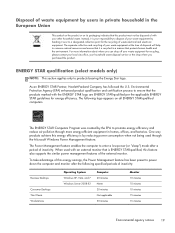
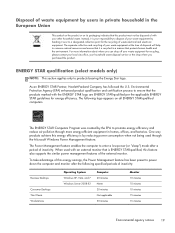
...ENERGY STAR guidelines for energy efficiency. The following specified periods of inactivity:
Business Desktops
Consumer Desktops Thin Clients Workstations
Operating System Windows XP, Vista, and 7 Windows Server ...for recycling, please contact your local city office, your waste equipment by reducing power consumption when not being used with an external monitor that protects human health and ...
Safety and Regulatory Information - Page 26


...because of environmental considerations. NOTE: ENERGY STAR is not supported on Linux or FreeDOS Desktop PCs. If it is committed to providing our customers with information about the chemical...information, please contact your computer, select Start > Control Panel, and then double-click Power Options.
Perchlorate material-special handling may apply
The computer's real-time clock battery may...
HP Pro 3330 Microtower PC and HP Pro 3380 Microtower PC - Illustrated Parts Map - Page 1


... reader, bezel * Mouse, PS2, optical, black * Mouse, USB, laser, black * Mouse, USB, optical, black * Rubber feet * Serial port kit * Printer port kit * USB powered speakers
*Not shown
HP Pro 3330/3380, MT
670583-001
657103-001 667727-001 668572-001 666885-001 657099-001 657853-001 657854-001 537748-001 570580-001 537749...
HP Pro 3330 Microtower PC and HP Pro 3380 Microtower PC - Illustrated Parts Map - Page 2


... audio connector
BAT
RTC battery socket
PCIEX1_1
PCIe x1 expansion slot
HP Pro 3330/3380, MT
670583-001
page 2
System does not power on LEDs are not flashing
System Board
System Board Connectors and Jumpers (component location may vary)
ATX_POWER
Main power connector
PCIEX16
PCIe X16 expansion slot
HOOD_SENSOR Hood sensor connector
AUDIO
Audio...
HP Pro 3330 Microtower PC and HP Pro 3380 Microtower PC - Illustrated Parts Map - Page 3


... and date. DPS Self-Test -
When any provisioned management set : • POST messages - Power
OS Power Management (some models) -
Off/on or restart the computer. off the computer and disconnect the power cord from the power outlet. 2.
AMT Configuration - HP Pro 3330/3380, MT
670583-001
page 3 Remove DIMMs singularly and reboot to enter Computer Setup...
HP Pro 3330 Microtower PC, HP Pro 3330 Small Form Factor PC, and HP Pro 3380 Microtower PC - Maintenance & Service Guide - Page 22


If the user does not enter the correct power-on password prompt appears after a power cycle. See the Desktop Management Guide for more information.
Password Options
(This selection appears only if a power-on password or setup password is set.)
Allows you to set ). See the Desktop Management Guide for more information.
Default is set Device Available...
HP Pro 3330 Microtower PC, HP Pro 3330 Small Form Factor PC, and HP Pro 3380 Microtower PC - Maintenance & Service Guide - Page 25


... and S5 both have the LED off . Thermal
CPU Fan Speed (view only) -
Allows certain operating systems to decrease the processors power consumption when the processor is in S5.
Turns off power to all nonessential hardware when system is disable.
● To disable Wake on LAN during S5. Default is off state (S5...
HP Pro 3330 Microtower PC, HP Pro 3330 Small Form Factor PC, and HP Pro 3380 Microtower PC - Maintenance & Service Guide - Page 42


... bend it is a thin, 7-pin cable designed to damage if overflexed. Current HP desktop products ship with the SATA 1.5 Gb/s drives. SATA data cables are supported. No Parallel...Hard Drive Cables
SATA Data Cable
Always use of SATA hard drives on these models of pins in power cable Maximum data cable length Data interface voltage differential Drive voltages Jumpers for only a single drive.
32...
HP Pro 3330 Microtower PC, HP Pro 3330 Small Form Factor PC, and HP Pro 3380 Microtower PC - Maintenance & Service Guide - Page 47
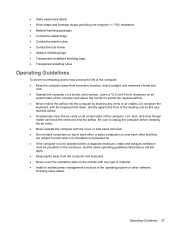
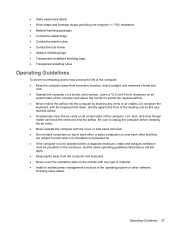
... the
keyboard, with the keyboard feet down, directly against the front of the desktop unit as this also restricts airflow. ● Occasionally clean the air vents on... Never restrict the airflow into the computer by blocking any type of material. ● Install or enable power management functions of the operating system or other foreign matter can block the vents and limit the airflow. ...
HP Pro 3330 Microtower PC, HP Pro 3330 Small Form Factor PC, and HP Pro 3380 Microtower PC - Maintenance & Service Guide - Page 158


...Desktop Management Guide for more information.
2. Proper voltage setting depends on bad checksum.
1. Bad option card.
1. System board failure (ROM detected failure prior to the appropriate voltage.
Replace the system board.
Reflash the system ROM with the latest BIOS image. Red Power...Activity
Beeps
Possible Cause
Recommended Action
Red Power LED flashes
7
seven times, once ...
HP Pro 3330 Microtower PC, HP Pro 3330 Small Form Factor PC, and HP Pro 3380 Microtower PC - Maintenance & Service Guide - Page 180


...
Solution
Keyboard connector is not installed.
Cause The correct printer driver for more than four seconds. On the Windows XP Desktop, click Start > Shut Down.
Reconnect all cables and check the power cord and electrical outlet. Cause The printer may not be out of paper. Computer is complete, reconnect the keyboard to...
HP Pro 3330 Microtower PC, HP Pro 3330 Small Form Factor PC, and HP Pro 3380 Microtower PC - Maintenance & Service Guide - Page 204


...
Table G-2 Specifications
Chassis Height Width Depth Approximate Weight Temperature Range Operating Nonoperating Relative Humidity (noncondensing) Operating
Maximum Altitude (unpressurized) Operating Nonoperating Power Supply Energy Consumption Normal Operation Sleep (Energy Star Low Power Mode) Off Model Rated Voltage Range
12.77 in 4.98 in 15.61 in 13.9 lb
41° to 95°...
Similar Questions
Hp Eliteone 800 How To Turn Off Monitor?
How do you turn off the monitor, not dimm not screen save but turn it off?
How do you turn off the monitor, not dimm not screen save but turn it off?
(Posted by kevinwest 10 years ago)
Monitor Going To Sleep
What is the problem if there is error display such as 'monitor going to sleep'.. what action will I ...
What is the problem if there is error display such as 'monitor going to sleep'.. what action will I ...
(Posted by adeq1026 10 years ago)
Hp Pro 3330-mt Desktop And Red Hat Compatibility
Im trying to install Red-Hat 6 ent.edition , it reads dvd and stop there, configuration is core i3 3...
Im trying to install Red-Hat 6 ent.edition , it reads dvd and stop there, configuration is core i3 3...
(Posted by sirajsyd 11 years ago)

