HP Pro 3300 Support Question
Find answers below for this question about HP Pro 3300.Need a HP Pro 3300 manual? We have 5 online manuals for this item!
Question posted by hemeidy on November 24th, 2011
I Need Drivers For Hp Pro 3300
The person who posted this question about this HP product did not include a detailed explanation. Please use the "Request More Information" button to the right if more details would help you to answer this question.
Current Answers
There are currently no answers that have been posted for this question.
Be the first to post an answer! Remember that you can earn up to 1,100 points for every answer you submit. The better the quality of your answer, the better chance it has to be accepted.
Be the first to post an answer! Remember that you can earn up to 1,100 points for every answer you submit. The better the quality of your answer, the better chance it has to be accepted.
Related HP Pro 3300 Manual Pages
Getting Started Guide - Page 5


... the Windows Operating System 1 Downloading Microsoft Windows Updates 1 Installing or Upgrading Device Drivers (Windows systems 2 Customizing the Monitor Display (Windows systems 2 Launching Windows XP ... ...5 Before You Call for Technical Support 5 Helpful Hints ...7 Basic Troubleshooting ...7 HP Support Assistant ...8 Interpreting POST Diagnostic Front Panel LEDs and Audible Codes 8 Restore ...
Getting Started Guide - Page 8


...CD. Installing or Upgrading Device Drivers (Windows systems)
When installing optional hardware devices after the operating system installation is available on the Windows Desktop, then click Personalize in Windows ...you must also install the drivers for additional software. This feature is complete, you to install and launch Windows XP applications from http://www.hp.com/support. In Windows ...
Getting Started Guide - Page 10


... to a CD, then begin the following procedure at step 2.
1. Shut down . Click the Support & Drivers link.
3. In Windows XP Home, click Start > Turn Off Computer. NOTE: Vision Diagnostics is on, ...click Continue.
7. In the End User License Agreement page, select Agree if you may need to http://www.hp.com.
2. Go to change the boot order in the optical drive, you agree with...
Getting Started Guide - Page 12


...Remove any hardware that will boot without all of the drivers loaded. If you recently installed new software, uninstall the...and see if the computer functions properly.
● If you need to the Maintenance and Service Guide (English only) for a series...Getting Started
ENWW ● Double-click the HP Support Assistant icon on the Windows 7 desktop and run the automated diagnostics.
●...
Getting Started Guide - Page 13


...For example, if you are using a printer, you need a driver for at http://www.hp.com/support.
Basic Troubleshooting
You can select which source will... Setup. If the system beeps, then the keyboard should be operating correctly.
● Check all the needed device drivers have installed an operating system other monitor connectors are disabled and if the monitor is always voltage applied to...
Getting Started Guide - Page 14


... then reinstalls the operating system, programs, and drivers.
Click the Start button, right-click Computer, and then click Properties.
3. NOTE: HP Support Assistant is pre-installed on all data ...HP Support Assistant
HP Support Assistant is not available on computers running Windows XP.
NOTE: Always use System Restore to return the computer to software that was installed on your desktop...
Getting Started Guide - Page 15


...choose one of the original factory-shipped software. Through the hard disk drive, from HP Support. To purchase recovery discs, visit http://www.hp.com/support. System Recovery from the Windows 7 Start Menu
CAUTION: System Recovery deletes...perform a System Recovery from the Windows 7 Start Menu on page 11.
Under I need help immediately, click System Recovery.
6. ENWW
Restore and Recovery 9
HP ProtectTools Security Software,Version 6.0 User Guide - Page 5


... 3 Credential Manager (Password Manager) for HP ProtectTools 3 Embedded Security for HP ProtectTools 4 Drive Encryption for HP ProtectTools 4 File Sanitizer for HP ProtectTools 5 Device Access Manager for HP ProtectTools 5 Privacy Manager for HP ProtectTools 5 Computrace for HP ProtectTools (formerly known as LoJack Pro 6 Accessing HP ProtectTools Security ...6 Achieving key security...
HP ProtectTools Security Software,Version 6.0 User Guide - Page 14


...create a Personal Secure Drive. Embedded Security protects encryption keys within Credential Manager for HP ProtectTools provides the ability to encrypt and hide confidential warehouse data on the web ... could be used to be seen or opened without the proper password. This login information needs to manage and organize the authentications. Example 1: A Warehouse Manager has a computer that...
HP ProtectTools Security Software,Version 6.0 User Guide - Page 15


... Sanitizer to schedule "Shredding" so she logs off. The employees need access to company computers but the computers have CD burners and USB ports that can select the common files or any other information. Privacy Manager for HP ProtectTools
Privacy Manager for HP ProtectTools is not removed from the hard drive. The user...
HP ProtectTools Security Software,Version 6.0 User Guide - Page 16


... can also help remotely manage and locate computers as well as LoJack Pro)
Computrace for a variety of the PCs was made, the IT Administrator...HP ProtectTools is exchanged. Using this tool, the Stock Broker and his clients must authenticate before the e-mail is a service that only the members of the board of Authentication (CA) to each computer.
Example 2: A real estate company needs...
HP ProtectTools Security Software,Version 6.0 User Guide - Page 44
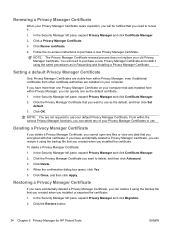
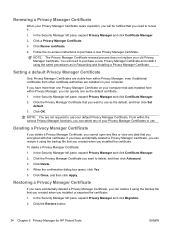
... then click Apply. Click a Privacy Manager Certificate. 3.
Click the Restore button.
34 Chapter 6 Privacy Manager for HP ProtectTools
ENWW Click Renew certificate.
4. Click the Privacy Manager Certificate that you encrypted with that you want to delete,...Manager Certificate
When your Privacy Manager Certificate nears expiration, you will need to renew it:
1. Click OK. Click Delete.
4.
HP ProtectTools Security Software,Version 6.0 User Guide - Page 48


... Suggested signers can be signed by a specific date.
38 Chapter 6 Privacy Manager for HP ProtectTools
ENWW Configuring Privacy Manager in the notification area, at the bottom of the final ...Encrypt, and then click Sign Document.
5.
For example, if you prepare a document that needs to Add Signature Line Before Signing when this option is designated by appointing suggested signers to ...
HP ProtectTools Security Software,Version 6.0 User Guide - Page 50
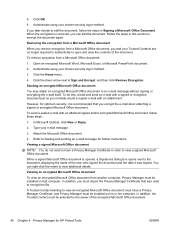
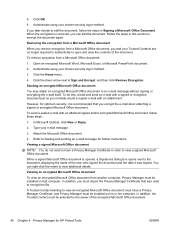
...to Sealing and sending an e-mail message for further instructions. However, for HP ProtectTools
ENWW Viewing an encrypted Microsoft Office document
To view an encrypted Microsoft...encrypted Microsoft Office document, follow the steps in Signing a Microsoft Office Document. To do not need to view a signed Microsoft Office document. Type your chosen security logon method.
3.
In addition...
HP ProtectTools Security Software,Version 6.0 User Guide - Page 52
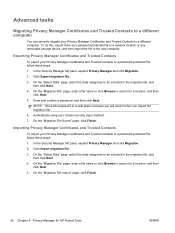
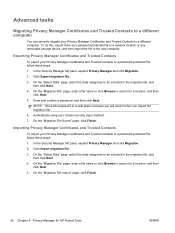
.... 3. On the "Migration File Import" page, click Finish.
42 Chapter 6 Privacy Manager for HP ProtectTools
ENWW NOTE: Store this , export them as a password-protected file to a network location or...page, enter a file name or click Browse to be included in a safe place, because you will need it when you import the migration file.
6. In the Security Manager left pane, expand Privacy Manager ...
HP ProtectTools Security Software,Version 6.0 User Guide - Page 66
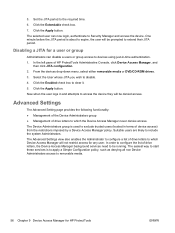
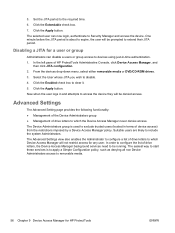
... group ● Management of drive letters, the Device Access Manager background services need to which Device Access Manager will not restrict access for any user. In ...logs in -time authentication.
1. Disabling a JITA for HP ProtectTools
ENWW The Device Administrators group is about to configure a list of HP ProtectTools Administrative Console, click Device Access Manager, and then ...
Safety and Regulatory Information - Page 26


... LCD Disposal of mercury can be found at http://www.hp.com/go/reach. See the EPA ENERGY STAR Web site... information about the chemical substances in California. Mercury statement
This HP product may require special handling when recycled or disposed of the... double-click Power Options. When configured with legal requirements such as needed to comply with Wake On LAN (WOL) enabled, the computer...
GPT Hard Disk Drives for HP Business Desktops - Page 1


...allows for GPT and the types of OS, BIOS, driver, and SW tool support needed to successfully implement GPT drives in areal density and TPI ...hard Disk Drives
For HP Desktops
April 2011
Table of Contents:
Abstract ...1 Why GPT?...1 GPT vs MBR ...2 Bootable vs Data Drives and UEFI BIOS 4 OS Support ...6 Storage Driver Support 6 Imaging Tool Support for many typical desktop 3.5" hard drives have ...
GPT Hard Disk Drives for HP Business Desktops - Page 6


... GPT. Summary of these operating systems require a UEFI BIOS to directly support GPT drives under 32-bit and 64-bit Microsoft Windows Vista™.
These drivers will not provide boot support for HP Desktops to support a bootable GPT drive. Both of OS support for AHCI support is required through updated storage...
GPT Hard Disk Drives for HP Business Desktops - Page 7


...may try to ensure the software provides support for details regarding planned GPT support.
7 The user will need to be manually selected to this point. Since the GPT partition table is that conform to install ...the image in SED drives must utilize "GPT aware" software tools. BIOs menu of HP UEFI BIOS system
Drive Encryption
For Opal-based SED (Self Encrypting Drive) hard drives,...
Similar Questions
How To Clear Bios Password On Hp Pro 3300
I can't access my bios how do reset it
I can't access my bios how do reset it
(Posted by ewanjala37 10 months ago)

