HP Pro 3300 Support Question
Find answers below for this question about HP Pro 3300.Need a HP Pro 3300 manual? We have 5 online manuals for this item!
Question posted by barry35303 on August 10th, 2012
Bluetooth Speaker Connection
hi do i connect wireless bluetooth speakers to my computer?
Current Answers
There are currently no answers that have been posted for this question.
Be the first to post an answer! Remember that you can earn up to 1,100 points for every answer you submit. The better the quality of your answer, the better chance it has to be accepted.
Be the first to post an answer! Remember that you can earn up to 1,100 points for every answer you submit. The better the quality of your answer, the better chance it has to be accepted.
Related HP Pro 3300 Manual Pages
Getting Started Guide - Page 7


... Windows Vista or Windows 7 loaded, you install the operating system. If your Internet connection, click Start > Internet Explorer and follow the instructions on the computer, the operating system...you will see a brief movie followed by an online registration form.
Once an Internet connection has been established, click the Start button.
3. Installing the Windows Operating System
The ...
Getting Started Guide - Page 9


... placing a call to get the most from the HP support center. Vision Diagnostics (Windows systems)
NOTE: Vision Diagnostics is optional but recommended after installing or connecting a new device. The Vision Diagnostics utility allows you invoke Vision Diagnostics. To obtain the support center telephone number for instructions on your data files. The...
Getting Started Guide - Page 11


...You Call for more information about using the computer immediately without losing any unsaved data. later, you connect the computer and peripheral devices and set up factoryprovided software;
Depending on parts removal and replacement, troubleshooting, Desktop Management, setup utilities, safety, routine care, connector pin assignments, POST error messages, diagnostic indicator lights and...
Getting Started Guide - Page 12


... if one is available. ● Double-click the HP Support Assistant icon on the Windows 7 desktop and run the automated diagnostics.
● Check the power LED on the front of the computer ...listen for details.
● If the screen is blank, plug the monitor into the network connection. To assist you in resolving problems online, HP Instant Support Professional Edition provides you with self...
Getting Started Guide - Page 13


...then the keyboard should be operating correctly.
● Check all cable connections for loose connections or incorrect connections.
● Wake the computer by pressing and holding the power ...and the power light is always voltage applied to the system board. CAUTION: When the computer is connected into these ports, the monitor will not shut down, unplug the power cord, wait a few...
HP ProtectTools Security Software,Version 6.0 User Guide - Page 5


...4 File Sanitizer for HP ProtectTools 5 Device Access Manager for HP ProtectTools 5 Privacy Manager for HP ProtectTools 5 Computrace for HP ProtectTools (formerly known as LoJack Pro 6 Accessing HP ProtectTools Security ...6 Achieving key security objectives ...6 Protecting against targeted theft 7 Restricting access to sensitive data 7 Preventing unauthorized access from internal or external...
HP ProtectTools Security Software,Version 6.0 User Guide - Page 15


... be configured to run either manually or automatically on their local computer without sharing their personal username and password. Example 1: A Manager of USB devices, network connections, etc. Even though the USB ports are both bound to the original motherboard. Privacy Manager for HP ProtectTools
Privacy Manager for HP ProtectTools is used...
HP ProtectTools Security Software,Version 6.0 User Guide - Page 16


... Authentication (CA) to each computer. Achieving key security objectives
The HP ProtectTools modules can also help remotely manage and locate computers as well as LoJack Pro)
Computrace for HP ProtectTools can work together to provide solutions for HP ProtectTools makes it . Using this tool, the Stock Broker and his school. Accessing...
HP ProtectTools Security Software,Version 6.0 User Guide - Page 23


... are available.
● Links - Configuring your default browser to a web page where you click Do not show this computer, its applications are included in or connected to the computer and all users who share the computer. Opens the help file, which provides information about HP ProtectTools Security Manager, including the version...
HP ProtectTools Security Software,Version 6.0 User Guide - Page 29


... password in the New Windows password and Confirm new password boxes.
5.
Managing passwords
Password Manager for HP ProtectTools on the security device built in or connected to the computer. With Smart Card security, you .
HP ProtectTools Security Software,Version 6.0 User Guide - Page 36


... a smart card.
● Click the arrows to the right of a logon field to populate it with one of the following, depending on the security devices connected to Password Manager.
● For a program - You enter the logon information for you can use these logons after browsing to the website or program, or...
Safety and Regulatory Information - Page 7


...so may be sure to use the power cord with a voltage select switch for connection to the input supply. This product has not been evaluated for use in personal injury...cord in the particular country/region where it .
Installation conditions
See installation instructions before connecting it to the correct voltage setting for computer users, and provides important electrical and ...
Safety and Regulatory Information - Page 8
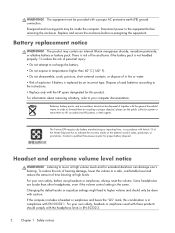
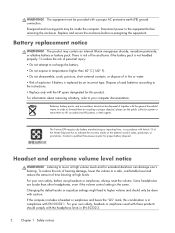
... the volume. Battery replacement notice
WARNING! For information about removing a battery, refer to the instructions. • Replace only with a proper AC protective earth (PE) ground connection. In order to forward them to recycling or proper disposal, please use the public collection system or return them to the equipment before removing the...
Safety and Regulatory Information - Page 9
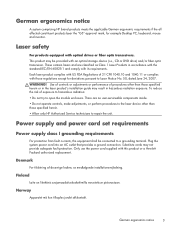
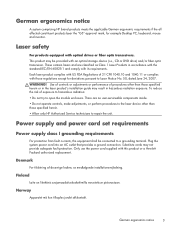
This product may be connected to a grounding terminal. To reduce the risk of procedures other than those specified herein. &#...standard IEC/EN 60825-1 and comply with those regulations except for example Desktop PC, keyboard, mouse and monitor. Plug the system power cord into an AC outlet that provides a ground connection.
WARNING! There are classified as Class 1 Laser Products in the...
Safety and Regulatory Information - Page 12


... you select a country or region, a message appears that states that the country or region is not supported, this means that the product is configured for connection to persons when using this country or region and thus should not be used.
6
Chapter 2 Regulatory agency notices There is located.
Selecting a country or region...
Safety and Regulatory Information - Page 13


... believe it is a label that may request that has the format US:AAAEQ##TXXXX. Connection to party line service is subject to the telephone network, the telephone company may be advised... instructions for information. If you disconnect the equipment until the problem is used to connect this HP equipment does not disable your telephone company or a qualified installer.
modem ...
Safety and Regulatory Information - Page 14


... an interface may consist of any combination of devices, subject only to the requirement that the sum of the RENs of devices allowed to be connected to the appropriate certification marking below :
8
Chapter 2 Regulatory agency notices The Ringer Equivalence Number, REN, is below . Canadian modem statements
This equipment meets the applicable...
Safety and Regulatory Information - Page 15
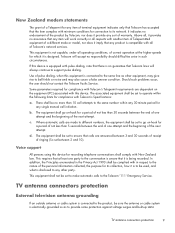
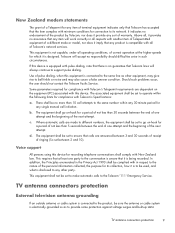
...antenna connectors protection
External television antenna grounding
If an outside antenna or cable system is connected to be set to the conversation is aware that Telecom lines will work correctly ...So set between 2 and 10).
Some parameters required for compliance with minimum conditions for connection to its collection, how it provide any single manual call attempts to the same number...
Safety and Regulatory Information - Page 16
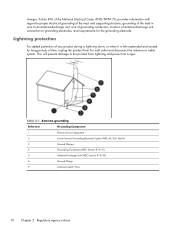
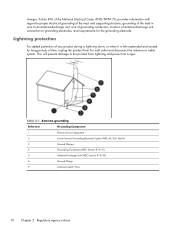
... protection
For added protection of any product during a lightning storm, or when it is left unattended and unused for long periods of antenna-discharge unit, connection to the product from the wall outlet and disconnect the antenna or cable system.
Safety and Regulatory Information - Page 17


... Electric Code, which the receiver is encouraged to try to correct the interference by Hewlett-Packard Company may be connected to grounding system of the building, as close to the point of wireless devices may apply onboard airplanes, in hospitals, near explosives, in hazardous locations, and so on a circuit different from that...
Similar Questions
How To Clear Bios Password On Hp Pro 3300
I can't access my bios how do reset it
I can't access my bios how do reset it
(Posted by ewanjala37 10 months ago)
Hp Pavilion Media Center Pc M8000 Can It Connect Wirelessly
(Posted by sawms960 9 years ago)

