HP Pro 3000 Support Question
Find answers below for this question about HP Pro 3000 - Microtower PC.Need a HP Pro 3000 manual? We have 9 online manuals for this item!
Question posted by tonimilam3 on June 23rd, 2014
How To Turn Up Volume On A Safewatch Pro 3000
The person who posted this question about this HP product did not include a detailed explanation. Please use the "Request More Information" button to the right if more details would help you to answer this question.
Current Answers
There are currently no answers that have been posted for this question.
Be the first to post an answer! Remember that you can earn up to 1,100 points for every answer you submit. The better the quality of your answer, the better chance it has to be accepted.
Be the first to post an answer! Remember that you can earn up to 1,100 points for every answer you submit. The better the quality of your answer, the better chance it has to be accepted.
Related HP Pro 3000 Manual Pages
Downgrading Microsoft Windows Vista OS Business on HP Business Desktop FAQs - Page 3


... Who qualifies to purchase the Genuine Windows Vista® downgrade to create a "generic" XP Pro" image for customers as
3
Q: If a customer has Windows 2000 or Windows XP OS ...and Recovery Manager to Vista. A: Moving from the Business PC.
A: Per Microsoft, an end user that have a VOLUME AGREEMENT. • Through HP's PC Customization Service (PCCS) - or 64bit OS this install will...
Hardware Reference Guide - HP Pro 2000 and 3000 Series Microtower Business PCs - Page 12


... components of the computer or optional cards.
For more information, refer Electrostatic Discharge on HP Pro 3000 series models. The memory module sockets have gold-plated metal contacts. Static electricity can populate the... cord and wait approximately 30 seconds for the power to 4GB of memory on HP Pro 2000 series models or 8GB of the power-on state, voltage is always supplied to...
Hardware Reference Guide - HP Pro 2000 and 3000 Series Microtower Business PCs - Page 13


... the operating system, then turn off any additional modules. 10. Adding or removing memory modules while voltage is still present. 5. WARNING! NOTE: On HP Pro 2000 systems, populate the ...install any external devices. 4. Push the DIMM module down into an active AC outlet. On HP Pro 3000 systems with AMD processors, populate the DIMM sockets in the following order: DIMM1, DIMM2, DIMM3, then...
Illustrated Parts & Service Map: HP Pro 3000/3080 Business PC Microtower Chassis - Page 1
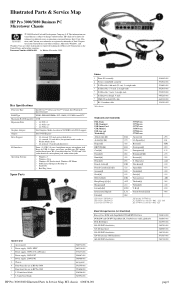
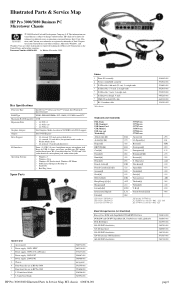
...7 • Windows Vista • Windows XP Professional, Windows XP Home • SuSE Linux Enterprise Desktop 11 • FreeDOS • Red Flag Linux
Spare Parts
Cables
1 Front I /O Interfaces
Operating Systems...-001. 1st Edition November 2009. Illustrated Parts & Service Map
HP Pro 3000/3080 Business PC Microtower Chassis
© 2009 Hewlett-Packard Development Company, L.P. HP shall not...
Illustrated Parts & Service Map: HP Pro 3000/3080 Business PC Microtower Chassis - Page 3
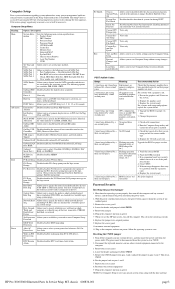
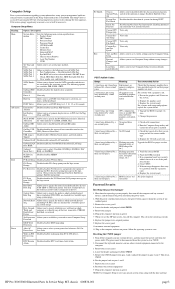
...and passwords is maintained in the Setup Utility held in the computer and turn on power. 7. Allows you see if the problem remains. 4. The...or invalid CPU detected before graphics card initialized.
1. Alarm
PC Health Exit
Chassis
Allows you to specify the order of...
1. NOTE: Use Computer Setup to clear CMOS.
2. HP Pro 3000/3080 Illustrated Parts & Service Map, MT chassis 600836-001
page...
Maintenance & Service Guide: HP Pro 3000/3010/3080 Business PCs - Page 2


... Microsoft Corporation in the express warranty statements accompanying such products and services. No part of Hewlett-Packard Company. Maintenance & Service Guide
HP Pro 3000 Business PCs
HP Pro 3010 Business PCs
HP Pro 3080 Business PCs
First Edition (November 2009)
Document Part Number: 597662-001
HP shall not be construed as constituting an additional warranty. The only...
Maintenance & Service Guide: HP Pro 3000/3010/3080 Business PCs - Page 5


...Microtower Models ...4 Serviceability Features ...4 Front Panel Components ...4 Media Card Reader Components 5 Rear Panel Components ...6 HP Pro 3000 MT/3080 MT 6 HP Pro... 3010 MT 7 Small Form Factor Models ...8 Serviceability Features ...8 Front Panel Components ...8 Rear Panel Components ...9 HP Pro 3000 SFF 9 HP Pro...) Utility ...13 HP Pro 3000/3080 - Computer Setup...
Maintenance & Service Guide: HP Pro 3000/3010/3080 Business PCs - Page 7


...Cards ...44 Cable Management ...49
Cable Connections ...50 HP Pro 3000/3080 50 HP Pro 3010 ...51
Drives ...52 Drive Positions ...52 Installing ... Battery Holder ...77 Installing a Security Lock ...79 HP/Kensington MicroSaver Security Cable Lock 79 Padlock ...79 HP Business PC Security Lock 80 Hood Sensor ...82 HP Chassis Security Kit ...83
7 Removal and Replacement Procedures Small Form Factor ...
Maintenance & Service Guide: HP Pro 3000/3010/3080 Business PCs - Page 8


Cable Management ...99 Cable Connections ...100 HP Pro 3000/3080 100 HP Pro 3010 ...100
Drives ...101 Drive Positions ...101 Installing... Battery Holder ...128 Installing a Security Lock ...129 HP/Kensington MicroSaver Security Cable Lock 129 Padlock ...129 HP Business PC Security Lock 130 Hood Sensor ...132 HP Chassis Security Kit 133
Appendix A Connector Pin Assignments ...134 Ethernet BNC ......
Maintenance & Service Guide: HP Pro 3000/3010/3080 Business PCs - Page 11


Figure 1-1 HP Pro 3000 Microtower
1 HP Pro Business PC features vary depending on some computer models only). 1 Product Features
Two different chassis are available-microtower and small form factor. For a complete listing of the hardware and software installed in the computer, run the diagnostic utility (included on model.
Maintenance & Service Guide: HP Pro 3000/3010/3080 Business PCs - Page 12


Figure 1-2 HP Pro 3000/3010 Small Form Factor Figure 1-3 HP Pro 3010 Microtower
2 Chapter 1 Product Features
Maintenance & Service Guide: HP Pro 3000/3010/3080 Business PCs - Page 16
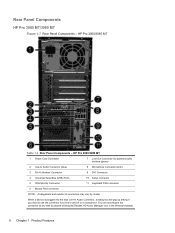
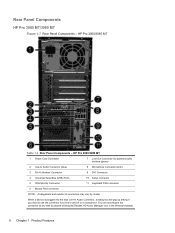
Rear Panel Components
HP Pro 3000 MT/3080 MT
Figure 1-7 Rear Panel Components - You can reconfigure the connector at any time by model. When a...and number of connectors may vary by double-clicking the Realtek HD Audio Manager icon in device or a microphone. HP Pro 3000/3080 MT
1 Power Cord Connector
7 Line-Out Connector for a line-in the Windows taskbar.
6 Chapter 1 Product Features HP...
Maintenance & Service Guide: HP Pro 3000/3010/3080 Business PCs - Page 19


... connector on the card and the system board may need to the Computer Setup (F10) Utility Guide. HP Pro 3000 SFF
Table 1-6 Rear Panel Components - Some settings may be changed in the computer.
HP Pro 3000 SFF
1 Mouse PS/2 Connector
7 Serial Connector
2 VGA Monitor Connector (blue)
8 DVI Connector
3 RJ-45 Network Connector
9 Universal Serial...
Maintenance & Service Guide: HP Pro 3000/3010/3080 Business PCs - Page 23
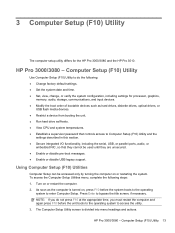
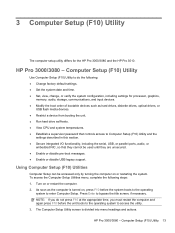
...system date and time. ● Set, view, change, or verify the system configuration, including settings for the HP Pro 3000/3080 and the HP Pro 3010. As soon as hard drives, diskette drives, optical drives, or
USB flash media devices. ● Restrict a...; Enable or disable pre-boot messages. ● Enable or disable USB legacy support. Turn on or restart the computer. 2. HP Pro 3000/3080 -
Maintenance & Service Guide: HP Pro 3000/3010/3080 Business PCs - Page 25


... to choose how the SATA controller and devices are available: ● IDE ● RAID ● AHCI Disables/enables the floppy disk controller.
(view only)
HP Pro 3000/3080 - The following options are accessed by the operating system. Table 3-2 Computer Setup-Main
Option
Description
System Information
Set Time and Date SATA Port 1 SATA...
Maintenance & Service Guide: HP Pro 3000/3010/3080 Business PCs - Page 27


... the onboard serial port: ● Disabled ● 3F8/IRQ4 ● 2F8/IRQ3 ● 3E8/IRQ4 ● 2E8/IRQ3
PCI Device SERR#
Disables/enables SERR#. HP Pro 3000/3080 - Computer Setup (F10) Utility 17
Optical Drive Boot Seq. First Boot Device Second Boot Device Third Boot Device Fourth Boot Device
Allows you to...
Maintenance & Service Guide: HP Pro 3000/3010/3080 Business PCs - Page 51


Socket Color (HP Pro 3010)
Blue
Insertion Order 1
Black
3
Blue
2
Black
4
The system will automatically ...to the total memory capacity of the DIMMs in Channel B. In flex mode, the channel
Memory 41 HP Pro 3010
Table 6-1 DIMM Socket Locations
Item
Description
Socket Color (HP Pro 3000/3080)
1
XMM1 socket, Channel A (populate White
first)
2
XMM2 socket, Channel B
Black
3
...
Maintenance & Service Guide: HP Pro 3000/3010/3080 Business PCs - Page 54


...-height or half-height expansion cards.
44 Chapter 6 Removal and Replacement Procedures Microtower (MT) Chassis The expansion slots accommodate full-height or half-height expansion cards. HP Pro 3000/3080
Table 6-2 Expansion Slot Locations - Expansion Cards
The HP Pro 3000 and HP Pro 3080 has two PCI slots, one PCI Express x1 expansion slots, and one...
Maintenance & Service Guide: HP Pro 3000/3010/3080 Business PCs - Page 60


... Speaker Media card reader
50 Chapter 6 Removal and Replacement Procedures Microtower (MT) Chassis Pulling on the cable.
CAUTION: Always pull the connector - Grasp the cable end of the connector and pull it easier to find the proper connection. Cable Connections
HP Pro 3000/3080
System board connectors are color-coded to make it...
Maintenance & Service Guide: HP Pro 3000/3010/3080 Business PCs - Page 64


System Board Drive Connections
Refer to the following illustration and table to identify the system board drive connectors. Figure 6-16 System Board Drive Connections - HP Pro 3000/3080
54 Chapter 6 Removal and Replacement Procedures Microtower (MT) Chassis
Similar Questions
Upgrade Memory Ram, Processor And Add Hard-disk Sata On Hp 3010mt.
Need upgrade the memory RAM to 8Gb, Processor to Core 2 Quad and add Hard-Disk Sata of 500Gb, is pos...
Need upgrade the memory RAM to 8Gb, Processor to Core 2 Quad and add Hard-Disk Sata of 500Gb, is pos...
(Posted by edsonliquela 8 years ago)
Hp Pavilion A1210n Media Center Pc Desktop Windows Xp
I am able to power on but the next screen is where it freeze on startng windows screen. What do I do...
I am able to power on but the next screen is where it freeze on startng windows screen. What do I do...
(Posted by bbgdiesel007 9 years ago)
How To Find Driver For Hp Pro 3405 Microtower Pc Windows Xp Sp3
(Posted by dxbart 10 years ago)
Hp Pro 3400 Microtower Pc Front Audio Jack Headphone Output Does Not Work
(Posted by dcbbmc 10 years ago)

