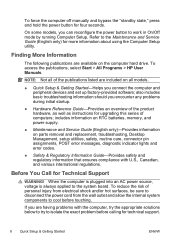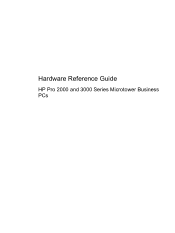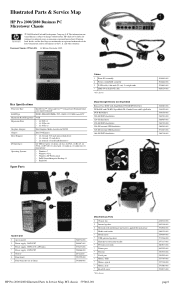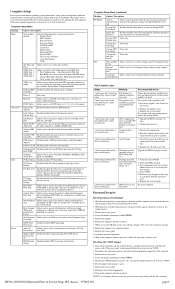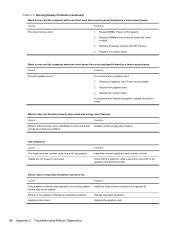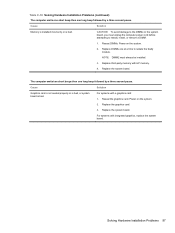HP Pro 2000 Support Question
Find answers below for this question about HP Pro 2000 - Microtower PC.Need a HP Pro 2000 manual? We have 9 online manuals for this item!
Question posted by nuzuluddinarief on June 10th, 2011
How To Upgrading The Memory (ram)
how to upgrading the memory (ram) of HP pro 2000 mt?
Current Answers
Answer #1: Posted by Tefik on June 11th, 2011 9:48 AM
4GB DDR3 Synch DRAM PC3-10600 (1066/1333-MHz) Non-ECC, is the specific type of RAM to purchase. You only have two slots to work with, so to max your RAM you will have to buy 2 2GB sticks of RAM. Print this data and take it with you to the store to make sure you get the right parts. You can take the tower with you if you want them to install it. It's pretty easy to install yourself though.
Related HP Pro 2000 Manual Pages
Similar Questions
Hp Pavilion A1210n Media Center Pc Desktop Windows Xp
I am able to power on but the next screen is where it freeze on startng windows screen. What do I do...
I am able to power on but the next screen is where it freeze on startng windows screen. What do I do...
(Posted by bbgdiesel007 9 years ago)
You Are Servicing An Hp Pro 2000 Business Desktop Pc
(Posted by sujadon12 10 years ago)
How To Setup Windos 7 In Hp 2000 Mt Buscess Pc
(Posted by amandav 10 years ago)
Hp Pro 2000 Mt Cannot Not Upgrade Memory
(Posted by JM17knez0 10 years ago)
Is Indian Hp Elite 7100 Mt Desktop Pc Compatible To Windows Xp
is indian hp elite 7100 mt desktop pc compatible to windows XP
is indian hp elite 7100 mt desktop pc compatible to windows XP
(Posted by chanmura 11 years ago)