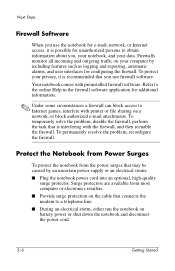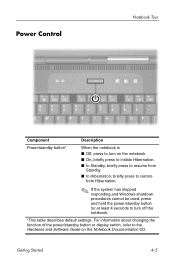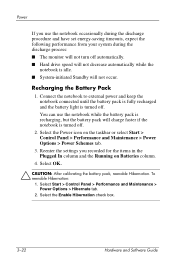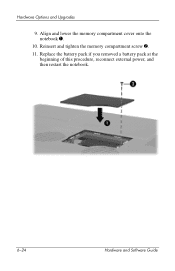HP Presario X6000 Support Question
Find answers below for this question about HP Presario X6000 - Notebook PC.Need a HP Presario X6000 manual? We have 8 online manuals for this item!
Question posted by ncweisi on August 31st, 2011
How Do I Get Past The Power On Password On A Presario X6000 Laptop?
The person who posted this question about this HP product did not include a detailed explanation. Please use the "Request More Information" button to the right if more details would help you to answer this question.
Current Answers
Answer #1: Posted by kcmjr on August 31st, 2011 1:24 PM
Modern laptops are designed for security. They are intentionally designed top prevent a theaf from doing this by requireing a trip to a tech to reset the BIOS.
Try these resources:
https://www.tech-faq.com/reset-bios-password.html
http://www.biosflash.com/e/bios-passwords.htm
Licenses & Certifications: Microsoft, Cisco, VMware, Novell, FCC RF & Amateur Radio licensed.
Related HP Presario X6000 Manual Pages
Similar Questions
How To Remove Power On Password Hp Pavilion G4 Notebook Pc
(Posted by norgtlhsr3 9 years ago)
I Need Ops. Manual For My Hp 2000 Notebook Pc ( Sn 584037-001) Can't Find It.
looked in your man search ,there are dozens. which one is mine no other info on my PC ident. page.
looked in your man search ,there are dozens. which one is mine no other info on my PC ident. page.
(Posted by johnbell1 10 years ago)
How To Access A Password On A Laptop Such As A Compaq Presario Cq57
(Posted by Afirse 10 years ago)
My 2000-369 Wm Notebook Pc Is Flickering
my 2000-369 wm notebook PC is Flickering. how do I fix this?
my 2000-369 wm notebook PC is Flickering. how do I fix this?
(Posted by mkeye209 11 years ago)
A Disk Read Error Occurred On Compaq Presario C700 Notebook Pc Intel(r) Dual Cpu
HP C770US fe932ua Research for this Hewlett-Packard item Add to My Products! Save this ite...
HP C770US fe932ua Research for this Hewlett-Packard item Add to My Products! Save this ite...
(Posted by billsullivan1952 12 years ago)