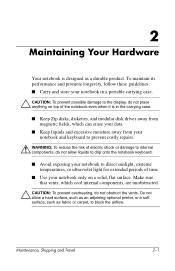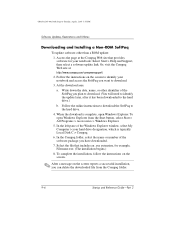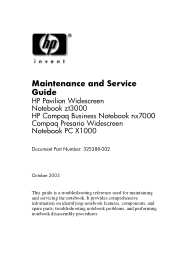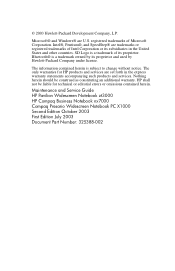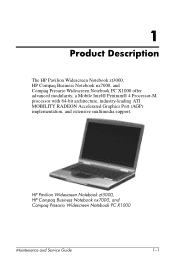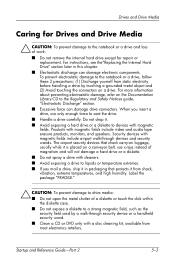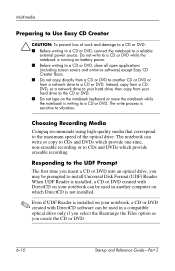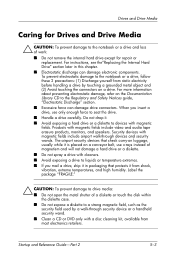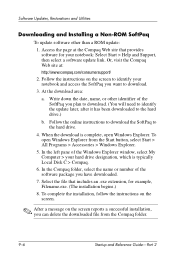HP Presario X1000 Support Question
Find answers below for this question about HP Presario X1000 - Notebook PC.Need a HP Presario X1000 manual? We have 24 online manuals for this item!
Question posted by acruiseaffair on October 2nd, 2011
My X1000 Shows Non-system Disk Or Disk Error, Replace And Strike Any Key When Re
how do i fix this
Current Answers
Related HP Presario X1000 Manual Pages
Similar Questions
Non-system Disk Or Disk Error Replace And Strike Any Key When Ready? What Can I
(Posted by garciajrcresencio 1 year ago)
How To Disassemble Compaq Presario X1000
(Posted by zorbaroi 9 years ago)
How To Replace Presario X1000 Wireless Antenna Cable
(Posted by hoRichWe 9 years ago)
Non-system Disk Or Disk Error Replace And Strike Any Key When Ready
my hp nc 6120 was dropped from the bed to the floor,and there was a blue screen when i turn it on a ...
my hp nc 6120 was dropped from the bed to the floor,and there was a blue screen when i turn it on a ...
(Posted by Smhlatyana 10 years ago)
Where Can I Buy Battery For X1000?
(Posted by Ramsanramu 11 years ago)