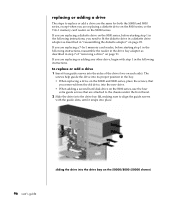HP Presario S5000 Support Question
Find answers below for this question about HP Presario S5000 - Desktop PC.Need a HP Presario S5000 manual? We have 14 online manuals for this item!
Question posted by gedavis64645 on February 15th, 2012
Received Reboot Disk Failure; My Computer Is A Little Over A Year Old; How?
The person who posted this question about this HP product did not include a detailed explanation. Please use the "Request More Information" button to the right if more details would help you to answer this question.
Current Answers
Related HP Presario S5000 Manual Pages
Similar Questions
Hp S5000 Will Not Boot Up Asking For Window Disk
(Posted by spinrnr23 9 years ago)
Hp Proliant Ml310 G5 Can I Download A Reboot Disk
(Posted by mikmarl 9 years ago)
Where Can I Get A Recovery Disc For My Hp 300-1020 Touchsmart Desktop Pc?
My computer is 5 years old and when I bought it I was suppose to make a back up disc and I din't. No...
My computer is 5 years old and when I bought it I was suppose to make a back up disc and I din't. No...
(Posted by ingonishgirlcb 11 years ago)
Maximum Hard Disk Support By Hp D325 Desktop?
Maximum hard disk support by hp d325 desktop?
Maximum hard disk support by hp d325 desktop?
(Posted by pravinjojare 11 years ago)
Disk Boot Failure On Hp Media Centre Pc M7000
MESSAGE ON pc SCREEN: Disk Boot Failure. Insert System Disk and Press Enter. We do not have a syste...
MESSAGE ON pc SCREEN: Disk Boot Failure. Insert System Disk and Press Enter. We do not have a syste...
(Posted by jcgriff 12 years ago)