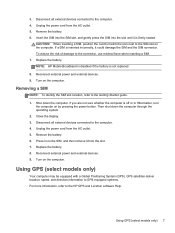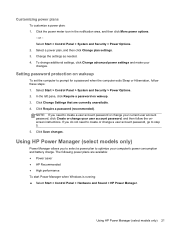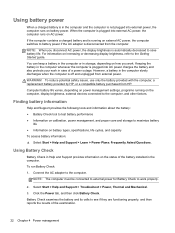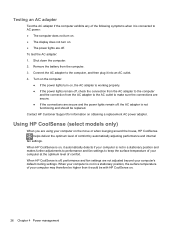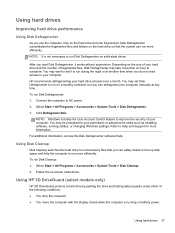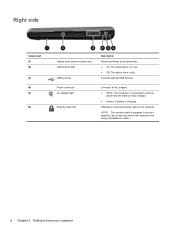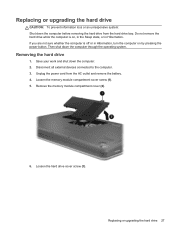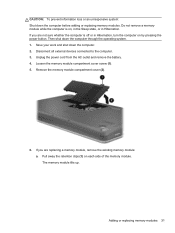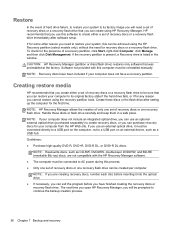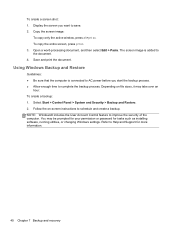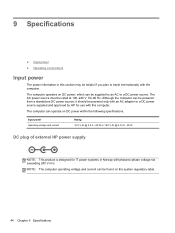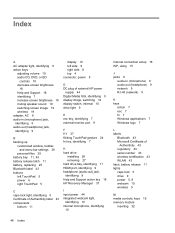HP Presario CQ57-400 Support Question
Find answers below for this question about HP Presario CQ57-400.Need a HP Presario CQ57-400 manual? We have 3 online manuals for this item!
Question posted by Anonymous-54784 on March 25th, 2012
What Is The Power Consumption(ac) Of This Laptop?
The person who posted this question about this HP product did not include a detailed explanation. Please use the "Request More Information" button to the right if more details would help you to answer this question.
Current Answers
Related HP Presario CQ57-400 Manual Pages
Similar Questions
How Remove Password Power On In Laptop Hp G61030ee
i want remove the password power on ,i made it by mistake.so help me please to remove it,thanks
i want remove the password power on ,i made it by mistake.so help me please to remove it,thanks
(Posted by asd2010827 10 years ago)
Printer Connection To Laptop
I have a COmpaq Presario CQ57 and cannot connect it to my HP 4620 remotr printer. Can you help?
I have a COmpaq Presario CQ57 and cannot connect it to my HP 4620 remotr printer. Can you help?
(Posted by ruandadolak 11 years ago)
How Do I Switch From Battery Power To Ac Power On The Hp Pavilion Ze4500 Laptop
(Posted by raymondstadler 11 years ago)
Transferring Info From One Computer To Another
from HP Compaq Presario CQ57 to HP Omni Pro 110 PC
from HP Compaq Presario CQ57 to HP Omni Pro 110 PC
(Posted by annp22000 12 years ago)
External Power Is Connected, Laptop Would Not Go On When I Press The Key On,
(Posted by fpernau 12 years ago)