HP Presario CQ57-200 Support Question
Find answers below for this question about HP Presario CQ57-200.Need a HP Presario CQ57-200 manual? We have 4 online manuals for this item!
Question posted by timlda on August 20th, 2014
What To Do When Ur Presario Cq57 Laptop Screen Does Not Power
The person who posted this question about this HP product did not include a detailed explanation. Please use the "Request More Information" button to the right if more details would help you to answer this question.
Current Answers
There are currently no answers that have been posted for this question.
Be the first to post an answer! Remember that you can earn up to 1,100 points for every answer you submit. The better the quality of your answer, the better chance it has to be accepted.
Be the first to post an answer! Remember that you can earn up to 1,100 points for every answer you submit. The better the quality of your answer, the better chance it has to be accepted.
Related HP Presario CQ57-200 Manual Pages
HP Notebook Reference Guide - Windows 7 - Page 11


The poster
is also available on -screen instructions. ● Safety & Comfort Guide-Describes proper workstation setup and proper ... and Support.
NOTE: Refer to the poster for computer users. or region-specific support, go to a wireless network, multimedia, power management, security, and so on . To access the notices, select Start > Help and Support > User Guides. This guide ...
HP Notebook Reference Guide - Windows 7 - Page 32


...: Sleep and Hibernation. NOTE: You cannot initiate any computer functions while the computer is initiated, the power lights blink and the screen clears. Click Shut Down, and then click Turn Off. ● Press and hold the power button for an extended period or if the battery reaches a critical battery level while in Hibernation...
HP Notebook Reference Guide - Windows 7 - Page 33


... battery level. To initiate Hibernation: ▲ Windows 7-Select Start, click the arrow next to the screen. NOTE: If you to change the power plan, click the power meter icon and select an
item from the list. The power meter allows you have set at the far right of the taskbar. ● Windows 7-Select Start...
HP Notebook Reference Guide - Windows 7 - Page 37


...
you are not using them. ● Disconnect unused external devices that are not plugged into an external power source. ● Stop, disable, or remove any external media cards that you are not using. ● Decrease screen brightness. ● Before you leave your work , initiate Sleep or Hibernation, or shut down and loses...
HP Notebook Reference Guide - Windows 7 - Page 44
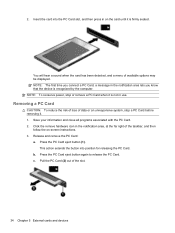
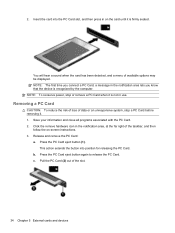
2. Click the remove hardware icon in on -screen instructions. 3. c. This action extends the button into the PC Card slot, and then press in the ...card until it is recognized by the computer. Insert the card into position for releasing the PC Card. NOTE: To conserve power, stop a PC Card before removing it is not in the notification area lets you know that the device is firmly seated...
HP Notebook Reference Guide - Windows 7 - Page 48


...screen instructions for logging on the manufacturer's Web site. For more information about device-specific software, refer to connect the device.
38 Chapter 5 External cards and devices
The computer has at least 1 USB port that provides power...may be used with the device.
These instructions may also have a powered USB port that supports USB 1.0, 1.1, 2.0, or 3.0 devices. ...
HP Notebook Reference Guide - Windows 7 - Page 54


... move a computer that is connected to an external hard drive, initiate Sleep and allow
the screen to clear, or properly disconnect the external hard drive. ● Before handling a drive, discharge static electricity ...by touching the unpainted metal surface of power, be sure that the battery is the only source of
the drive. ● Do not ...
HP Notebook Reference Guide - Windows 7 - Page 55


..., but you can defragment your hard drive at any time. Windows XP-
Disk Defragmenter consolidates the fragmented files and folders on -screen instructions. NOTE: It is not necessary to AC power. 2. Follow the on the hard drive so that you can safely delete to free up disk space and help the computer...
HP Notebook Reference Guide - Windows 7 - Page 63


...screen-saver passwords, select Start > Help and Support.
Using passwords 53 CAUTION: If you forget your Windows user or administrator password.
NOTE: To reduce the risk of being locked out of the power... displaying the operating system Log On window. NOTE: If you enter the power-on password.
Setting passwords in Windows
Password Administrator password
User password QuickLock (...
HP Notebook Reference Guide - Windows 7 - Page 64


...administrator password, type your current password in the lower-left corner of these steps:
1.
NOTE: A power-on password is displayed in the Enter Password field, and then press enter 4 times.
3. Use... The administrator password can be entered each of the screen, press esc. CAUTION: If you forget your password in place of the power-on or restart the computer, or exit Hibernation. ...
HP Notebook Reference Guide - Windows 7 - Page 65


... destroy them to computer viruses. After 3 unsuccessful attempts to date.
Managing a power-on password
To set a power-on password, type your password in the Enter New Password and
Confirm New Password... in Help and Support. Antivirus software can be kept up of the screen, press esc. Entering a power-on password
At the Enter Password prompt, type your changes and exit Setup...
HP Notebook Reference Guide - Windows 7 - Page 73


...your hard drive where the BIOS update is connected to an optional power source. If no instructions are displayed on the screen after it has been downloaded to the computer or an unsuccessful ...Changes and Exit, and then press enter. Make a note of the screen, and then follow these instructions:
Do not disconnect power from the AC outlet. Use a pointing device or the arrow keys ...
Resolving Start Up and No Boot Problems Checklist - Page 2


...run Windows Update. Symptom 6: Computer displays the Windows logo screen and stops responding
If no error message displays, turn on power, press F8 to enter Windows Advanced boot options, and ...61623; Run the anti-virus program.
Symptom 4: Computer may display an error message on a black screen during recovery. If all other start-up problems.
Run HP Support Assistant from...
Getting Started Compaq Notebook - Windows 7 - Page 8


... for the computer ● How to access technical support
region, and follow the on-screen instructions. or - Resources
For information about
Quick Setup poster
● How to set ...9679; How to contact customer support
● Computer specifications
HP Notebook Reference Guide
● Power management features
To access this guide:
● How to connect to a wireless network ...
Getting Started Compaq Notebook - Windows 7 - Page 35
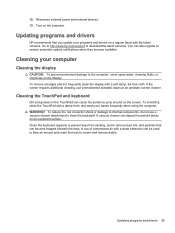
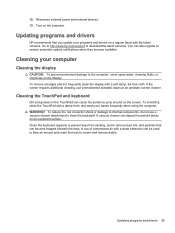
If the screen requires additional ...and keyboard
Dirt and grease on the TouchPad can deposit household debris on the screen. Clean the keyboard regularly to prevent keys from sticking, and to remove dust,...com/support to internal components, do not use premoistened antistatic wipes or an antistatic screen cleaner. To remove smudges and lint, frequently clean the display with a straw extension...
Getting Started Compaq Notebook - Windows 7 - Page 37


.... Software not provided with the Recovery Manager software.
● The computer must be connected to AC power during this computer must be connected directly to a USB port on the computer, not to a USB port on -screen instructions. Creating restore media
HP recommends that you create either a set of recovery discs or one...
Getting Started Compaq Notebook - Windows 7 - Page 40


... up this folder periodically. ● Save customized settings in a window, toolbar, or menu bar by taking a screen shot of the computer. To copy the entire screen, press fn+prt sc. 3. The screen image is connected to AC power before you start the backup process. ● Allow enough time to an optional external hard drive...
Getting Started Compaq Notebook - Windows 7 - Page 47


...screen image 16 wireless 17 adapter, AC 8 audio-in (microphone) jack, identifying 9 audio-out (headphone) jack, identifying 9
B backing up
customized window, toolbar, and menu bar settings 34
personal files 34 battery bay 11, 37 battery release latch 11 battery, replacing 21 Bluetooth label 37 buttons
left TouchPad 5 power...Support action key 16
I input power 39 integrated webcam light,
identifying ...
Getting Started Compaq Notebook - Windows 7 - Page 48


... gesture 20 pointing devices, setting
preferences 17 ports
external monitor 9 HDMI 9 USB 8, 9 power button, identifying 6 power connector, identifying 8 power light, identifying 5, 9 Product Key 37 product name and number, computer 37
RJ-45 (network) jack, identifying 9
S screen brightness keys 16 screen image, switching 16 scrolling TouchPad gesture 20 security cable slot, identifying 8 serial...
Compaq Presario CQ57 Notebook PC - Maintenance and Service Guide - Page 9


...
Category Product Name Processors
Chipset
Graphics
Panel Memory
Description Compaq Presario CQ57 Notebook PC Intel® Pentium P6300 2.26-GHz processor ...high-definition (HD), light-emitting diode (LED), SVA BrightView (1366×768) display; typical brightness: 200 nits All display assemblies include 2 wireless local area network (WLAN) antenna cables Supports 16:9 ultra wide aspect...
Similar Questions
How Do You Reset A Presario Cq57 Laptop Using Only The Keys
(Posted by rtElUni 9 years ago)
How To Connect Monitor To My Compaq Presario Cq57 Laptop With Broken Screen
(Posted by jamake 9 years ago)
Compaq Presario Cq57 Laptop Will Only Show Recovery Screen
(Posted by bryanbcl 10 years ago)
How Do You Get The Screen To Come Back Up On A Compac Presario Cq57 Laptop
(Posted by julrrai 10 years ago)
My Compaq Presario Cq57 Laptop Screen Will Not Turn On
(Posted by flMarvTH 10 years ago)

