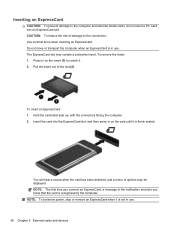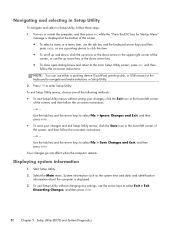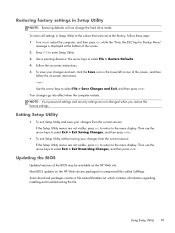HP Presario CQ57-200 Support Question
Find answers below for this question about HP Presario CQ57-200.Need a HP Presario CQ57-200 manual? We have 4 online manuals for this item!
Question posted by rcbuy on January 25th, 2014
How To Unlock Presario Cq57 Bios
The person who posted this question about this HP product did not include a detailed explanation. Please use the "Request More Information" button to the right if more details would help you to answer this question.
Current Answers
Related HP Presario CQ57-200 Manual Pages
Similar Questions
How To Unlock System Forgot Bios Password.
How to unlock system do not have admin password
How to unlock system do not have admin password
(Posted by genesiscc10 10 years ago)
How To Unlock Mouse Pad On Compaq Presario Cq57
(Posted by hendmicr 10 years ago)
What Kind Of Internal Hard Drive Would I Buy For A Presario Cq57-200 Notebook?
(Posted by rebackah 11 years ago)