HP Presario CQ57-200 Support Question
Find answers below for this question about HP Presario CQ57-200.Need a HP Presario CQ57-200 manual? We have 4 online manuals for this item!
Question posted by horaSid on April 10th, 2014
How To Get Number Lock Off Compaq Cq57 Laptop
The person who posted this question about this HP product did not include a detailed explanation. Please use the "Request More Information" button to the right if more details would help you to answer this question.
Current Answers
There are currently no answers that have been posted for this question.
Be the first to post an answer! Remember that you can earn up to 1,100 points for every answer you submit. The better the quality of your answer, the better chance it has to be accepted.
Be the first to post an answer! Remember that you can earn up to 1,100 points for every answer you submit. The better the quality of your answer, the better chance it has to be accepted.
Related HP Presario CQ57-200 Manual Pages
HP Notebook Reference Guide - Windows 7 - Page 2


....
HP shall not be liable for HP products and services are set forth in the U.S. Third Edition: January 2011
First Edition: April 2010
Document Part Number: 607194-003
Product notice
This reference guide describes features that are U.S. Microsoft and Windows are common to change without notice. The information contained herein is...
HP Notebook Reference Guide - Windows 7 - Page 11


... this guide may not be available on . It also provides important electrical and mechanical safety information. 1 Introduction
This guide contains general information about HP and Compaq notebook computers, including connecting to http://www.hp.com/support, select your new computer 1
Finding more information about your country or region, and follow the...
HP Notebook Reference Guide - Windows 7 - Page 17


... to activate service with a preferred mobile network service provider, refer to the HP Mobile Broadband information included with your computer to use of the serial number. If the SIM is successful, your network from more places and over the network. If the attempt is not preinstalled, it may need the HP...
HP Notebook Reference Guide - Windows 7 - Page 22


Right-click the device that represents your new location setting. Click the Dialing Rules tab.
4. Enter the area code, a carrier code (if necessary), and the number for an outside line.
NOTE: You can view the Dialing Rules tab. Select Start > Control Panel.
2. In the Location name box, type a name (such as ...
HP Notebook Reference Guide - Windows 7 - Page 23


... only)
Connecting to Dial using, click Tone or Pulse. 10.
To connect the network cable: 1. Enter the area code, a carrier code (if necessary), and the number for places within your own country or region as well as the current location setting, select your new location setting. 7. NOTE: You can use the...
HP Notebook Reference Guide - Windows 7 - Page 47


... ExpressCard:
a.
A smart card is used with the ExpressCard. 2. For more information about smart card security features, refer to the contents of the slot (2). A personal identification number (PIN) is needed to gain access to Help and Support. Save your information and close all programs associated with the smart card reader (select models...
HP Notebook Reference Guide - Windows 7 - Page 55


... set it works without supervision. Select Start > All Programs > Accessories > System Tools > Disk Cleanup. 2. Follow the on the size of your hard drive and the number of your hard drive at any time. Using hard drives
Improving hard drive performance
Using Disk Defragmenter
As you use the computer, files on solid...
HP Notebook Reference Guide - Windows 7 - Page 63


... administrator password is set a user or administrator password, follow these steps:
1.
Protects access to access Setup Utility contents. NOTE: To reduce the risk of being locked out of the power-on password at the first password check before the "Press the ESC key for a Windows security feature.
You can also use...
HP Notebook Reference Guide - Windows 7 - Page 66


... to perform, and then reenable the firewall.
NOTE: The security cable slot on a network, or block authorized e-mail attachments. Insert the key (1) into the cable lock (2).
56 Chapter 7 Security Updates to the operating system and other Microsoft® programs, as they are released, from Microsoft as soon as you receive an...
HP Notebook Reference Guide - Windows 7 - Page 67


... reader is a small metallic sensor that is located in a safe place. Insert the cable lock into the security cable slot on the computer. Both orientations require that allows you must set up... a user account with a password on the computer (3), and then lock the cable lock with a swipe of the display Depending on Web sites and other programs that requires a...
HP Notebook Reference Guide - Windows 7 - Page 69


...download SoftPaqs, you can easily search for HP business computers without requiring the SoftPaq number. To use SoftPaq Download Manager to show the software for the selected computer.
5....Select your operating system and language filters in the Configuration Options window. The filters limit the number of available SoftPaqs, and then click Download Only if you have a high-speed Internet ...
HP Notebook Reference Guide - Windows 7 - Page 77
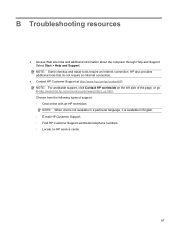
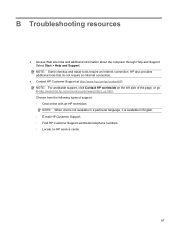
...: When chat is not available in a particular language, it is available in English. ◦ E-mail HP Customer Support. ◦ Find HP Customer Support worldwide telephone numbers. ◦ Locate an HP service center.
67 Select Start > Help and Support. Choose from the following types of the page, or go /contactHP. B Troubleshooting resources...
Resolving Start Up and No Boot Problems Checklist - Page 1


... 2: LEDs blink or computer beeps but does not start
Blinking LEDs or beep tones indicate a hardware failure during the pre-start up testing.
Count number of a disk drive and fan turning. then restart notebook. Connect a different battery and disconnect AC power adapter, then restart notebook. If there is...
Getting Started Compaq Notebook - Windows 7 - Page 47


...replacing 21 Bluetooth label 37 buttons
left TouchPad 5 power 6 right TouchPad 5
C caps lock light, identifying 5 Certificate of Authenticity label 37 components
bottom 11 display 10
left side...
Bluetooth 37 Microsoft Certificate of
Authenticity 37 regulatory 37 serial number 37 wireless certification 37 WLAN 37 latch, battery release 11 lights caps lock 5 drive 9 power 5, 9 webcam 10 wireless 5
...
Compaq Presario CQ57 Notebook PC - Maintenance and Service Guide - Page 9


typical brightness: 200 nits All display assemblies include 2 wireless local area network (WLAN) antenna ...diode (LED), SVA BrightView (1366×768) display; 1 Product description
Category Product Name Processors
Chipset
Graphics
Panel Memory
Description Compaq Presario CQ57 Notebook PC Intel® Pentium P6300 2.26-GHz processor (3.0-MB L3 cache, dual core, 35 W) Intel Pentium P6200 2.13...
Compaq Presario CQ57 Notebook PC - Maintenance and Service Guide - Page 44


...or in Hibernation, turn the computer on the rear edge of the battery with LightScribe
Spare part number 646126-001
Before removing the optical drive, follow these steps:
1. If you are unsure whether... the computer is seated. (The battery release
latch will automatically lock into the battery bay until it down the computer. Disconnect the power from the computer by...
Compaq Presario CQ57 Notebook PC - Maintenance and Service Guide - Page 85


... Intel Celeron SC C900 2.20-GHz processor (1.0-MB L2 cache, 800-MHz FSB)
Spare part number 635500-001 625831-001 625830-001 636636-001 534419-001
Before removing the processor, follow these steps... is also available in the Thermal Material Kit, spare part number 646135-001. Use a flat-bladed screw driver to turn the processor locking screw one-half turn the computer on page 72)
Remove the...
Compaq Presario CQ57 Notebook PC - Maintenance and Service Guide - Page 110


... battery release latch 12 bottom components 12 button components 6 buttons
power 6 TouchPad 9 TouchPad on/off 9
C Cable Kit
contents 19 spare part number 16, 19, 25 cables, service considerations 28 caps lock light 8 chipset, product description 1
components bottom 12 button 6 display 5 keys 7 left-side 10 lights 8 right-side 11 TouchPad 9
computer feet, locations...
Compaq Presario CQ57 Notebook PC - Maintenance and Service Guide - Page 111


... network 10 RJ-45 10
K key components 7 keyboard
product description removal 45 spare part numbers
45
3 16, 26,
keys Action 7 esc 7 fn 7 Windows applications 7 Windows logo 7
L left-side components 10 light components 8 lights
AC adapter 11 caps lock 8 drive 10 optical drive 11 power 8, 10 TouchPad 8, 9 webcam 5 wireless 8
M mass storage device
precautions...
Similar Questions
What Function Key Do I Hit On A Compaq Cq57 Laptop To Disable Wireless
(Posted by koske 9 years ago)
How Do U Turn Off The Mouse Lock On A Compaq Cq57 Laptop?
(Posted by JL2Dejp1 9 years ago)
Where Is The Number Lock Key On A Compaq Cq57 Laptop
(Posted by helggrey 10 years ago)
How To Lock The Touchpad On A Compaq Cq57 Laptop
(Posted by jp1domeny 10 years ago)


