HP Presario CQ57-200 Support Question
Find answers below for this question about HP Presario CQ57-200.Need a HP Presario CQ57-200 manual? We have 4 online manuals for this item!
Question posted by joreka on September 22nd, 2013
My Compaq Cq57 Will Not Turn Wifi On Says Connect Ethernet
The person who posted this question about this HP product did not include a detailed explanation. Please use the "Request More Information" button to the right if more details would help you to answer this question.
Current Answers
There are currently no answers that have been posted for this question.
Be the first to post an answer! Remember that you can earn up to 1,100 points for every answer you submit. The better the quality of your answer, the better chance it has to be accepted.
Be the first to post an answer! Remember that you can earn up to 1,100 points for every answer you submit. The better the quality of your answer, the better chance it has to be accepted.
Related HP Presario CQ57-200 Manual Pages
HP Notebook Reference Guide - Windows 7 - Page 5


... devices on or off 3 Using the wireless button 3 Using HP Wireless Assistant (select models only) to turn wireless devices on or off ...4 Using HP Connection Manager (select models only 4 Using operating system controls 5 Using a WLAN ...5 Connecting to an existing WLAN 5 Setting up a new WLAN ...6 Protecting your WLAN ...7 Roaming to another network 7 Using HP...
HP Notebook Reference Guide - Windows 7 - Page 11


...information about HP and Compaq notebook computers, including connecting to a wireless ...network, multimedia, power management, security, and so on the Web at http://www.hp.com/ergo. ● Regulatory, Safety, and Environmental Notices-Contains safety and regulatory information, and battery disposal information. Finding more information about your computer and turning...
HP Notebook Reference Guide - Windows 7 - Page 13


... switch, or a wireless action key on . Turning wireless devices on your computer.
Indicates that one or more WLAN devices are connected to a network. Wireless network connection (connected)
Indicates that one or more network devices are connected to a network.
Refer to the wired network. Network status (connected)
Connected to the Getting Started guide for information...
HP Notebook Reference Guide - Windows 7 - Page 14


Select Start > Control Panel > Hardware and Sound > Windows Mobility Center. 2. Click Properties. 4. Click the Help button. Click Apply. You can use HP Connection Manager to connect to WWANs using Wireless Assistant. These devices can be turned on or off using the HP Mobile Broadband Module in your computer (select models only). ▲ To start...
HP Notebook Reference Guide - Windows 7 - Page 15


... 7 1. A list of other computers and accessories that the WLAN device is a security-enabled WLAN, you want to connect to, click Open Network and Sharing Center, and then click Set up a connection or network, connect to Turning wireless devices on or off on page 3.) 2. For more information, select Start > Help and Support. For more details...
HP Notebook Reference Guide - Windows 7 - Page 16


... status of a wireless router or access point.
To synchronize your computer and wireless router, turn your wireless signals travel) depends on . (Refer to create a new network connection. NOTE: If no WLANs are prompted to , click Set up a connection or network. Check with your network grows, additional wireless and wired computers can choose to...
HP Notebook Reference Guide - Windows 7 - Page 18


... to the computer. 4. Replace the battery. Remove the battery. 6. Disconnect all external devices connected to the SIM slot on the computer.
8 Chapter 2 Networking (select models only) Unplug .... Disconnect all external devices connected to the connector, use minimal force when inserting a SIM. 7. To reduce the risk of damage to the computer. 4. Turn on by pressing the power...
HP Notebook Reference Guide - Windows 7 - Page 31


...connect to a USB port ● When the computer will be unused and disconnected from external power for an extended
period Although you can shut down the computer with the power button, the recommended procedure is to a network domain, the button you click is called Shut Down instead of Turn... are noted. Windows XP-Select Start > Turn Off Computer > Turn Off.
The term Sleep is possible. 1....
HP Notebook Reference Guide - Windows 7 - Page 32


... cannot initiate any type of networking connection or perform any of the following emergency procedures in the Sleep state, the computer initiates Hibernation. Windows XP-Select Start > Turn Off Computer > Stand By. When... a period of inactivity when running on battery power or on the hard drive and the computer turns off.
If the computer is closed, open the display. ● Press a key on ,...
HP Notebook Reference Guide - Windows 7 - Page 37


Turn off wireless and local area network (LAN) connections and exit modem applications when
you are not using . ● Decrease screen brightness...pressing the power button. Resolving a low battery level
Resolving a low battery level when external power is available ▲ Connect one of the following actions for a critical battery level: ● If Hibernation is enabled and the computer is ...
HP Notebook Reference Guide - Windows 7 - Page 39


Connect the computer to external AC power under any of the following events occur: ● The battery...The display brightness is automatically decreased to save battery life. WARNING! When you connect the computer to external AC power, the following conditions: WARNING! External AC power is turned on connecting to AC power, refer to the Quick Setup poster provided in the notification area...
HP Notebook Reference Guide - Windows 7 - Page 40


... if the computer exhibits any of the following symptoms when it into an AC outlet. 4. Connect the AC adapter to the computer, and then plug it is connected to AC power: ● The computer does not turn on. ● The display does not turn on obtaining a replacement AC power adapter.
30 Chapter 4 Power management
HP Notebook Reference Guide - Windows 7 - Page 52


... the computer: CAUTION: To reduce the risk of expansion port.
42 Chapter 5 External cards and devices To disconnect a powered external device, turn off and the AC power cord is unplugged. 1. Connect the device to the manufacturer's instructions. NOTE: HP external USB optical drives should be sure that additional ports and connectors can...
HP Notebook Reference Guide - Windows 7 - Page 54


...● When the battery is the only source of power, be sure that the battery is connected to an external hard drive, initiate Sleep and allow
the screen to clear, or properly disconnect ..., or storing a drive. ● If a drive must be mailed, place the drive in Hibernation, turn the computer on the keyboard or move a computer that is sufficiently charged before removing the drive from a...
HP Notebook Reference Guide - Windows 7 - Page 70


...Setup Utility, use the arrow keys to select Exit > Exit Saving
Changes, and then press enter. Turn on the system (such as disk drives, display, keyboard, mouse, and printer). Use the arrow keys...the amount of system and extended memory. Starting Setup Utility
NOTE: An external keyboard or mouse connected to select a language, and then press enter. 4. Start Setup Utility. 2. Use the arrow ...
HP Notebook Reference Guide - Windows 7 - Page 80


... Hibernation
exiting 23 initiated during critical battery
level 27 initiating 23 high-definition devices, connecting 18, 19 HP Connection Manager 4 HP MediaSmart 20 HP Mobile Broadband Module 7, 8 HP ProtectSmart Hard Drive Protection 46 HP SkyRoom 17 HP USB Ethernet Adapter, connecting 13 HP Wireless Assistant 4 hubs 38
I icons
network 2 wireless 2 installing critical security updates...
HP Notebook Reference Guide - Windows 7 - Page 81


... 17 Windows, passwords set in 53 wireless
action key 3 button 3 icons 2 protecting 7 set up 6 switch 3 Wireless Assistant software 4 wireless connection, creating 2 wireless devices, turning on or off 3 wireless encryption 7 wireless network (WLAN) connecting to existing 5 equipment needed 6 security 7 writable media 22 WWAN device 7
Z zoomed video PC Cards 32
U unresponsive system 21 USB cable...
Resolving Start Up and No Boot Problems Checklist - Page 1


...and then press and hold the power button for technical assistance. Symptom 1: LED lights do not connect the battery), press the Power button and look for the LEDs to blink or glow, and...
Connect an external monitor to enter Windows Advanced Boot Options, and
select Repair Computer option, or enter Safe Mode and run Memory
Test and Hard Drive Test.
If possible, turn on power, ...
Getting Started Compaq Notebook - Windows 7 - Page 5


... (ISP 13 Connecting to a wireless network ...13 Connecting to an existing... WLAN 14 Setting up a new WLAN network 14 Configuring a wireless router 15 Protecting your WLAN 15
4 Keyboard and pointing devices ...16 Using the keyboard ...16 Using the action keys ...16 Using pointing devices ...17 Setting pointing device preferences 17 Using the TouchPad ...17 Turning...
Compaq Presario CQ57 Notebook PC - Maintenance and Service Guide - Page 47
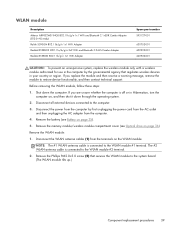
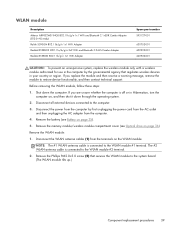
...WLAN antenna cable is connected to the WLAN module #1 terminal. Disconnect the WLAN antenna cables (1) from the computer.
4. WLAN module
Description Atheros AR9002WB-1NGB 802.11b/g/n 1x1 WiFi and Bluetooth 2.1+EDR Combo...Remove the Phillips PM2.0×3.0 screw (2) that regulates wireless devices in Hibernation, turn the computer on the WLAN module. Disconnect the power from the computer by ...
Similar Questions
How Do U Turn Off The Mouse Lock On A Compaq Cq57 Laptop?
(Posted by JL2Dejp1 9 years ago)
How To Turn On Wireless On Hp Laptop Presario Cq57
(Posted by Kyocsepta 10 years ago)
Compaq Cq57 Power Button Led Will Not Turn Off When Laptop Is Turned Off
(Posted by dogmarg 10 years ago)

