HP Presario CQ57-200 Support Question
Find answers below for this question about HP Presario CQ57-200.Need a HP Presario CQ57-200 manual? We have 4 online manuals for this item!
Question posted by tpurke on December 12th, 2013
My Compaq Cq57 Laptop Will Not Wake Up And Wont Restart
The person who posted this question about this HP product did not include a detailed explanation. Please use the "Request More Information" button to the right if more details would help you to answer this question.
Current Answers
There are currently no answers that have been posted for this question.
Be the first to post an answer! Remember that you can earn up to 1,100 points for every answer you submit. The better the quality of your answer, the better chance it has to be accepted.
Be the first to post an answer! Remember that you can earn up to 1,100 points for every answer you submit. The better the quality of your answer, the better chance it has to be accepted.
Related HP Presario CQ57-200 Manual Pages
HP Notebook Reference Guide - Windows 7 - Page 11


... Started-Contains information about your computer, including product-specific features, backup and recovery, maintenance, and specifications. ● Help and Support-Contains information about HP and Compaq notebook computers, including connecting to http://www.hp.com/support, select your new computer 1
HP Notebook Reference Guide - Windows 7 - Page 64


...Password field, and then press enter 4 times.
3. Your changes take effect when the computer restarts. Entering an administrator password
At the Enter Password prompt, type your changes and exit Setup Utility... Password field, type a new password in the lower-left corner of the power-on or restarting the computer.
While the "Press the ESC key for Startup Menu" message is displayed, press...
HP Notebook Reference Guide - Windows 7 - Page 65


...system or network. To provide ongoing protection against newly discovered viruses, antivirus software must restart the computer and try again. Using firewall software
Firewalls are designed to prevent unauthorized...or cause them , and, in Help and Support. Open Setup Utility by turning on or restarting the computer. To save your changes and exit Setup Utility, use the computer to access e-...
HP Notebook Reference Guide - Windows 7 - Page 70


...) and System Diagnostics
Using Setup Utility
Setup Utility, or Basic Input/Output System (BIOS), controls communication between all the input and output devices on or restart the computer, and then press esc while the "Press the ESC key for the types of peripherals installed, the startup sequence of the computer, and...
HP Notebook Reference Guide - Windows 7 - Page 71


... Save Changes and Exit, and then press enter. Your changes go into effect when the computer restarts. or - Start Setup Utility. 2. Using Setup Utility 61 To exit Setup Utility without saving ... You can use the arrow keys to enter Setup Utility. Displaying system information
1.
Turn on or restart the computer, and then press esc while the "Press the ESC key for Startup
Menu" message is...
HP Notebook Reference Guide - Windows 7 - Page 72


Turn on the HP Web site. Your changes go into effect when the computer restarts.
Updating the BIOS
Updated versions of the BIOS may be available on or restart the computer, and then press esc while the "Press the ESC key for Startup
Menu" message is displayed at the factory, follow the on...
HP Notebook Reference Guide - Windows 7 - Page 74


... test-This test analyzes the condition of the screen, press esc. Double-click the file that the
start System Diagnostics: 1. 3. The following the on or restart the computer. NOTE: After a message on your hard drive. Using the hard drive path you recorded earlier, open the folder on the screen reports a successful...
Resolving Start Up and No Boot Problems Checklist - Page 1


Perform each recommended corrective action and then attempt to restart the computer. then restart notebook. Connect a different battery and disconnect AC power adapter, then restart notebook. If there is black, no power available to the notebook.
Check AC adapter wiring and power connection to the notebook. Connect a ...
Resolving Start Up and No Boot Problems Checklist - Page 2


..., turn on power, press F8 to enter Windows Advanced boot options, and select Disable auto-restart to view error message.
Search www.microsoft.com for terms in error message. &#... F10 to enter BIOS mode, do
one or more of the following:
Select Disable automatic restart on power, press F8 to original condition. Symptom 5: Computer displays a blue screen or continually re-starts...
Getting Started Compaq Notebook - Windows 7 - Page 9


... Programs > HP > HP Documentation.
-
In countries/regions where the warranty is provided with the electronic guides on the CD/DVD provided in the box. Box 200, Alexandra Post Office, Singapore 911507
Please include your product number, warranty period (found on your computer and/or on your serial number label), name, and...
Getting Started Compaq Notebook - Windows 7 - Page 38


... and presentations, e-mails, and Internet favorites and settings during this computer must be used as a final attempt to correct computer issues. Follow the on or restart the computer, and then press esc while the "Press the ESC key for Startup Menu" message is displayed at the factory. Software not provided with...
Getting Started Compaq Notebook - Windows 7 - Page 39


... boot order
To change the boot order for recovery discs: 1. In order to back up and recovering your computer, and then restart the computer. Restoring using the restore media
1. Restart the computer. 3. Restart the computer. 2. If possible, back up and recovering your information
It is very important to correct computer issues, a recovery should...
Compaq Presario CQ57 Notebook PC - Maintenance and Service Guide - Page 9


... Product description
Category Product Name Processors
Chipset
Graphics
Panel Memory
Description Compaq Presario CQ57 Notebook PC Intel® Pentium P6300 2.26-GHz processor (3.0-MB...215; 4 PCs) or AMD Radeon HD 6470M Graphics with 1024-MB of system RAM
1 typical brightness: 200 nits All display assemblies include 2 wireless local area network (WLAN) antenna cables Supports 16:9 ultra wide ...
Compaq Presario CQ57 Notebook PC - Maintenance and Service Guide - Page 87


...) and System Diagnostics
Using Setup Utility
Setup Utility, or Basic Input/Output System (BIOS), controls communication between all the input and output devices on or restart the computer, and then press esc while the "Press the ESC key for the types of peripherals installed, the startup sequence of the computer, and...
Compaq Presario CQ57 Notebook PC - Maintenance and Service Guide - Page 88
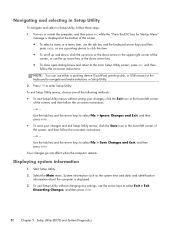
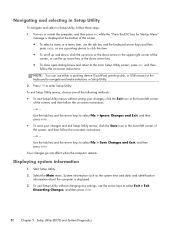
... and make selections in Setup Utility. 2. Your changes go into effect when the computer restarts. Start Setup Utility. 2. NOTE: You can use either a pointing device (TouchPad, ...the main Setup Utility screen, press esc, and then
follow the on-screen instructions. -
Turn on or restart the computer, and then press esc while the "Press the ESC key for Startup Menu"
message is displayed...
Compaq Presario CQ57 Notebook PC - Maintenance and Service Guide - Page 89
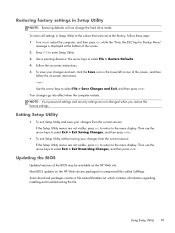
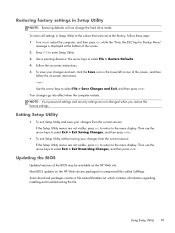
...: Restoring defaults will not change the hard drive mode. Most BIOS updates on -screen instructions. - Your changes go into effect when the computer restarts. Turn on or restart the computer, and then press esc while the "Press the ESC key for Startup Menu"
message is displayed at the factory, follow the on...
Compaq Presario CQ57 Notebook PC - Maintenance and Service Guide - Page 91


... the memory modules. While the "Press the ESC key for Startup Menu" message is running, press esc. Follow any instructions that are displayed on or restart the computer. NOTE: After a message on -screen instructions. When the Startup Menu is typically Local Disk (C:). 3. Complete the installation by following diagnostic tests are displayed...
Compaq Presario CQ57 Notebook PC - Maintenance and Service Guide - Page 97


... steps: 1. Recovery Manager works from recovery discs, a recovery flash drive, or from a dedicated recovery partition (select models only) on the screen.
2. Follow the on or restart the computer, and then press esc while the "Press the ESC key for Startup Menu" message is displayed on the hard drive. Access Recovery Manager...
Compaq Presario CQ57 Notebook PC - Maintenance and Service Guide - Page 98


... ROM Drive from the boot options window.
90 Chapter 7 Backup and recovery Insert the flash drive into the optical drive on your computer, and then restart the computer. If possible, back up all personal files. 2. Insert the recovery flash drive into a USB port on -screen instructions.
Follow the on your computer...
Similar Questions
What Function Key Do I Hit On A Compaq Cq57 Laptop To Disable Wireless
(Posted by koske 9 years ago)
How To Restore A Compaq Cq57 Laptop To Factory Settings
(Posted by Mehmernewt 10 years ago)
How To Lock The Touchpad On A Compaq Cq57 Laptop
(Posted by jp1domeny 10 years ago)


