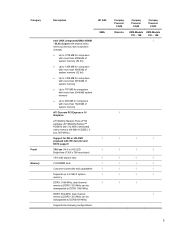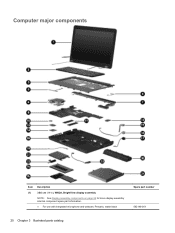HP Presario CQ42-300 Support Question
Find answers below for this question about HP Presario CQ42-300 - Notebook PC.Need a HP Presario CQ42-300 manual? We have 6 online manuals for this item!
Question posted by indoriaajay on July 5th, 2012
Overheating
my hp compaq cq42-372 tu model is overheated when i work on it. this model is under warrenty.
tell me the solution to solve this problem
Current Answers
Answer #1: Posted by hzplj9 on July 5th, 2012 1:36 PM
Depends how you have been using it. Check that the fan operates whilst powered up and feel for air being expelled from the grill around the rear or side of the laptop. If you have been using your laptop in bed or on the bed then it is likely the air vents could have been clogged with dust which would cause the overheating. This is something that should be investigated urgently to avoid the failiure of your motherboard. It is still worth contacting the retailer for advice whilst under warranty.
Related HP Presario CQ42-300 Manual Pages
Similar Questions
When My Compaq Cq42-372tu Led Monitor Got Change By The Servicing Kid It Was 100
(Posted by klaneshinee 9 years ago)
I Need Ops. Manual For My Hp 2000 Notebook Pc ( Sn 584037-001) Can't Find It.
looked in your man search ,there are dozens. which one is mine no other info on my PC ident. page.
looked in your man search ,there are dozens. which one is mine no other info on my PC ident. page.
(Posted by johnbell1 10 years ago)
My 2000-369 Wm Notebook Pc Is Flickering
my 2000-369 wm notebook PC is Flickering. how do I fix this?
my 2000-369 wm notebook PC is Flickering. how do I fix this?
(Posted by mkeye209 11 years ago)
Why Does My Laptop Can't Connect To Wifi? I Have Already Installed Driver For It
I can't connect to the wifi available. I mean, it says that I am connected but when I'm using it, it...
I can't connect to the wifi available. I mean, it says that I am connected but when I'm using it, it...
(Posted by leirapanol 12 years ago)
A Disk Read Error Occurred On Compaq Presario C700 Notebook Pc Intel(r) Dual Cpu
HP C770US fe932ua Research for this Hewlett-Packard item Add to My Products! Save this ite...
HP C770US fe932ua Research for this Hewlett-Packard item Add to My Products! Save this ite...
(Posted by billsullivan1952 12 years ago)