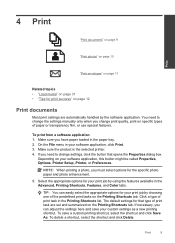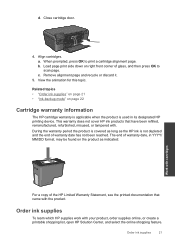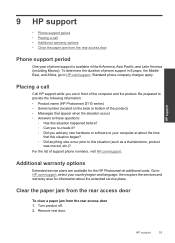HP Photosmart e-All-in-One Printer - D110 Support Question
Find answers below for this question about HP Photosmart e-All-in-One Printer - D110.Need a HP Photosmart e-All-in-One Printer - D110 manual? We have 2 online manuals for this item!
Question posted by pakababrown on September 9th, 2011
Uninstall D110 All In One Software
Current Answers
Answer #1: Posted by kcmjr on September 9th, 2011 12:36 PM
If not you may have to forceably rip it out. This involves deleting the directory and removing registry entries for it.
This may be better left to a tech since messing with the registry can trash your PC.
Licenses & Certifications: Microsoft, Cisco, VMware, Novell, FCC RF & Amateur Radio licensed.
Related HP Photosmart e-All-in-One Printer - D110 Manual Pages
Similar Questions
is not complete
photosmart eall-in-one d110a?