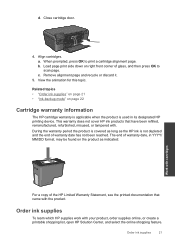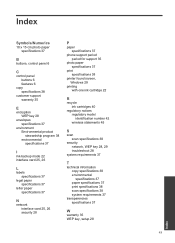HP Photosmart e-All-in-One Printer - D110 Support Question
Find answers below for this question about HP Photosmart e-All-in-One Printer - D110.Need a HP Photosmart e-All-in-One Printer - D110 manual? We have 2 online manuals for this item!
Question posted by cherylc0208 on August 28th, 2011
On The Screen, All It Says Is English, Espanol And Francais. How Do I Get It Ba
How do i get it back to a normal screen so I can print.
Current Answers
Related HP Photosmart e-All-in-One Printer - D110 Manual Pages
Similar Questions
Where To Get Staples For A Hp Laserjet M4345mfp Multifunction Device
(Posted by jrodrarmand 9 years ago)
Hp Photosmart D110 Does Not Print Screen Printing
(Posted by keepmacd6 10 years ago)
Can't Screen Print From My Mac On My Hp Officjet 4620
(Posted by tliha 10 years ago)
Screen Says Print Cartriges Missing Or Not Detected. How Do I Get Rid Of It?
the screen will not go away and i just want to use it for the scanner part. In order to do that i ne...
the screen will not go away and i just want to use it for the scanner part. In order to do that i ne...
(Posted by foxjaylin 12 years ago)