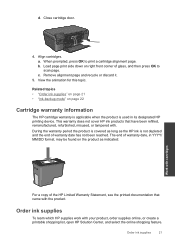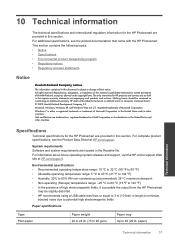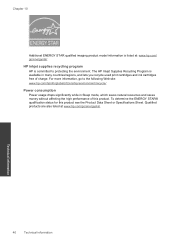HP Photosmart e-All-in-One Printer - D110 Support Question
Find answers below for this question about HP Photosmart e-All-in-One Printer - D110.Need a HP Photosmart e-All-in-One Printer - D110 manual? We have 2 online manuals for this item!
Question posted by luBPJone on July 26th, 2014
Non Hp-cartridge Installed Error When Using Refilled Ink Cartridge Hp D110
The person who posted this question about this HP product did not include a detailed explanation. Please use the "Request More Information" button to the right if more details would help you to answer this question.
Current Answers
Related HP Photosmart e-All-in-One Printer - D110 Manual Pages
Similar Questions
Cant Use Refillable Ink In My Officejet 7500a
(Posted by rleakzi 9 years ago)
Hp D110 Printer Display Message Previously Used Hp Cartridge Installed Press Ok
to continue, pressing ok does not work
to continue, pressing ok does not work
(Posted by stabYVBRO 10 years ago)
Can I Use 61 Ink In A D110 Photosmart
(Posted by stevead 10 years ago)
How To Change My Printers Settings To Use Refillable Ink Cartridges On An
office jet 4620
office jet 4620
(Posted by eewswalk 10 years ago)
HP D110
mi impresora hp d110 no saca copias que puedo hacer? hay alguna forma de resetearla para que quede c...
mi impresora hp d110 no saca copias que puedo hacer? hay alguna forma de resetearla para que quede c...
(Posted by CARLyBETH2011 12 years ago)