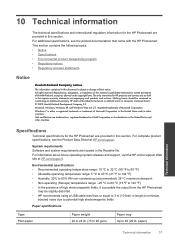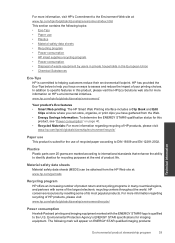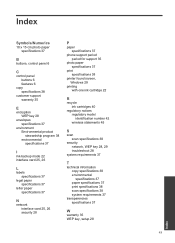HP Photosmart e-All-in-One Printer - D110 Support Question
Find answers below for this question about HP Photosmart e-All-in-One Printer - D110.Need a HP Photosmart e-All-in-One Printer - D110 manual? We have 2 online manuals for this item!
Question posted by tommhall on March 23rd, 2014
What Is The Model Of Hewlett Packard D110 Printer
The person who posted this question about this HP product did not include a detailed explanation. Please use the "Request More Information" button to the right if more details would help you to answer this question.
Current Answers
Related HP Photosmart e-All-in-One Printer - D110 Manual Pages
Similar Questions
How Do I Print Checks On A Hewlett Packard M1210 Printer
(Posted by cmlenLudde 9 years ago)
How Do I Reinstall Hewlett Packard Printer D110 Without Cd Rom
(Posted by mellmo 10 years ago)
Hewlett Packard 2050 Printer Will Print In Color But Not Black/white
(Posted by kimoothan 10 years ago)
How Do I Only Print Black On My Photosmart D110 Printer
(Posted by gathdaraly 10 years ago)
Can I Connect The Hp Photosmart D110 Printer Wirelessly Without A Router Interne
My dad bought a D110 wireless printer but he uses a wireless internet modem card that cannot connect...
My dad bought a D110 wireless printer but he uses a wireless internet modem card that cannot connect...
(Posted by amberm0106 12 years ago)