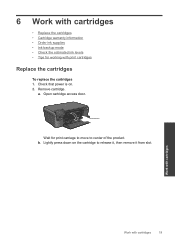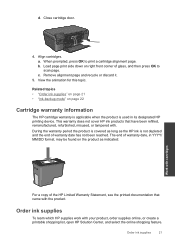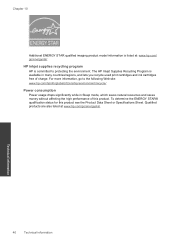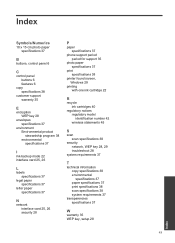HP Photosmart e-All-in-One Printer - D110 Support Question
Find answers below for this question about HP Photosmart e-All-in-One Printer - D110.Need a HP Photosmart e-All-in-One Printer - D110 manual? We have 2 online manuals for this item!
Question posted by mkmctl on October 31st, 2013
How Can I Get The Black Ink Cartridge On My Hp D110 Printer To Work
The person who posted this question about this HP product did not include a detailed explanation. Please use the "Request More Information" button to the right if more details would help you to answer this question.
Current Answers
Related HP Photosmart e-All-in-One Printer - D110 Manual Pages
Similar Questions
Non Hp-cartridge Installed Error When Using Refilled Ink Cartridge Hp D110
(Posted by luBPJone 9 years ago)
Will The Hp Photosmart D110 Print With Only The Black Ink Cartridge Inserted?
(Posted by jaujrenne 10 years ago)
After Install New Black Ink Cartridge Hp Deskjet 1050a All In One Printer Can't
print test page
print test page
(Posted by djqsch 10 years ago)
How Do I Select Only Black Ink Cartridge In Air Printer Hp Officejet Pro 8600
(Posted by npashadd 10 years ago)
Estimated Ink Level Displaying '?' For Black Ink Cartridge. Black Not Printing
Black ink not appearing on quality report. Black ink not appearing on alignment report. Alignment re...
Black ink not appearing on quality report. Black ink not appearing on alignment report. Alignment re...
(Posted by Anonymous-28816 13 years ago)