HP Photosmart e-All-in-One Printer - D110 Support Question
Find answers below for this question about HP Photosmart e-All-in-One Printer - D110.Need a HP Photosmart e-All-in-One Printer - D110 manual? We have 2 online manuals for this item!
Current Answers
There are currently no answers that have been posted for this question.
Be the first to post an answer! Remember that you can earn up to 1,100 points for every answer you submit. The better the quality of your answer, the better chance it has to be accepted.
Be the first to post an answer! Remember that you can earn up to 1,100 points for every answer you submit. The better the quality of your answer, the better chance it has to be accepted.
Related HP Photosmart e-All-in-One Printer - D110 Manual Pages
Reference Guide - Page 1


...printer will turn on
Connect the power cord and adapter. Register your HP Photosmart
3
Print, copy, scan features and tips
4
What's new? WiFi Protected Setup (WPS)
This HP Photosmart... you through setting up and connecting the HP Photosmart. Printed in [English] © 2009 Hewlett-Packard Development Company, L.P. Web Services
5
Networked printer setup and use
6
* Not included with ...
Reference Guide - Page 2


... above steps, but are specific to it. Double-click HP Uninstaller. On the desktop, open :
• Devices and Printers (Windows 7) • Printers (Vista) • Printers and Faxes (XP) Look for your computer. 2. English
Setup troubleshooting
If the HP Photosmart doesn't turn on . Plug in , and then press the button to turn on, so if you press...
Reference Guide - Page 3


... the Home screen, opens Apps menu for you to choose color and number of copies. On other menus, selects options related to know your HP Photosmart
English
2.
2. Copy From the Home screen, opens the Copy
menu for
you to access and print information from the Web, without using a computer. Cancel Stops...
Reference Guide - Page 4


...from your product information. To check the estimated ink levels, select Settings on the
printer display, select Tools, then select Display Estimated Levels. • When installing new ...the original to your computer: • Windows XP, Vista, Win 7: Click Start > All Programs > HP > Photosmart D110 series > Help. • Mac OS X v10.4: Click Help > Mac Help, Library > HP Product Help. &#...
Reference Guide - Page 5


...printer's email address from your computer or mobile device, and both the email message and recognized attachments will print. • ePrint might not have your printer, but can turn the service on
or off, display the printer... HP Photosmart front panel. • Select the Web Services menu from the printer display... are allowed to send email to your printer, get started with this address, and ...
Reference Guide - Page 6


... connection by following these steps.
Click Start, click HP, click Photosmart D110
series, then click USB to connect the printer. 4. Follow the instructions on the displayed screens. • Click... to System Preferences, select Print & Fax, then click the + button. Select Wireless Settings, then Wireless Setup Wizard on that your printer is on the printer display. 2.
To do this: 1....
Reference Guide - Page 7


...don't already know them, you can provide messages about what might be
blocking communication between the printer and the computer. Then, turn
them . • The Network Diagnostic Utility runs on ...during installation and can download the Network Diagnostic Utility, which the HP Photosmart is connected to the same network to which can finish the installation successfully.
Your computer ...
User Guide - Page 4


Contents
Contents
1 HP Photosmart D110 series Help 3
2 Get to know the HP Photosmart Printer parts...5 Control panel features...6 TouchSmart Web ...6
3 How do I?...7
4 Print Tips...22 Tips for working with print cartridges 23
7 Connectivity Add the HP Photosmart to a network 25 Tips for setting up and using a networked printer 30
9 HP support Phone support period...35 Placing a call...35 ...
User Guide - Page 6


... the HP Photosmart, see: • "How do I?" on page 7 • "Get to know the HP Photosmart" on page 5 • "Print" on page 9 • "Copy and scan" on page 13 • "Work with cartridges" on page 19 • "Connectivity" on page 25 • "Technical information" on page 37
HP Photosmart D110 series Help
HP Photosmart D110 series...
User Guide - Page 8


2 Get to know the HP Photosmart
• Printer parts • Control panel features • TouchSmart Web
Printer parts
Figure 2-1 Printer parts
Get to know the HP Photosmart
1 Color graphics display (also referred to as the tray extender) 9 Cartridge door 10 Cartridge access area ... Wi-Fi Protected Setup (WPS). 7 Paper tray 8 Paper tray extender (also referred to know the HP Photosmart
5
User Guide - Page 14


... the Photo fix drop-down list, you are printing on page 31 • "Tips for inkjet printers.
Related topics • "Load media" on envelopes, do not allow printed photos to stack up to...the paper-width guide inward against the stack of addresses on page 12
Print envelopes
With the HP Photosmart, you can enable it from the following : a. Display the print settings, and click the ...
User Guide - Page 25


...protective piece of plastic tape has been removed from each print cartridge.
NOTE: When the HP Photosmart operates in the product, verify that the print cartridge is displayed on page 19
Check the... of the amount of printouts. If it is not supported in ink-backup mode slows the printer and affects the quality of ink remaining in your country/region, contact a local HP reseller ...
User Guide - Page 26


...working with print cartridges
Use the following tips to Print Settings, and then click
Printer Toolbox. You do not have installed a refilled or remanufactured cartridge, or a...HP Photosmart Software 1.
The Printer Toolbox appears. 2.
In addition, some residual ink is left in another printer, the ink level indicator might be inaccurate or unavailable. Alternatively, look in Printer ...
User Guide - Page 28


... connection) • Install the software for approximately two minutes in which the corresponding button on WPS-enabled router or other networking device. Install software. Press OK. 7 Connectivity
Add the HP Photosmart to a network
• WiFi Protected Setup (WPS) • Wireless with either wireless networking support, or a network interface card (NIC).
Press OK...
User Guide - Page 29


... access point. The computer must be entered on the networking device.
2. Touch Setup. Touch Network. c. Start Wireless Setup Wizard.... d. Connectivity
26
Connectivity If you connect the HP Photosmart on a wireless network that has Internet access, HP ...setting up and using a networked printer" on page 30
Wireless without using a networked printer" on page 30
Wireless with the...
User Guide - Page 30


If your computer is unique to each printer. However, an ad hoc connection may result in a lower level of network security and possibly...network name (SSID) hp (product model).(6-digit unique identifier), which is the default ad hoc network created by the HP Photosmart. Connect to a network
27 Turn on the wireless radio for security and privacy HP recommends you create a new network profile...
User Guide - Page 32


... to a network. j.
wireless access points are not used. NOTE: If your computer is a computer-to use one printer is correct. Quit all applications running on the network, the Printers Found screen appears. Otherwise, the HP Photosmart software installer might try to -computer (ad hoc) network; If a dialog box about firewalls appears, follow the...
User Guide - Page 38
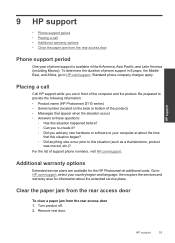
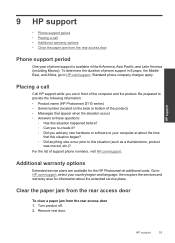
...Phone support period • Placing a call
Call HP support while you are available for the HP Photosmart at about the time
that this situation began? ◦ Did anything else occur prior to this...the Middle East, and Africa, go to provide the following information: • Product name (HP Photosmart D110 series) • Serial number (located on the back or bottom of phone support in front ...
User Guide - Page 45


... to comply with the limits for your country/region. FCC statement
FCC statement
The United States Federal Communications Commission (in Korea • HP Photosmart D110 series declaration of this device that interference will not occur in a residential installation. This section contains the following topics: • Regulatory model identification number • FCC statement •...
User Guide - Page 47


...Photosmart D110 series declaration of conformity
DECLARATION OF CONFORMITY
according to ISO/IEC 17050-1 and EN 17050-1
Supplier's Name: Supplier's Address:
declares, that may cause undesired operation. Operation is subject to the following two conditions: (1) This device... Trade Zone Pudong, Shanghai
ˈ PRC 200131
HP Photosmart D110 series SNPRH-0901 SDGOB-0892 0957-2269 All
conforms to...
Similar Questions
Hp 4500 Printer Wont Let Me Send Fax Says I'm Out Of Black Ink
(Posted by mamdust 10 years ago)
Can My Hp Photosmart D110 Wireless Printer Send A Fax
(Posted by jam49tu 10 years ago)
Hp Officejet 4500 Wireless Printer Error States Cannot Send Or Receive Faxes
(Posted by Sharbilli 10 years ago)
How Do I Get Fax And Send Fax From My Hp Photosmart Eprint D110 Printer
(Posted by tmatuamber 10 years ago)
Can The Hp Photosmart D110 Printer Scan And Fax Documents
(Posted by dreamDe 10 years ago)

