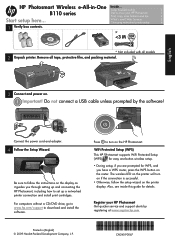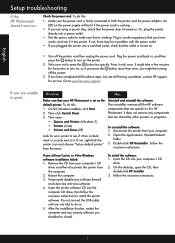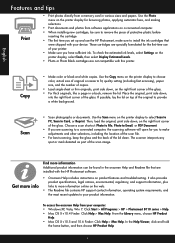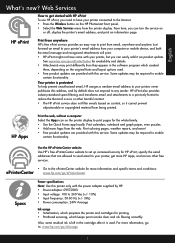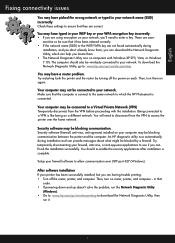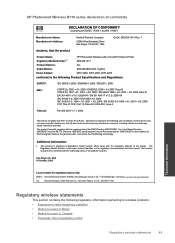HP Photosmart Wireless e-All-in-One Printer - B110 Support Question
Find answers below for this question about HP Photosmart Wireless e-All-in-One Printer - B110.Need a HP Photosmart Wireless e-All-in-One Printer - B110 manual? We have 2 online manuals for this item!
Question posted by adriansilver on July 9th, 2013
Change Language From Chinese Back To English On B110
Please identify instructions to return the HP B110 back to English from Chinese - thanks Adrian
Current Answers
Related HP Photosmart Wireless e-All-in-One Printer - B110 Manual Pages
Similar Questions
Change Language To English
(Posted by ivanhartshorne 3 years ago)
Guide Through Set Up Wizard On Hp Photosmart Wirless E All In One B110 Series Pr
i need to change the language settings back to english?? it was accidently changed into something i ...
i need to change the language settings back to english?? it was accidently changed into something i ...
(Posted by mellz28956 9 years ago)
How To Change Language To English On Hp Cp Laserjet 100
(Posted by ricaero 10 years ago)
How To Change Language To English
how to change the language to english
how to change the language to english
(Posted by charles21days 11 years ago)
Change From German To English On Printer
(Posted by jdwalters 12 years ago)