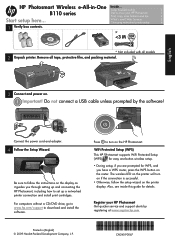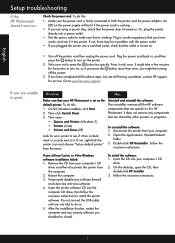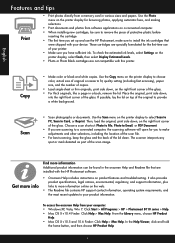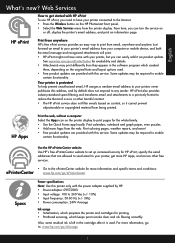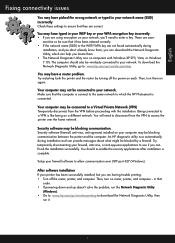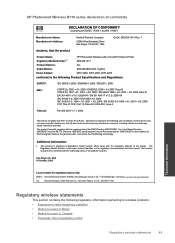HP Photosmart Wireless e-All-in-One Printer - B110 Support Question
Find answers below for this question about HP Photosmart Wireless e-All-in-One Printer - B110.Need a HP Photosmart Wireless e-All-in-One Printer - B110 manual? We have 2 online manuals for this item!
Question posted by sandy75 on December 7th, 2011
Cartridges
my printer keeps telling me to use setup cartridges wgich I do not have. What can I do to rectify this.
Current Answers
Related HP Photosmart Wireless e-All-in-One Printer - B110 Manual Pages
Similar Questions
My Printer Keeps Telling Me 'alignment Failed'
My printer keeps trying to "align cartridges", then concludes with "alignment failed" and won't prin...
My printer keeps trying to "align cartridges", then concludes with "alignment failed" and won't prin...
(Posted by traci13 9 years ago)
Where Is The Ink Cartridge Door Located On A Hp Photosmart Printer
(Posted by pinkachandi 9 years ago)
Vcvra1002 Printer Cartridge
I have to renew the cartridge in my printer but dont know how to remove the old one
I have to renew the cartridge in my printer but dont know how to remove the old one
(Posted by cmcewan283 10 years ago)
No Cd For Photosmart B110 Printer How Can I Print
(Posted by jimmarrow 12 years ago)
My Printer Keeps Telling Me It Cannot Find A Cartridge
(Posted by sueaferguson 12 years ago)