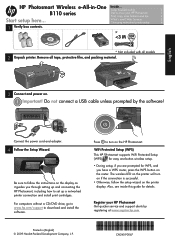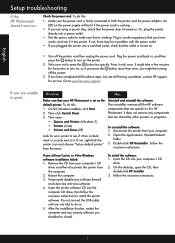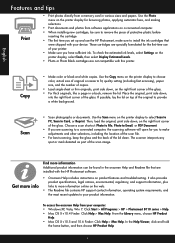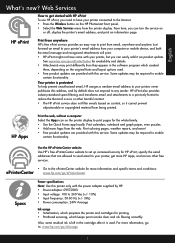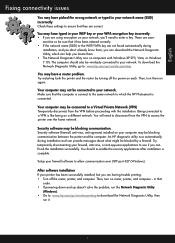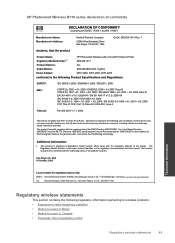HP Photosmart Wireless e-All-in-One Printer - B110 Support Question
Find answers below for this question about HP Photosmart Wireless e-All-in-One Printer - B110.Need a HP Photosmart Wireless e-All-in-One Printer - B110 manual? We have 2 online manuals for this item!
Question posted by kaysie39 on July 28th, 2011
How Do You Get It To Print Black
My HP Photosmart e wireless all in one B110a will not print the black in documents. I have seen a message that the cartidges are not calibrated but dont know how to do this. have cleaned and aligned.
Current Answers
Related HP Photosmart Wireless e-All-in-One Printer - B110 Manual Pages
Similar Questions
Hp Photosmart Wireless B110a Wont Print In Black
(Posted by danievirrea 9 years ago)
How To Install Photosmart B110 Hp Printer Onto Laptop
(Posted by andhd85tk 9 years ago)
My Printer Is Printing Black Documents In Red!
My printer will not print in black, I have just replaced all the ink cartridges and I know that they...
My printer will not print in black, I have just replaced all the ink cartridges and I know that they...
(Posted by nicolamac1981 10 years ago)
Trouble Printing Multiple Documents
If I send more than 1 document to the printer, it only prints the first document and then outputs a ...
If I send more than 1 document to the printer, it only prints the first document and then outputs a ...
(Posted by helenhibbins 12 years ago)
My Printer Is Hp Photosmart C4680 L Wont Lnstal To My Bc
my printer is HP photosmart c4680 l wonte instal to my bc
my printer is HP photosmart c4680 l wonte instal to my bc
(Posted by adilalatemsh 12 years ago)