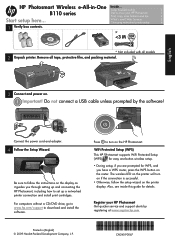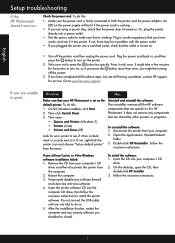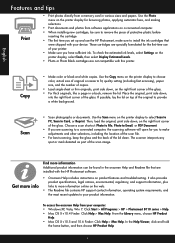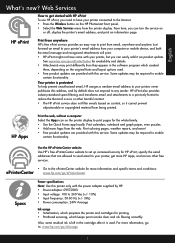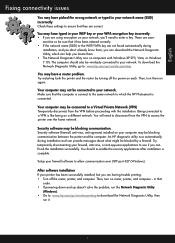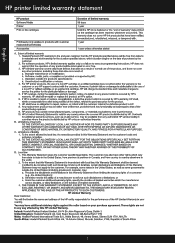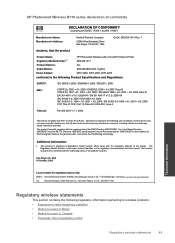HP Photosmart Wireless e-All-in-One Printer - B110 Support Question
Find answers below for this question about HP Photosmart Wireless e-All-in-One Printer - B110.Need a HP Photosmart Wireless e-All-in-One Printer - B110 manual? We have 2 online manuals for this item!
Question posted by koshyverghese on June 30th, 2011
Cartidge # For B110 Hp All In One Printer
w hich are the caridge series can i use for hp photosmart b110 because i want to by from kuwait
Current Answers
Related HP Photosmart Wireless e-All-in-One Printer - B110 Manual Pages
Similar Questions
How To Move Printer Cartidge Carraige Hp Photosmart C5580
(Posted by lsxande 9 years ago)
How To Install Photosmart B110 Hp Printer Onto Laptop
(Posted by andhd85tk 9 years ago)
How To Install Hp Photosmart D110 Printer When The Name D110 Series Won't Show
up
up
(Posted by seussb123 10 years ago)
?steps I Be Following To Run A Head Cleaning Procedure On My B110 Series Printer
(Posted by paranjanagan 12 years ago)
Drivers Of An Hp Printer Photosmart B110a For A Netbook With Os Microsoft Window
Looking for drivers for an hp printer photosmart B110a to be installed in a netbook with OS Microsof...
Looking for drivers for an hp printer photosmart B110a to be installed in a netbook with OS Microsof...
(Posted by jaumeroca1 12 years ago)