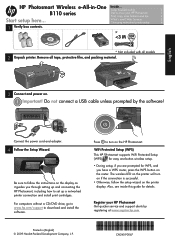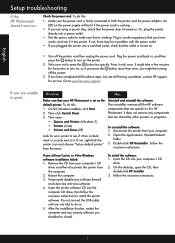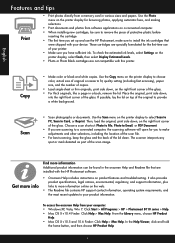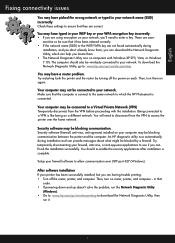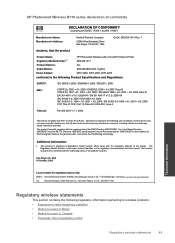HP Photosmart Wireless e-All-in-One Printer - B110 Support Question
Find answers below for this question about HP Photosmart Wireless e-All-in-One Printer - B110.Need a HP Photosmart Wireless e-All-in-One Printer - B110 manual? We have 2 online manuals for this item!
Question posted by paranjanagan on April 10th, 2012
?steps I Be Following To Run A Head Cleaning Procedure On My B110 Series Printer
The person who posted this question about this HP product did not include a detailed explanation. Please use the "Request More Information" button to the right if more details would help you to answer this question.
Current Answers
Related HP Photosmart Wireless e-All-in-One Printer - B110 Manual Pages
Similar Questions
Guide Through Set Up Wizard On Hp Photosmart Wirless E All In One B110 Series Pr
i need to change the language settings back to english?? it was accidently changed into something i ...
i need to change the language settings back to english?? it was accidently changed into something i ...
(Posted by mellz28956 9 years ago)
How To Clean Print Heads Photosmart B110 Series
(Posted by ulESmal 9 years ago)
Priner Head Cleaning
Using Windows7 OS, how do I initiate a printer head cleaning operation for a Laserjet M1217nfw print...
Using Windows7 OS, how do I initiate a printer head cleaning operation for a Laserjet M1217nfw print...
(Posted by jimlynham 11 years ago)
Photosmart B110 Series Doesn't Have A Driver
A troubleshoot message on my laptop says 'Photosmart B110 series doesn't have a driver' what does th...
A troubleshoot message on my laptop says 'Photosmart B110 series doesn't have a driver' what does th...
(Posted by hramm88 11 years ago)