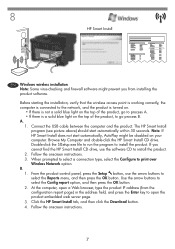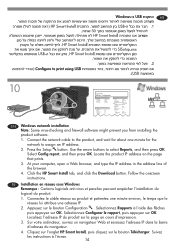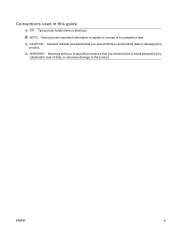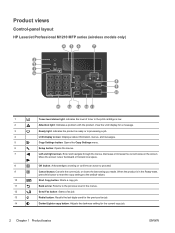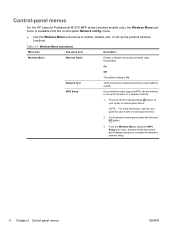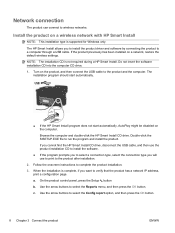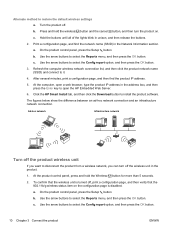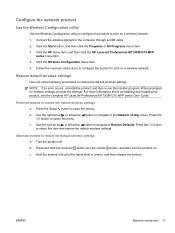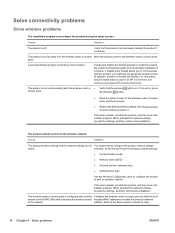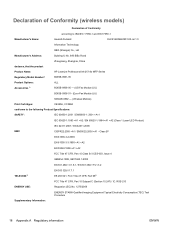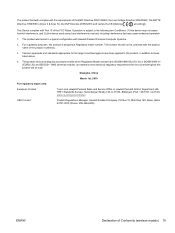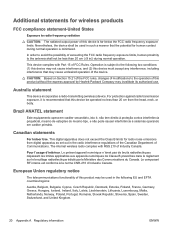HP LaserJet Pro M1217nfw Support Question
Find answers below for this question about HP LaserJet Pro M1217nfw.Need a HP LaserJet Pro M1217nfw manual? We have 3 online manuals for this item!
Question posted by jimlynham on February 14th, 2013
Priner Head Cleaning
Current Answers
Answer #2: Posted by prateekk007 on February 14th, 2013 11:14 AM
Please click on the below mentioned link and refer to page number 182 and look for clean the product that might help you:
http://h10032.www1.hp.com/ctg/Manual/c01760651.pdf
Please reply me if you need any further help.
Thanks & Regards
Prateek K
Related HP LaserJet Pro M1217nfw Manual Pages
Similar Questions
From A Hp 0fficejet Pro 8500a-e-all In One Printer-a910
I am unable to actually save more than 1 email address in my address book on my HP 8600 Pro Premium ...
Appapproximately how many pages can this thing print before it runs out of ink?How much doea the bla...
Is HP LaserJet Pro M1217nfw the same as HP LaserJet M1217nfw MFP? I'm trying to set up the printer t...