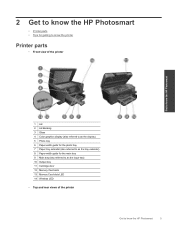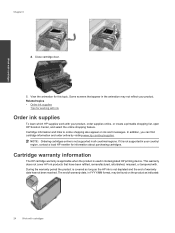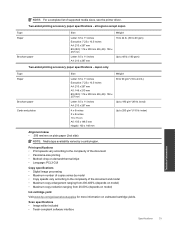HP Photosmart Premium e-All-in-One Printer - C310 Support Question
Find answers below for this question about HP Photosmart Premium e-All-in-One Printer - C310.Need a HP Photosmart Premium e-All-in-One Printer - C310 manual? We have 2 online manuals for this item!
Question posted by Anonymous-81253 on October 28th, 2012
Hp M1212nf Mfp For Mac Osx 10.7
installation support
Current Answers
Related HP Photosmart Premium e-All-in-One Printer - C310 Manual Pages
Similar Questions
Why Wont The Hp C310 Printer Hook Up To My Mac Osx.6
(Posted by dhleon 9 years ago)
Photosmart C310 Won't Scan Mac Os 10.6
(Posted by Shedhpin 10 years ago)
Will Hp Officejet 4622 Work On A Mac Osx 10.5.8?
Will a HP OFFICEJET 4622 work on a Mac with an OSX 10.5.8 operating system?
Will a HP OFFICEJET 4622 work on a Mac with an OSX 10.5.8 operating system?
(Posted by herbek 10 years ago)
How To Download Free Sofwear For Hp F4480 For Mac Osx 10.7?
(Posted by julia31109 10 years ago)
I Need Printer Driver For Hp 3050e For Mac Osx 10.7 (lion)
(Posted by dendog 12 years ago)