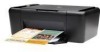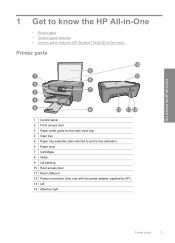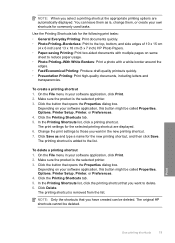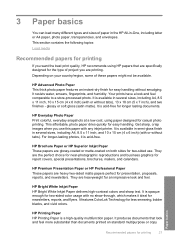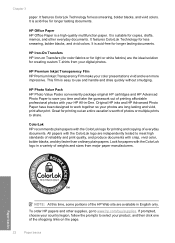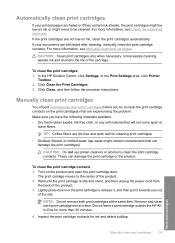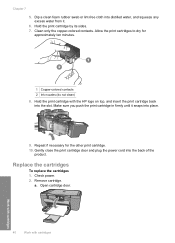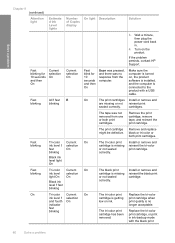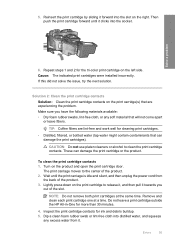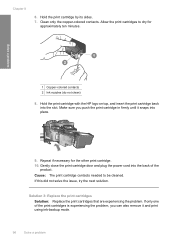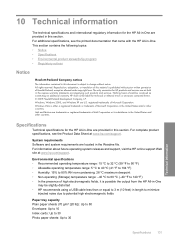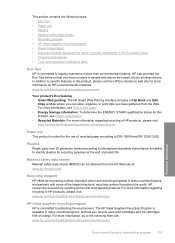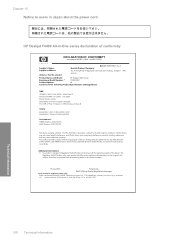HP F4480 Support Question
Find answers below for this question about HP F4480 - Deskjet All-in-One Color Inkjet.Need a HP F4480 manual? We have 2 online manuals for this item!
Question posted by julia31109 on September 30th, 2013
How To Download Free Sofwear For Hp F4480 For Mac Osx 10.7?
The person who posted this question about this HP product did not include a detailed explanation. Please use the "Request More Information" button to the right if more details would help you to answer this question.
Current Answers
Answer #1: Posted by TheWiz on October 1st, 2013 5:58 AM
There doesn't appear to be a driver for 10.7 specifically but try the 10.6 driver. It should work fine.
https://support.hp.com/us-en/drivers/hp-deskjet-f4400-all-in-one-printer-series/model/3742085
Related HP F4480 Manual Pages
Similar Questions
How To Change Default Printer Settings On Mac Hp F4480
(Posted by kydo 10 years ago)
Will Hp Officejet 4622 Work On A Mac Osx 10.5.8?
Will a HP OFFICEJET 4622 work on a Mac with an OSX 10.5.8 operating system?
Will a HP OFFICEJET 4622 work on a Mac with an OSX 10.5.8 operating system?
(Posted by herbek 10 years ago)
Hp F4480
I just want to know how can i download free software for my HP F4480 For Mac Osx 10.7?
I just want to know how can i download free software for my HP F4480 For Mac Osx 10.7?
(Posted by immzmike 10 years ago)
Is There Software For The Hp C510 To Work With A Mac Osx 10.8 Computer.
I need to be able to print out a negative so black that light can't get thru it. Maybe you would cal...
I need to be able to print out a negative so black that light can't get thru it. Maybe you would cal...
(Posted by lchandler46 11 years ago)
Copy With Hp F4480
How can you enlarge or deminish copy with the HP f4480 printer
How can you enlarge or deminish copy with the HP f4480 printer
(Posted by cogliat 12 years ago)