HP Photosmart Premium e-All-in-One Printer - C310 Support Question
Find answers below for this question about HP Photosmart Premium e-All-in-One Printer - C310.Need a HP Photosmart Premium e-All-in-One Printer - C310 manual? We have 2 online manuals for this item!
Question posted by tucurt on March 16th, 2014
I Changed My Printer Cartrige And Now My Printer Is Offline And Wont Go Back
online
Current Answers
There are currently no answers that have been posted for this question.
Be the first to post an answer! Remember that you can earn up to 1,100 points for every answer you submit. The better the quality of your answer, the better chance it has to be accepted.
Be the first to post an answer! Remember that you can earn up to 1,100 points for every answer you submit. The better the quality of your answer, the better chance it has to be accepted.
Related HP Photosmart Premium e-All-in-One Printer - C310 Manual Pages
Reference Guide - Page 1


PHOTOSMART PREMIUM e-ALL-IN-ONE C310 SERIES Start setup here...
1 Verify box contents. Remove all models
2 Unpack printer. Important!
The wireless LED on the printer will turn on the display to guide you have a WPS router, press the WPS button on the printer display to follow the setup wizard on the router. Get quicker service and support...
Reference Guide - Page 2


... know works, and see if your HP Photosmart is turned on the power supply will be turning off the printer, and then unplug the power cord. If you have completed all the HP software components that is not offline. 1. Plug in a circle next to turn on the printer.
2. If you still can't print, or...
Reference Guide - Page 3


...is on any screen to show estimated ink levels. Setup Opens the Setup menu where you can change the copy settings.
The wireless radio is not connected to the previous screen. Copy Opens the Copy... menu where you can view, edit, print, and save your printer's email address. Get to know your HP Photosmart
English
Display The color touch screen displays menus, photos, and messages.
Reference Guide - Page 4


... printer. •• Make sure you set up menu.
4 Get more info
Find more information online on the printer ...device.
Use the Photo menu on the printer display for browsing photos, applying automatic fixes, and making selections.
•• Print documents and photos from your computer: •• Windows XP, Vista, Win 7: Click Start > All Programs > HP > Photosmart C310...
Reference Guide - Page 5


...material from your computer or mobile device, and both the email message and recognized attachments will print. •• HP ePrint might not have your printer, never publicizes this service. See... services. HP ePrint
Print from the printer display. NOV
HP Apps
ePrintCenter
Print the web, without a computer Select an Apps icon on the HP Photosmart front panel. •• Select ...
Reference Guide - Page 6


..., press the Wireless button to open the Wireless menu. Press the Wireless button on the Printer Display to display the Wireless menu on the printer display.
2. Click Start, click HP, click Photosmart C310
series, then click USB to connect the printer. 4.
Follow the steps in the Wireless Setup Wizard to Wireless. Run a Wireless Network Test...
Reference Guide - Page 7


...download the Network Diagnostic Utility, which the HP Photosmart is connected to the same network to a Virtual Private Network (VPN).
in your printer has been successfully installed, but you can help...www.hp.com/go/wirelessprinting for more help you can identify firewalls installed on the printer.
These are correct. Try restarting both on again. Go to allow communication over the...
Reference Guide - Page 8


... a. HP products may contain remanufactured parts, components, or materials equivalent to service the printer for the product. 7.
Limitations of limited warranty 1. This Warranty Statement gives the customer...will be interrupted or error free. 3. d. Unauthorized modification or misuse. 4. For HP printer products, the use of a non-HP or refilled cartridge or an expired ink cartridge, ...
User Guide - Page 3


Contents
Contents
1 HP Photosmart Premium e-All-in-One C310 series Help 3 2 Get to know the HP Photosmart
Printer parts...5 Tips for getting to know the printer...6 3 How do I?...7 4...the software for a network connection...29 Tips for setting up and using a networked printer...29 9 Technical information Notice...31 Cartridge chip information...31 Specifications...32 Environmental product ...
User Guide - Page 7
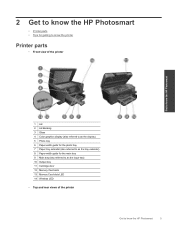
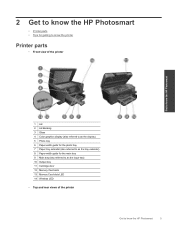
2 Get to know the HP Photosmart
• Printer parts • Tips for getting to know the printer
Printer parts
• Front view of the printer
Get to know the HP Photosmart
1 Lid 2 Lid Backing 3 Glass 4 Color graphics display (also referred to as the display) 5 Photo tray 6 Paper... Memory Card slots LED 14 Wireless LED
• Top and rear views of the printer
Get to know the HP Photosmart
5
User Guide - Page 8


Get to know the HP Photosmart
6
Get to know the printer: • Learn about Print Apps Manager for printing recipes, coupons, other content ...sided printing accessory
Tips for getting to know the printer
Use the following tips to get to know the HP Photosmart Click here to go online for more information. Click here to go online for more information. • Learn about Control...
User Guide - Page 11
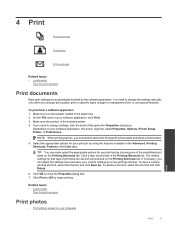
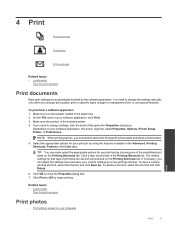
...might be called Properties, Options, Printer Setup, Printer, or Preferences. Click Print ...or OK to close the Properties dialog box. 7. TIP: You can adjust the settings here and save a custom printing shortcut, select the shortcut and click Save As. To delete a shortcut, select the shortcut and click Delete.
6. NOTE: When printing a photo, you change...
User Guide - Page 12


...the Paper Type drop-down list, select More. The paper might be called Properties, Options, Printer Setup, Printer, or Preferences. 7. In the Basic Options area, from the following options: • ...or label sheets designed for inkjet printers.
10
Print
Print Related topics • Load media
Tips for print success
Print envelopes
With the HP Photosmart, you have photo paper loaded in...
User Guide - Page 16


...Set the print quality and paper size settings according to help you can check the ink levels in Printer Toolbox from the software. • Load a stack of paper loaded in the
Tools menu on ...sided printing accessory. Turn on the display. Genuine HP cartridges are designed for and tested with HP printers to the type and size of paper, not just one type
of the same size. Alternatively, you...
User Guide - Page 17


... the document exceed the printable area of the printer.
• Learn how to print from the web, simply and easily. Do not let the margin settings for print success
15 • Use print preview to your photos online and order prints.
Click here to go online for printing recipes, coupons, and other content...
User Guide - Page 23


... with ink
Check the estimated ink levels
You can also open the Printer Toolbox from the printer display 1. NOTE: 3 Ink from the printer display ▲ From the Home screen, press the Status button.
.... To check the ink levels from the HP Photosmart Software 1.
In the Setup Menu, touch the screen to Print Settings, and then click Printer Toolbox. In addition, some residual ink is left...
User Guide - Page 27


... message. Make sure all cartridges snap down into the correct slots. Tips for your printer. Alternatively, look in Printer Toolbox in the software.
• Insert the ink cartridges into place.
• ...the color and icon for working with ink
Use the following tips to work with HP printers to replace the ink cartridges until print quality becomes unacceptable.
• Photo and Photo ...
User Guide - Page 31


... time can access any other search methods for setting up and using a networked printer
Connectivity
Install the software for more than one of your network connection, go online for a network connection
Use this information. NOTE: (1) If the HP Photosmart is found on your operating system, the amount of available space, and the processor...
User Guide - Page 32
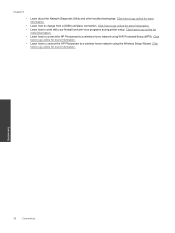
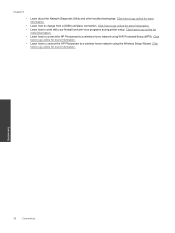
...). Connectivity
30
Connectivity Click here to go online for more information. • Learn how to connect the HP Photosmart to wireless connection. Chapter 8
• Learn about the Network Diagnostic Utility and other troubleshooting tips. Click here to go online for
more information.
• Learn how to change from a USB to a wireless home network using...
User Guide - Page 34


... future operating system releases and support, visit the HP online support Web site at www.hp.com/support . NOTE...electromagnetic fields, it is possible the output from the HP Photosmart may be extended and the end tray rotated up , ...in the Readme file. Touch Preferences. 3. For complete product specifications, see the printer software.
paper) 25 15 25 25 25
25
25
Photo tray* n/a n/a...
Similar Questions
How To Change Printer Cartridge On Hp C310 Photosmart
(Posted by Jelymbleutr 9 years ago)
Ipad Will Not Connect To Wireless Printer Offline Hpc310
(Posted by lonnsn 9 years ago)
How Do I Change Printer Offline Status Of Officejet 6300
(Posted by zachdjb 9 years ago)
My Printer Wont Work Without Photosmart Prem C310
(Posted by piperjbru 10 years ago)

