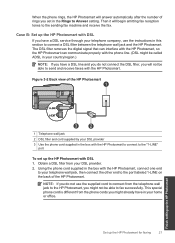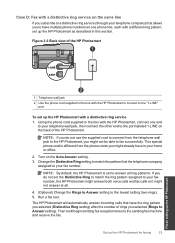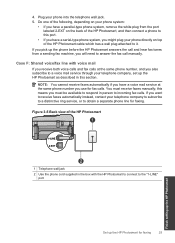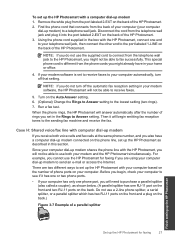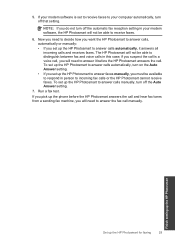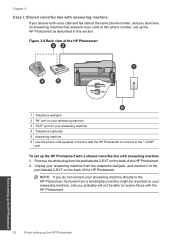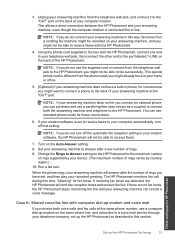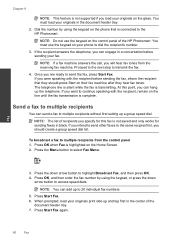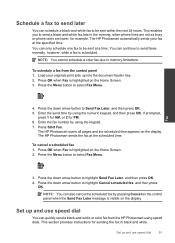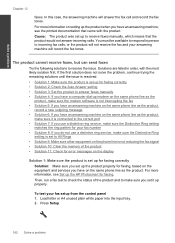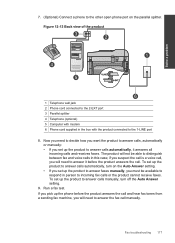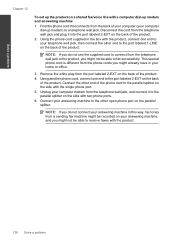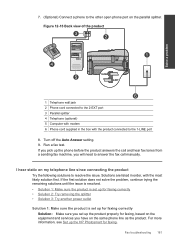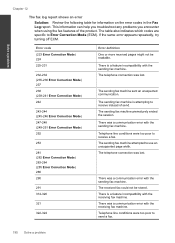HP Photosmart Premium Fax e-All-in-One Printer - C410 Support Question
Find answers below for this question about HP Photosmart Premium Fax e-All-in-One Printer - C410.Need a HP Photosmart Premium Fax e-All-in-One Printer - C410 manual? We have 2 online manuals for this item!
Question posted by ednathompson502 on March 21st, 2012
How Do I Send A Fax From A C410 Printer As It Keeps Saying Busy When Its Not
The person who posted this question about this HP product did not include a detailed explanation. Please use the "Request More Information" button to the right if more details would help you to answer this question.
Current Answers
Related HP Photosmart Premium Fax e-All-in-One Printer - C410 Manual Pages
Similar Questions
Hp C410 Won't Send Fax
(Posted by maekhbflo 10 years ago)
Hp C410 All In One Printer How To Send Fax From Mac
(Posted by Mahmoche 10 years ago)
Hp Officejet 4500 Wireless Keeps Saying Busy When Trying To Print
(Posted by jieazaa 10 years ago)
My Printer Keep Saying That The Paper Is Jammed What Do I Need To Do
my printer keeps saying that the paper is jammed. I have unplugged the printer and took the paper ou...
my printer keeps saying that the paper is jammed. I have unplugged the printer and took the paper ou...
(Posted by Shaleciabunch250 11 years ago)