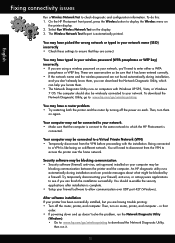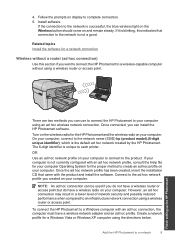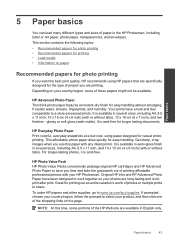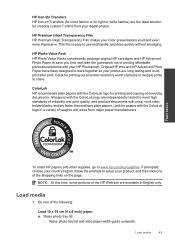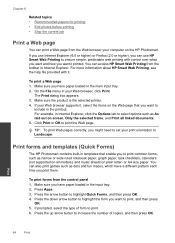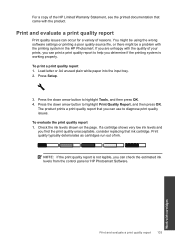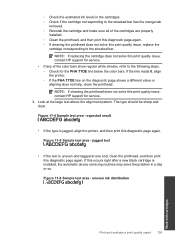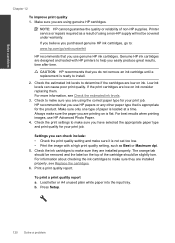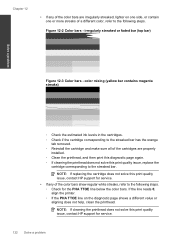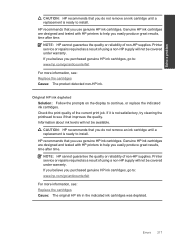HP Photosmart Premium Fax e-All-in-One Printer - C410 Support Question
Find answers below for this question about HP Photosmart Premium Fax e-All-in-One Printer - C410.Need a HP Photosmart Premium Fax e-All-in-One Printer - C410 manual? We have 2 online manuals for this item!
Question posted by alexandrehardy on September 12th, 2013
I Have With My Printer The Same Problem You Had. The Link That Seems To Help
you to solve your problem doesn't work in my country I guess, I am not able to see the solution. Can you help me and tell me what you did to fix this problem? Thanks!!
Current Answers
Answer #1: Posted by TommyKervz on September 12th, 2013 1:09 AM
Greetings - I would suggest you repost describing the problem encountered and we'll try and supply you with a link thy will hopefully work.
Related HP Photosmart Premium Fax e-All-in-One Printer - C410 Manual Pages
Similar Questions
Where To Get Staples For A Hp Laserjet M4345mfp Multifunction Device
(Posted by jrodrarmand 9 years ago)
Hp Photosmart Premium C410 Black Ink Won't Work
(Posted by marcue3 10 years ago)
Where I Will Get My Wpa Passphrase
I am trying to connect my printer. by setting asked to tupe WPA passphrase. I don't know my WPA pass...
I am trying to connect my printer. by setting asked to tupe WPA passphrase. I don't know my WPA pass...
(Posted by silvimani 11 years ago)
Capital Letters (upper Case) On Printer Display - How?
how do I enter Capitals on printer displayas part of wireless net work password
how do I enter Capitals on printer displayas part of wireless net work password
(Posted by tonyhussey72 11 years ago)