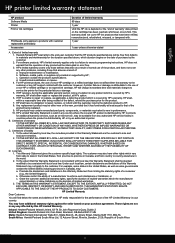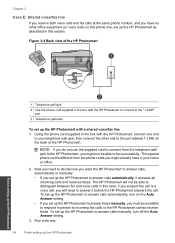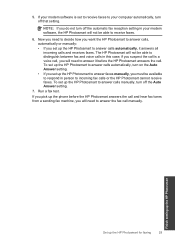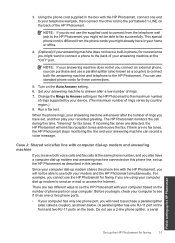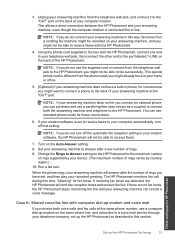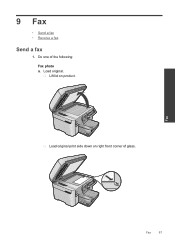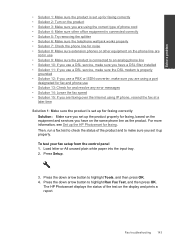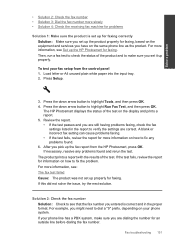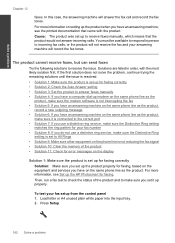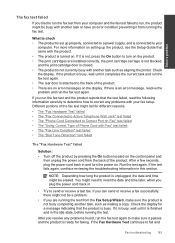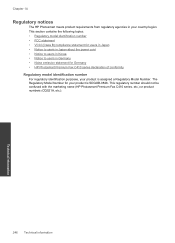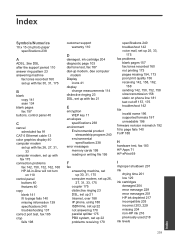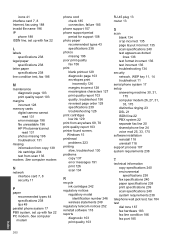HP Photosmart Premium Fax e-All-in-One Printer - C410 Support Question
Find answers below for this question about HP Photosmart Premium Fax e-All-in-One Printer - C410.Need a HP Photosmart Premium Fax e-All-in-One Printer - C410 manual? We have 2 online manuals for this item!
Question posted by tonjalink on November 18th, 2012
Incompatible Printhead
When I turned on my HP Photosmart printer, Product #CQ521A, Model #C410a, I get an error message that says, "Incompatible Printhead, The Printhead installed is not intended for use with this printer or is damaged. Refer to Printer Documentation. I have been using this printer for about 1 1/2 years, I bought it new and have never had a problem. Please help. I payed over $300 for this printer and I don't feel I should be having a problem this soon. I have always like HP printers, that is why I purchased this printer.
Current Answers
Related HP Photosmart Premium Fax e-All-in-One Printer - C410 Manual Pages
Similar Questions
Hp Deskjet Ink Advantage 4535 All-in-one Printer - Error Message (see Below)
When printing from my application based on Borland Delphi 4, under Windows 7, a following message oc...
When printing from my application based on Borland Delphi 4, under Windows 7, a following message oc...
(Posted by mike54sj 8 years ago)
Why Do I Get An Error Message On My C410 Printer The Following Ink Cartridge Is
not intended for use as currently configured photo black
not intended for use as currently configured photo black
(Posted by roctech 10 years ago)
How To Turn Hp Photosmart Premium Printer Back Online
(Posted by bonncsrin 10 years ago)
How Do I Run A Fax Transmission Report For My Hp Photosmart Premium C410
printer?
printer?
(Posted by cjmbd 10 years ago)
Printer Jam Error Message
We keep getting an error message that says theres a jam in the printer but nothing is jammed. The pr...
We keep getting an error message that says theres a jam in the printer but nothing is jammed. The pr...
(Posted by danypeg 13 years ago)